FAQ
Getting started with ICARVISIONS’s FAQ and our warranty information.
-
What's differences between a mobile DVR and a regular DVR?
Anti-Vibration Features: Mobile DVRs with anti-vibration function which can protect the hard drive installed in the mobile DVR. It will en...
-
About warranty
1. ICARVISIONS warrants that all Products supplied hereunder shall comply with the industry standards in the People's Republic of China and shall...
-
Worldwide Solutions for ICARVISIONS
UNITED ARAB EMIRATESTaxi Project > 10,000 unitsIP67 MDVR, Customized Bracket, Cluster Server System....
-
How to download icarview app (Mobile Phone Client for IVMS)?
...
-
Why choose ICARVISIONS?
ICARVISIONS (SHENZHEN) TECHNOLOGY CO., LTD. is a global leader in Vehicle surveillance, Telematics & Video processing services. We are specializin...
-
2024 Video Telematics Solutions at ICARVISIONS
Let's take a closer look at the ICARVISIONS 2024 Video Telematics Solution.1. Cargo Logistic Solution...
-
How to add Google Map API for the New Version IVMS Server
Due to upgrades in the new version server, the location of the Google Map API Key has changed. (NOTE: November 2023 and later versions)...
-
DSM Camera Comparison: JA-MC938 and JA-MC921
JA-MC938 and...
-
How to remotely authorize AI algorithms
1. Power on the MDVR, check the System info--System AI page, make sure the firmware and AI model version matched....
-
How to connect the Audible and Visual alarm
1. Find the Audible and Visual alarm and the 24pin cable, connect it as below:...
-
How to set the account validity & license and role in IVMS?
How do I set up account validity, licenses, and roles for users in IVMS?1. Account Description:...
-
How to add KPI website to your IVMS Server side
1. First, download the KPI file from this link, then unzip the zip file....
-
How to use the forward plug-in send data to other server
1. First, stop the gateway server at your server panel, then copy the forward plug-in to your server side as below. ...
-
Batch Vehicle upgrade firmware in IVMS
Frist. Choose device and select " Batch Upgrade"....
-
How to use the Face recognition function for IVMS
1. First, you need to make sure your firmware support face recognition function, and your MDVR had already activated the...
-
How to add Google Map API for the IVMS Server
Due to upgrades in the new version server, the location of the Google Map API Key has changed. (NOTE: March 2023 and later versions)1. Use Note b...
-
How to insert the HDD into MDVR ?
...
-
How to solve the Google map not working show blank at IVMS Player side
1. The Google Map shows a blank screen on IVMSPlayer, see below:...
-
How to solve the Google map not working show blank at IVMS Client side
1. The Google Map shows a blank screen on IVMS client side, see below:...
-
How to Register License for IVMS Server
1. Find WAN Address on the manager of the IVMS server and open it to view the IP address of the server....
-
SMS Push Settings for IVMS
SMS Push Settings1. Open the cloud.properties file and modify the parameters to open the SMS push function and select the SMS type you want...
-
What is Forward Collision Warning?
What is Forward Collision Warning?Forward Collision Warning (FCW) is a critical component of Advanced Driver Assistance Systems (ADAS), designed to im...
-
What is Safe Distance Warning?
What is Safe Distance Warning?Safe Distance Warning (SDW) technology is a key feature of Advanced Driver Assistance Systems (ADAS) that helps drivers...
-
What is Lane Departure Warning?
What is Lane Departure Warning?Lane departure warning (LDW) is an advanced safety feature found in modern automobiles that helps drivers avoid acciden...
-
What is Pedestrian Collision Warning?
What is Pedestrian Collision Warning?Pedestrian Collision Warning is a crucial safety feature of Advanced Driver Assistance Systems (ADAS). The system...
-
How to Make Web Download Video from the AN Series MDVR
1. Set the IP address of MDVR, make sure the IP and your PC IP at the same LAN....

 Icarvisions.com
Icarvisions.com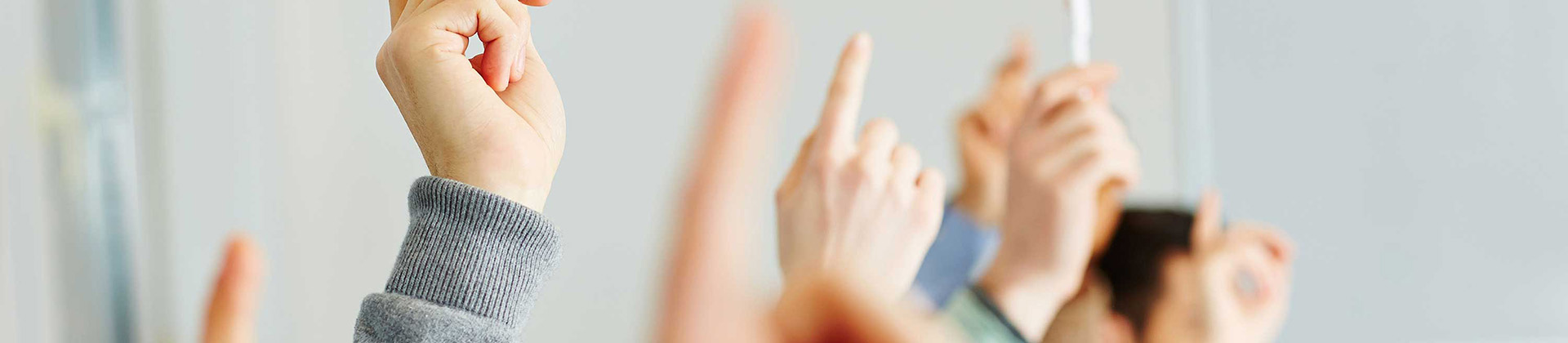
 Español
Español português
português 简体中文
简体中文 繁體中文
繁體中文 Deutsch
Deutsch Français
Français 日本語
日本語 한국어
한국어 بالعربية
بالعربية TÜRKÇE
TÜRKÇE русский
русский English
English