FAQ
Getting started with ICARVISIONS’s FAQ and our warranty information.
-
Sound issue about video
There are some sound problems and their solutions.1. There is no sound when you play the video.Solution:A. Please make sure your volume of your o...
-
The introduction of SATA cable
If the SATA cable is like this, it has two USB2.0 terminal, it means different, one is for the notebook, if you use notebook to read the SATA cable, s...
-
How to solve the IVMS Client Map show not safey
When we add SSL certificate to server side, and all the data had encrypted, the web client side will working well, but when we login at IVMS...
-
How to use PC format the U disk to Fat32
Sometimes, we maybe need U disk(USB flash drive) to export the videos, logs, but sometime when we need upgrade the firmware or MCU, we need use U disk...
-
How to use remote control simulation speed
1. First, make sure your MCU support this funtion, the newest MCU is V912302, if your MCU do not support this function, you can ask our technical supp...
-
All maps failed with IVMSClient
There is a phenomenon :No matter you switch Google, Baidu or openstreetMap, IVMSClient always shows blank.There are the ways to solve the issue.First....
-
How to solve JH6S-D Android APK version upgrade failed at IVMS Client side
1. First, you need to check if the APK version name and suffix is right, if the APK suffix is not .apk, it will can not upgrade,even it had showe...
-
How to solve web add device failed problem
When we want to get more MDVR online, we always need to add more devices in Web side, when we add this, it may show us this error " Add Vehicles...
-
How to check ADAS and DSM alarm at Android APK side
1. First, you need to mark sure your server is the newest one, if your server do not support this, you can ask our technical support send you the...
-
What should do if virtual server is set up and the server cannot be accessed from the Internet
Please follow the steps below to troubleshoot1. Check the access methodPossible causes:The method of accessing the server, or the address and port num...
-
How to set the IE explore to watch live video of the MDVR on web
1. MDVR settings:Login MDVR,Enter the general settings, network settings, set the network parameters in the IP address settings, such as: local IP is...
-
How to make MDAS send alarm video to IVMSServer successfully
Obtain the IP of MDAS.1.1 connect MDAS to PC with USB.1.2 Type 10.0.0.1 in an internet web browser to access MDAS-9N calibration page.(Chrome, Above E...
-
Wifi Automatically Download Failed
Please make sure your WiFi connection is OK and MDVR successfully connected to the server.If the WiFi connection is unsuccessful, please refer to the...
-
GPS Track Abnormal
There are several kinds of abnormal GPS trajectories and their solutions.Phenomenon 1: The vehicle briefly crosses the ocean, buildings, etc.Solution:...
-
Difference between Canbus and OBD
CAN-bus (Controller Area Network) is the controller area network, which is one of the most widely used field buses in the world. At first, CAN-bus was...
-
How to use pull box search function
1.Open the IVMS Client, and use a account login, then find this option, click is and draw a rectangle to where you want to search.2. It will pop-up th...
-
How long do hard drives actually live for?
For more than 30 years, the realm of computing has been intrinsically linked to the humble hard drive. It has been a complex and sometimes torturous r...
-
How to use command delete the user_log data
When we upgrade IVMS Server, if the user_log table have so many data, it will will slow, so we need to clear the user log first.1. Use Navicat fo...
-
Google map of MDVRPlayer
Kindly download the latest MDVRPlayer and attched manual.https://www.dropbox.com/s/4z0mdwxv1vfylz6/MDVRPlayer_WIN_7.21.10.19-STD.exe?dl=0How to get Go...
-
How to solved the web show undefined problem
When we want to change the device parameters, we always get undefined error and can not save it....

 Icarvisions.com
Icarvisions.com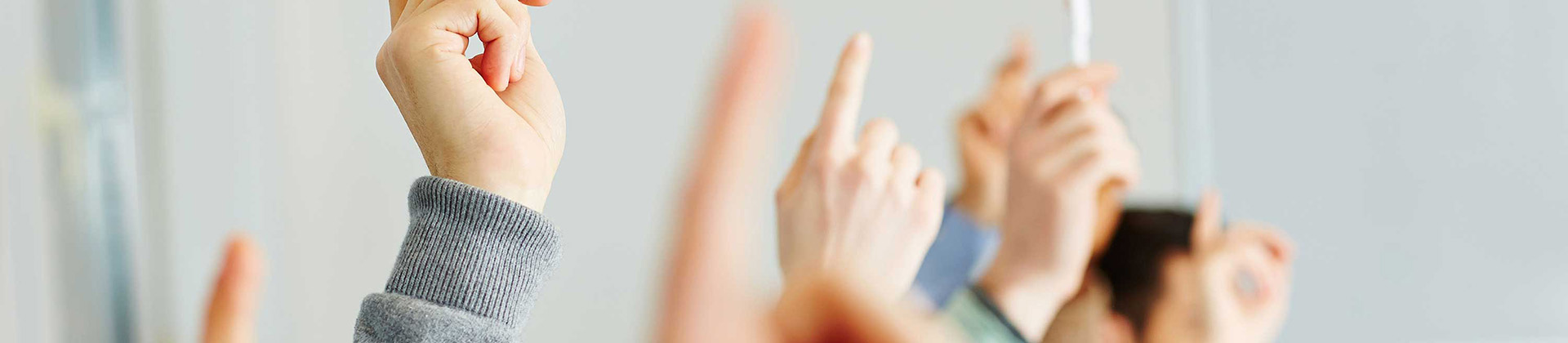
 Español
Español português
português 简体中文
简体中文 繁體中文
繁體中文 Deutsch
Deutsch Français
Français 日本語
日本語 한국어
한국어 بالعربية
بالعربية TÜRKÇE
TÜRKÇE русский
русский English
English