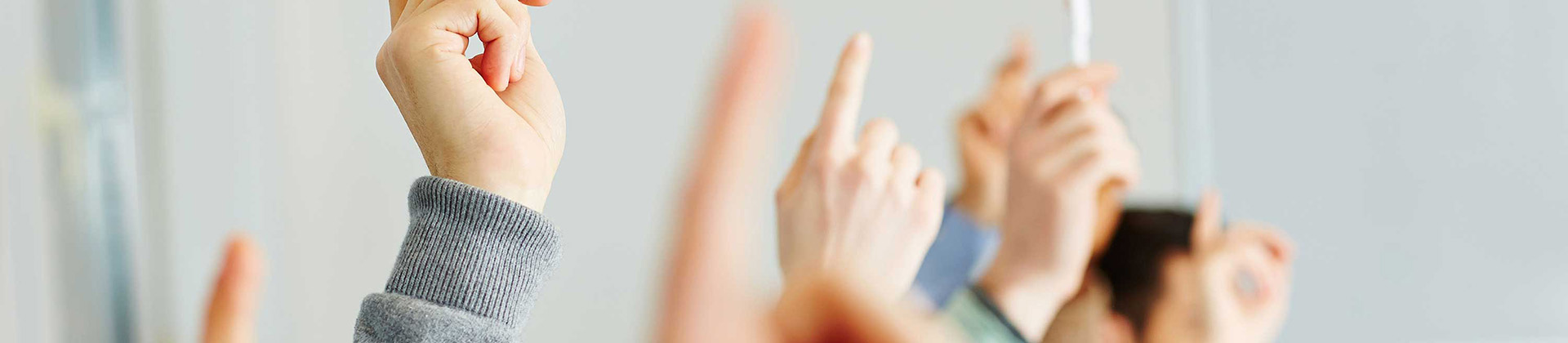FAQ
Getting started with ICARVISIONS’s FAQ and our warranty information.
-
How to connect the power cable
For the power cable, it is a 6PIN cable, the red and black cables are directly connected to the battery of the vehicle, i.e. positive termi...
-
How to disassemble the button cell of MDVR
1. Use the Allen wrench to disassemble the front and rear panel’s four screws.2. Open the top cover and push it forward from the back panel.&nbs...
-
How to Preview Video via Browser
People can check the parameters of MDVR by browser when they are both in the same LAN network segment.There is a phenomenent that you preview th...
-
How to upgrade the firmware of the BodyCam
Unzip the upgrade toolOpen the upgrade tool, and click flash_tool.exeSelec the download DA fileUnzip the upgrade fileSelect configuration f...
-
How to Migrating GPS data to other path
1. First, stop the IVMS Server and open the IVMS Server installation directory, find GPSDataSvr.ini, then Open it.2. Chang the GPS data stor...
-
How to restore the MDVR's default password
When we use the MDVR, we usually change the MDVR's login password, then after a long time , some of our customer had forgot the password and can n...
-
How to set Mobile network video auto upload with new version IVMS Server
1. If your MDVR is using 3G/4G, and you can afford much traffic flow fare, and want realize the function using mobile network upload the videos, you c...
-
How to set GEO Fence alarm on new IVMS Client
1. First, you need to draw a GEO Fence in IVMS Client side, you can draw a rectangle, polygon or circle in the map....
-
Check the MDVR Parameter through Google Chrome
Here is one way to check the MDVR parameters through Google Chrome When your MDVR connect WIFI and select DHCP.You need to access to the IP which was&...
-
How to fix Missing Files in the Player
1. When use MDVRPlayer read the videos from the HDD, it pops up error like the following2. Replace the file into the MDVRPlayer file, the path is dire...
-
MNVR stopped recording below HDD Temperature -5C°
MNVR is working well at -40C°, but only recording is stopped at the point of&nbs...
-
How to Check the USB Voltage Value
Here is the phenomenon that the Voltage Value of USB not up to 5V. We have checked the interface directl...
-
How to Use IVMSTrackReader.exe Fix GPS track with 0 Speed
1. When login the client and search the track, the gps report shows 0.00km/h.2. Go to the Task Manager and find the service named "IVMSTrackReade...
-
How to solve login Serverr failed issue
There are three phenomena about login Server failed, include ICARVIEW login failed, IVMS Client failed, WEB login failed.1. ICARVIEW login failed;Plea...
-
How to Fix Disk Space of PC is Full Because of Mdump
1. When the Data Server of IVMS Server is continuously start and stop, it means that the GPS Data Record can not be stored into the space o...
-
Remove the error prompt about 'JavaScript API not support your browser'
Remove the error prompt about 'JavaScript API not support your browser' in the map side. For old IVMS Client: 1. Here is...
-
How to test G-Sensor Alarm
1. G-sensor (Gravity sensor), a gravity sensor, also known as an accelerometer, is a MEMS sensor that senses the magnitude of acceleration.MDVR&#...
-
How to change the GPS update time in IVMS client side
1. First, open the IVMS Client, use the account login, then choose the online device.2. For both old client and new client, you can change it here, ri...
-
How to Fix the Web Client can not Support more than 6 Channels
1. When you login the web client, you can find that when you open more than 6 channels, it will not support the channels that exceed 6 channnels to...
-
How to set overtime Parking Alarm
1. Before test this function, need add the device and client, and need make MDVR online(wifi online or 3G/4G online), you can refer to the following l...

 Icarvisions.com
Icarvisions.com