FAQ
Getting started with ICARVISIONS’s FAQ and our warranty information.
-
How to Fix the Web Client can not Support more than 6 Channels
1. When you login the web client, you can find that when you open more than 6 channels, it will not support the channels that exceed 6 channnels to...
-
How to set overtime Parking Alarm
1. Before test this function, need add the device and client, and need make MDVR online(wifi online or 3G/4G online), you can refer to the following l...
-
How to solved IVMS Client remote download failed problem
1. When we download video from IVMS Client, we always get download failed error, the reason maybe is the SIM card signal problem, or the client versio...
-
How to use VLC get RTSP video from MDVR
1. First, you need to make sure your MDVR firmware support this function.2. If you want to use it in WAN, you need to make sure the SIM have a static...
-
Search GPS Track Failed via IVMS Client
There is a phenomenon that old IVMS Client could search the GPS track, but the Intelligent Vehicle Monitoring System V7 failed.Here is one way to...
-
How to solve the IVMS Client incomplete display problem
When we use the high resolution computer, we always get the IVMS client incomplete display problem, when we get this error, you can follow t...
-
Search GPS Track Failed via ICARVIEW
There are two phenomena about the issue of Searching GPS Track Failed, one keeps loading all the time, the other shows "Track is empty"...
-
Data-Transfer
1 . PreparationInstall IVMS server to the file path, for example ( C:\Program Files (x86)\IVMS Server\ )Copy the file ”ini“ to C:\Program...
-
How to set the Android APK get map from server side
1. Open the file, unzip the google-mobile.rar, then copy it to the installation directory, such as: D:\Program Files (x86)\IVMS Server\tomca...
-
IVMSServer Mysql enable remote access
1. Open the server installation directory, find the my.ini file.2. Configure the my.ini file, Modify bind-address=127.0.0.1 to #bind-addres...
-
How to get the debug log from new IVMS Client
It needs to be added some parameters of the file if you want to get the debug log of MDVR/MNVR via IVMS Client or CMSV6.1. First close the IVMS client...
-
How to check the System anomaly problem
1. When we use admin login to add device or user,some customers always show"System anomaly!", then we can not add device or user any more. I...
-
How to restore the default password of the database
1. First install the Navicat for Mysql, and connect the IVMS Server's database.Old WebNew Web2. Use Navicat for Mysql to connect the database3. Af...
-
How to connect Buzzer for Alarm out
1. Connect the Buzzer to the 24pin cable, the definition is as following.GND(buzzer) connect to GND(mdvr)5V(buzzer) connect to Senser out1(mdvr)2. Con...
-
How to Solve the GPS Track Drift Issue
GPS Track Drift, it means that the car display on the very far distance in short time, or the track was out of the road abnormally.Here is...
-
How to use Network Cable connect PC and login the Web of MDVR
1. Use a network cable and connect it between RJ45 of MDVR and PC.2. Add a new segment on the PC, make sure the segment is same with the MDVR, and the...
-
How to check the Fire Proof Box not recording problem
1.First, use the remote control login the MDVR, default password is 888888, then choose the System info button, check the Mirror Stata.2. If this stat...
-
How to Upgrade JS5
1. Insert the USB flash drive with the MCU upgrade file (xxx.hex / xxx.bin) into the front panel. The panel prompts as shown below. Press the OK butto...
-
How to Set Snapshot Plan on the IVMS Server
1.Login the admin account on the web, and associate the device to the storage server.2. Enter into the user account and add snapshot plan.3. Check the...
-
How to fix write Mdump log frequently problem
1. Stop the IVMS server and all the service, then open the server installation directory.2. Find the Mdump folder, then delete all the file.3.&nb...

 Icarvisions.com
Icarvisions.com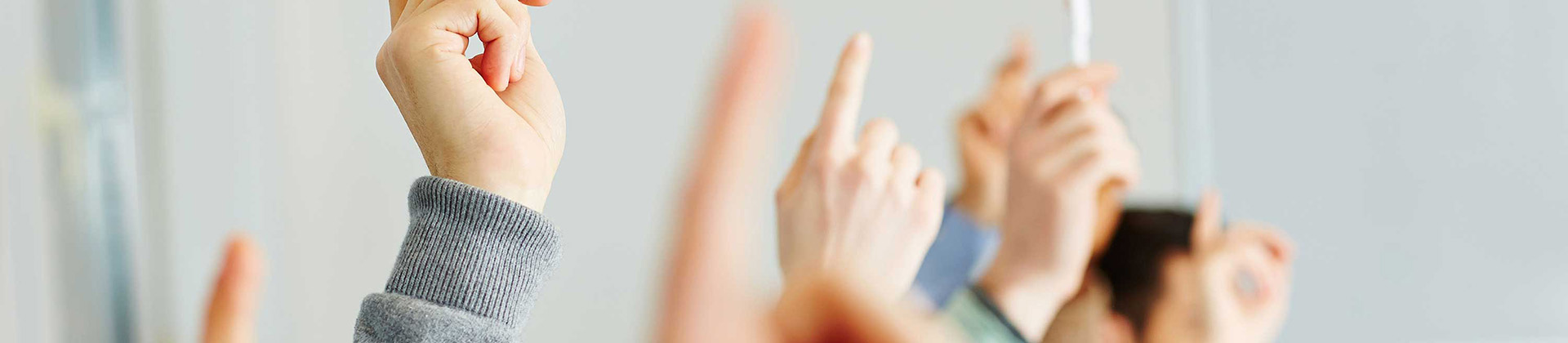
 Español
Español português
português 简体中文
简体中文 繁體中文
繁體中文 Deutsch
Deutsch Français
Français 日本語
日本語 한국어
한국어 بالعربية
بالعربية TÜRKÇE
TÜRKÇE русский
русский English
English