FAQ
Getting started with ICARVISIONS’s FAQ and our warranty information.
-
How to change the GPS data storage directory
1. First, you need to stop the server, then open the server installation directory, find the GPSDataSvr.ini file.2. Open this file, and you can c...
-
How to set the ADAS/DSM Attachment retention days
1. Stop the IVMS Server and all the service, then open the server installation directory, find the database.ini file.2. Open this file, then add...
-
Executing Update too long when Upgrade IVMS Server
When use the new version IVMS Server software update the former version, it shows like this.To solve the problem, need delete some datas, it's bec...
-
Temperature Sensor User Manual
1.To set up the configuration of the MDVRFirstly, login the device, and set up the MDVR by following steps. Choose the Alarm to set the temperature Al...
-
Passenger Counter Wiring and Testing
Passenger counting system is based on one MDVR plus passenger counting instrument( mainframe and two cameras),first we need ...
-
Connection of Ultrasonic Fuel sensor & MDVR
Connection of Ultrasonic Fuel Sensor and Mobile DVRUser Manual1. Cable connectionThere are two basic cable connections between the fuel...
-
IVMS Server Database Definition
1. DB Parameters:This is the basic information for database. The basic information include IP, Port User name and so on. When user want to...
-
How to Use SMS Commands Change the MDVR Parameters
Text format: user name, password, your phone number, whether to send back to or not (1 or 0), command+admin,888888,13713584340,1,RESET:20,3600 /...
-
How to fix the web port occupied by NT kernel
1.Run 'netstat -ano' to find that port 80 is occupied by the process with pid=42.Open the task manager and find that the process with pid=4 is...
-
How to Fixed MDVR Upgrade Failed Issue
Before programming :1. To install the Command Line Tool “SecureCRT”,to run the SecureCRTPortable.exe:...
-
How to Check the MDVR not Recording
1. First, you need to check if the record function is open or not, if it is OFF, please change it to ON.2. Check the Normal set, set the Record ...
-
3G to WIFI hotspot
Router settingsWAN port using a static IP mode of router:1. WAN IP of router:Same LAN IP with IP of ...
-
Audio pick-up
Audio Pickup in VehicleAdvantage:1.high sensitivity;2.low noise;3.low distortion;4.small sizeSpecifications:Voltage Input: 9~15 VPower current: 5 mA~6...
-
Server Network Config
IVMS Server Port DescriptionIVMS Server default port are as follows for Mobile DVR and Client services. If the Server is behind a firewall, plea...
-
External Temperature Sensor
A. Product Features:Operating Voltage:3.5V~5VTemperature distance:1M~500MOperating Temperature Range:-30~+80℃Storage conditions:-10℃~+40℃,Relative Hum...
-
Geo Fence Config
1. Log in to the IVMS client and select Geo fence shapeIt will pop up a window and please add the name of the fence, click OK.2. Select the ...
-
Mobile Network Download Configuration Instructions
Mobile Network Download Configuration Instructions1. Alter the file within the path of login server Server\bin\plugin_msgpro_ivmsloginsvr\libmsgproc_a...
-
MCU Serial Port Definition
1.This is the MCU port, the pin position is according to the white point of the MCU on the MDVR. So please see the picture carefully, if you do not cl...
-
How to Make Web Download by Using Firefox
1. Use the link do download the former(old) version of Firefox explore. Select the win64/ if you are using win7 64-bit. And then select the langu...
-
Offline Upgrade Instruction
1. Login IVMS Client, select one device from the device list, right click, and click "Offline Upgrade"2. Click "Get fil...

 Icarvisions.com
Icarvisions.com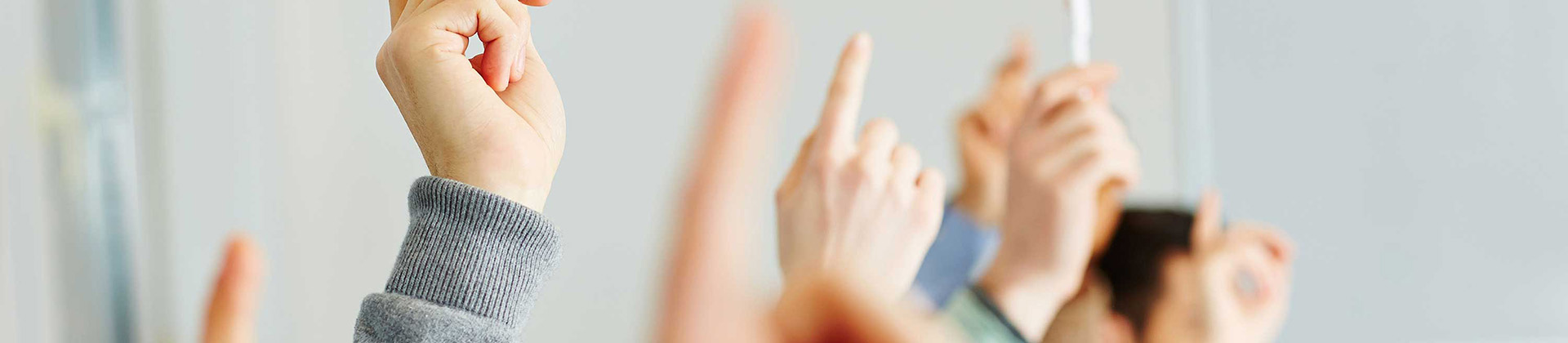
 Español
Español português
português 简体中文
简体中文 繁體中文
繁體中文 Deutsch
Deutsch Français
Français 日本語
日本語 한국어
한국어 بالعربية
بالعربية TÜRKÇE
TÜRKÇE русский
русский English
English