FAQ
Getting started with ICARVISIONS’s FAQ and our warranty information.
-
How to use SD card upgrade MDVR for JS2-HD series
1.First, swith off the MDVR's power.2.Decompress the rar file, copy the .crc file to a SD card, and insert the SD card to the MDVR SD card p...
-
How to use 3G/4G online for mobile DVR
1. First you need to install the IVMS Server, then add a account and device in the web side.2. Login the MDVR with default password 888888, then choos...
-
MDVR firmware upgrade using USB
1. Switch off the power of MDVR(disconnect the power source before upgrading)2. Extract the rar file, copy the .crc file to a USB flash memory(F...
-
How to add IP camera to MDVR
This document will contain three parts about IP camera1: How to add IP camera.2: How to change IPC's setting...
-
How to upgrade firmware of mobile DVR
ICARVISIONS provides free lifetime support to customers who purchased mobile DVRs from us, and one of the most important services is free firmware upd...
-
What’s the Ethernet port on ICARVISONS MDVR’s used for
Almost all ICARVISIONS MDVR’s have at least one Ethernet port at the rear panel, and the mobile NVR models have 4 or 8 Ethernet ports on the back. In...
-
How much storage capacity is enough for a MDVR
Hard drive/ SD card of a MDVR is primarily for the storage of recorded footage from the car cameras, either for playback or evidence preservation. We...
-
How much data does a mobile DVR use
When install a full functional MDVR with GPS, 3G/4G and WiFi in the vehicle, users would usually raise such a question , “how much data does the MDVR...
-
What's mobile DVR ?
A mobile DVR, also called vehicle DVR, car DVR or simply referred to as MDVR, is a digital video recorder specially designed for vehicle surveillance....

 Icarvisions.com
Icarvisions.com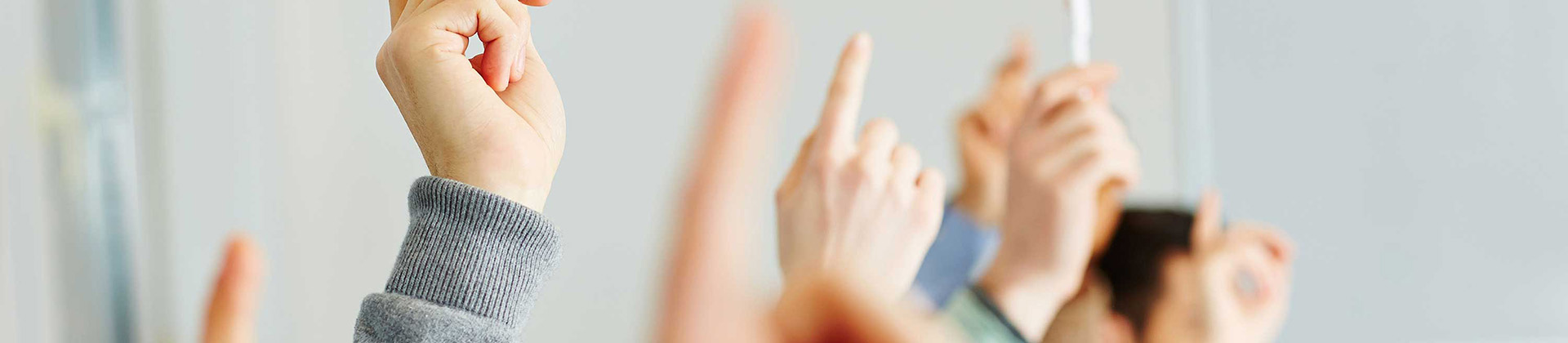
 Español
Español português
português 简体中文
简体中文 繁體中文
繁體中文 Deutsch
Deutsch Français
Français 日本語
日本語 한국어
한국어 بالعربية
بالعربية TÜRKÇE
TÜRKÇE русский
русский English
English