FAQ
Getting started with ICARVISIONS’s FAQ and our warranty information.
-
How to use Google account to configure Alarm E-mail
Turn on Google 2-Step Verification1.Go to ...
-
How to use MySQL Server Manager Backup and Restore MySQL data
Backup MySQL data1. Open the MySQL Server Manager software, then right click...
-
How to set JI3A online
1. Power off the device, connect the GPS antenna, serial cable, then insert 2 SD cards, 1 SIM card, and finally power on.2. Connect your mob...
-
How to configure software download at web side
1. First, open the IVMS Server installation directory, and find this folder. Put the software installation package (ICARview andriod apk, IV...
-
How to create users at IVMS web client
1.After installed your Intelligent Vehicle Monitoring System (IVMS) server, The first step is to login your admin account...
-
Why MDVR still power on when the MDVR electronic lock is not locked
When customer use the new MDVR with GD303RC MCU, they will find the MDVR also can power on when the MDVR electronic lock is not locked, the new M...
-
How to add driver information to JT1 driver card side
1. Use the admin card login the...
-
How to set motion detection alarm for IVMS Client side
1. First, use your account login the Intelligent Vehicle Monitoring System (IVMS)...
-
How to fix Android APK can not show location at device list side
When we upgrade it to the newest server version, we may get this error at Android APK side, then make us can not get the device location....
-
How to set ADAS and DSM alarm email from web side
1. First, you need to install the newest server and IVMS Client which support this function, then put the...
-
6-axis sensor introduction
1.Introduction MPU-60X0 is the world's first integrated 6-axis MotionTracking device. It integrates a 3-axis MEMS gyroscope, a 3-ax...
-
Introduction about Visualized Big Data Platform
Kindly ask the Technical Support Engineer for the Server Version, which with the Visualized Big Data Platform in web Client.Please click the “Home Pag...
-
How to set ADAS and DSM alarm linkage at IVMS Client side
1. First, you need to install the newest server and Intelligent Vehicle Monitoring System (IVMS)...
-
How to move the old server date to new server side via IVMSDBBackup file
1. First, copy the backup file to new server side, then install the same old server at new server PC side.2. After install the old server, copy the ba...
-
How to use Overlay funciton on MDVRPlayer
When choose this function it will show these following views. But this function need your information frame contains GPS information and vehicle...
-
How to use OSD settings
1.Set Encode to “OFF” and set Front to “ON”, then you will get this following views.And if you query the videos using MDVRPlayer, you will get th...
-
How to check if the device always upload 0 speed
1. The problem is shown as below....
-
How to solve the issue about history tracking data is empty but car can move
There is a strange phenomenon that Car can move but the tracking data is empty. Please find the file with the path “IVMS Serv...
-
How to open format disk and search log function at IVMS Client side
1. First, close the IVMS client, open the IVMS Client installation directory, then find the config.ini file....
-
How to test the operation Humidity and Temperature of MDVR
Experiment Purpose:It proves that MDVR can work normally under the condition of high temperature and high humidity....

 Icarvisions.com
Icarvisions.com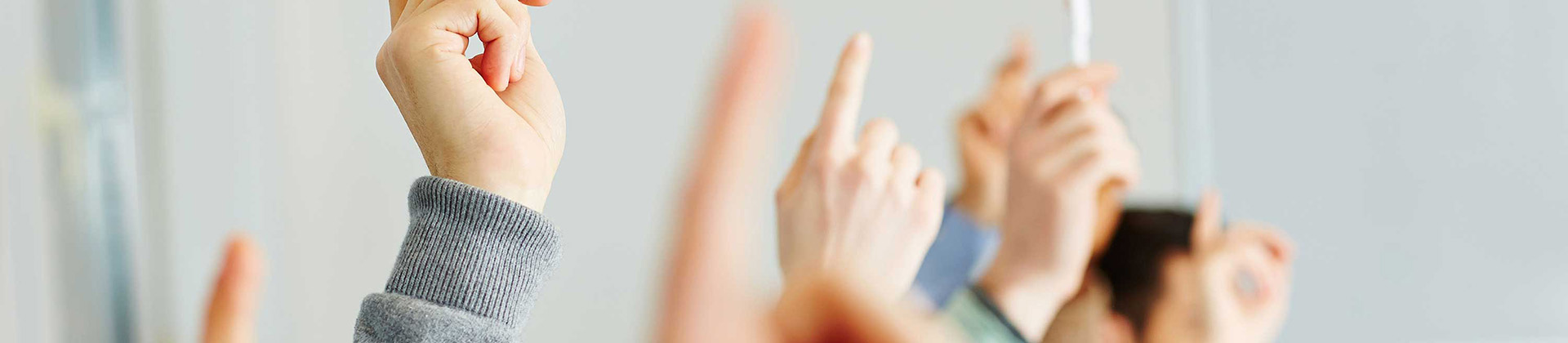
 Español
Español português
português 简体中文
简体中文 繁體中文
繁體中文 Deutsch
Deutsch Français
Français 日本語
日本語 한국어
한국어 بالعربية
بالعربية TÜRKÇE
TÜRKÇE русский
русский English
English