Router settings
WAN port using a static IP mode of router:
1. WAN IP of router:Same LAN IP with IP of MDVR location IP like below image, example: you can setup WAN IP 192.168.0. 123, just only need at same LAN;
2. The WAN Gateway IP of router: you must input location IP like below image: 192.168.0.112
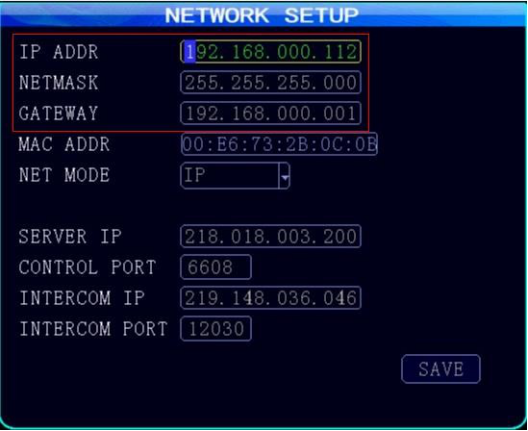
3. All DNS of router settings: you need to check DNS of MDVR like below image, Next page of SYSTEM INFORMATION interface, you will see it.
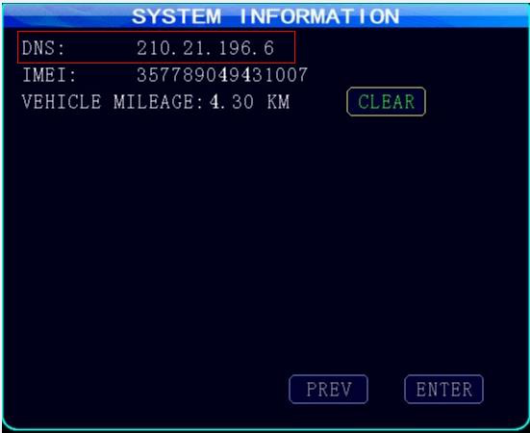
4. Others parameter of router: please according to your router to setup.
5. Using network cable to connect between the WAN port of router and the RJ45 port of MDVR when everything well.
Note: 3G must dialing successfully on MDVR. Then you can use hotspot to surf internet.

 Icarvisions.com
Icarvisions.com Español
Español português
português 简体中文
简体中文 繁體中文
繁體中文 Deutsch
Deutsch Français
Français 日本語
日本語 한국어
한국어 بالعربية
بالعربية TÜRKÇE
TÜRKÇE русский
русский English
English
Contact Us
Questions or comments? Please fill out the form below, send a quick message, or call us. We love to hear from you!