FAQ
Getting started with ICARVISIONS’s FAQ and our warranty information.
-
How to create mosaic videos with MDVRPlayer
There is a requirement that you want to create a mosaic videos from the original video. First, Please ask the Technical Support Enginee...
-
How to solve the problem that MDVR failed to upload snapshot to email
There is a strange phenomenon that MDVR failed to upload snapshot to email.Here is the Error message “ Errcode = -11, ( Net_Error ) ”....
-
Remove UAC login MDVR Player version can not show Google map
When we install the MDVR Player, we always install it as the default installation directory (Disk C side). When we open MDVR Player without...
-
How to solve the problem of Web Client video real-time streaming failure
There is a strange phenomenon that Web Client video real-time streaming failure as below. Please check the Device details wit...
-
How to solve the problem that Server keep creating lots of files in Mdump
There is a strange phenomenon that the Mdump folder is too huge. After clicking the Mdump folder, you would found that...
-
How to set wifi parameter to support wifi hotspot function
1. Upgrade the firmware to the target version which support wifi hotspot fuction.You can refer to the following FAQ to step this.How to use SD card up...
-
Wifi Cluster solution settings
Database settingshttps://www.dropbox.com/sh/a44t2tv3o78jok4/AAA6vG9AeX1yeDamAwcfMiSka?dl=0...
-
How to zoom one area in the video using MDVRPlayer
1. Open the video using MDVRPlayer.You can open by file or by folder. 2. Click the channel and watch the video....
-
How to add postcode search function to IVMS Client side
1. First, make sure your client is get map from your server side, you can check it as below.2. Download the new map file from below link: https:/...
-
How to use Socket Tool
We usually need to establish a Socket server or client on the local computer to test the software. For example, to establish a Socket s...
-
Common components introduction of main board
FAQ DOWNLOAD:Common components introduction of main board.doc...
-
How to use Event Viewer to check errors from system or application
1. Go to the My PC and click Manage.2.Go to the Server Manager panel.3.Select Tools and you can see the down list Event Viewer.4.After choose Eve...
-
How to change the IVMS Client UI style and open multi screen mode
1. First, use your account login the IVMS client, click Other option, then choose System Setting....
-
How to solve the Web Verification Code cannot be displayed
There is a strange phenomenon that the Web Verification Code cannot be displayed.1. Please make sure your disk has enough space. Web Verific...
-
How to check the database stopped by memory run out off
1. If found that the database is stopped, like the following shows....
-
How to fix IVMS client can not find the ADAS&DSM alarm report
When we use IVMS Client to check the ADAS/DSM alarm, we will get this sometimes, and can not get the ADAS/DSM report, but it is working at web client...
-
How to solve the issue about missing ATL100.DLL
There is an error when you run the IVMS Server sometime.“ The program can’t start because ATL100.DLL is missing from the computer.”Because I...
-
How to switch the camera audio/mic off via IVMS Client side
1. First, make sure your MDVR is online, then use the account login the IVMS Client.2. Choose the device you want to check, then right click the devic...
-
How to solve Web Server stop frequently issue
There is a strange phenomenon that login Server failed and web Server can not run normally.Please select the correct version of IVMSMYSQL as below.Aft...
-
VGA output definition of the MDVR
1.The rear panel of the MDVR, this is the VGA female. 2.The related number is shown like this, it’s female definition....

 Icarvisions.com
Icarvisions.com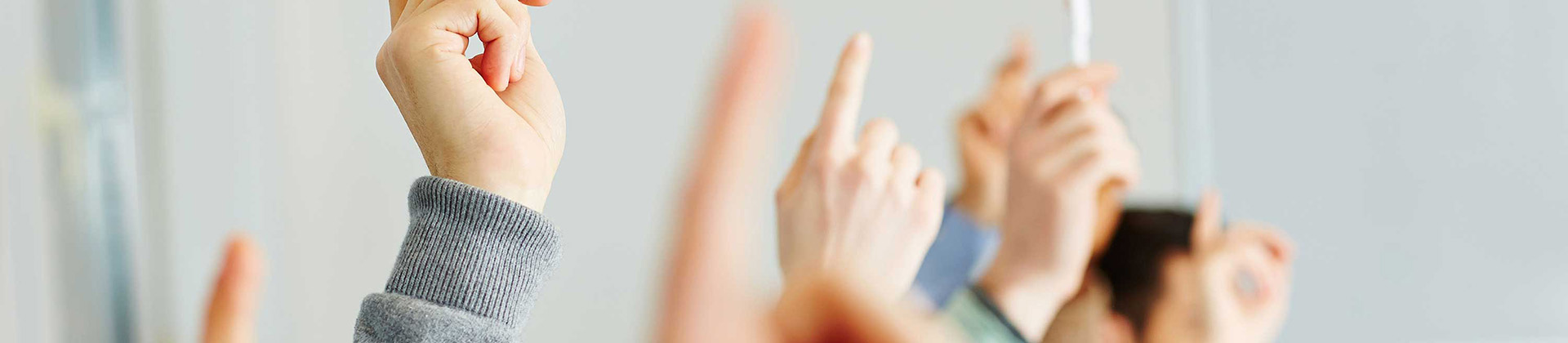
 Español
Español português
português 简体中文
简体中文 繁體中文
繁體中文 Deutsch
Deutsch Français
Français 日本語
日本語 한국어
한국어 بالعربية
بالعربية TÜRKÇE
TÜRKÇE русский
русский English
English