FAQ
Getting started with ICARVISIONS’s FAQ and our warranty information.
-
Surveillance camera lens angle and distance calculation
The angle of view taken by the camera is inseparable from the number of millimeters of the lens and the size of the CCD. The following table shows the...
-
How to solve the issue about 'The car is not located on the map'
There is the strange phenomenon that the car is not located on the map even if you have selected the car.Kindly check the error with F12 or the b...
-
How to configure and Manage MDVR parameters abundantly
1. There are two normal ways to upload parameters from a master configuration file. The parameters include resolution of video and...
-
How to fix the IVMS Client can not loading device list
When we login the IVMS Client which add SSL, we will get this error sometimes, and it makes us can not preview the video or other via IVMS Client.1.&n...
-
Each error about importing / exporting parameter file
Here are the steps to import or export configuration file.There are some Error messages when import or export configuration file. We could judge the r...
-
How to check different status of wifi on MDVR
Type 1: WiFi shows signal but not shows OK,and Center-L shows NO LINK.This means the wifi antenna is not connected, and also need check the wifi param...
-
How to solve the gateway failed issue due to log full
There is a issue with the 17.11 version and the earlier version:The Gateway Server can not run due to the log full.Kindly check the storage the l...
-
How to check the offline upgrade task at the web side
1. First, you need to make sure you had already configed offline upgrade task at your IVMS Client side.2. Open the server web, and use your account lo...
-
How to check the firmware&IMEI and MCU version from web side
1. First, you need to make sure your server support this function, you can install the newest server first, if you do not have this version, you can a...
-
How to solve preview video failed due to can not connect Server
1. There was a Error “ Search failed! Error reason: Can not connect to the server” when preview video stream failed.This is an old bug that “Serv...
-
How to use USB export record from HDD MDVR
1. First, you need to make sure the USB is FAT32 format, also check if the USB is write protect or not. You can try to connect th...
-
How to solder the AV output component
When find that the AV output component is broken like the following picture:When have the ability to take apart the MDVR, you can refer to the FAQ tha...
-
How to solve position empty issue of reports
There is a strange phenomenon that it was no position in the reports.1. Please try to access Google Map of your Server local side with the addres...
-
How to upgrade firmware using IVMS Client
1. Make sure the device is online, and right click the device to find Device Upgrade.If need know how to make device is online, please refer to t...
-
How to get the video recording of flv format by SDK
A. Preparations of Development1 . Install and run the latest IVMS Server and make sure the Media Server running.2 . How get the IP address and po...
-
How to check the problem if MDVR reboot constantly
1. Sometimes, the MDVR will restart constantly, so need to figure it out what reasons result in this problem.If the MDVR has been mounted on the...
-
How MDVR Player read G-sensor information
1. You can refer the download link to set G-sensor parameters and get G-sensor alarm.https://www.icarvisions.com/faq/how-to-test-g-sensor-alarm-3...
-
Structure of the cluster server
There is the structure of the cluster server, which include the ports of each service. 1. To login the Server/Web Client/ PC Client/APP Clie...
-
How to solve the issue about 'each services connect to Login Server failed frequently'
There is a phenomenon that each services connect to Login Server failed frequently as below.Please check whether your licenses less than the tota...
-
How to search the GPS track via record in New IVMS client side
1. First, power on the MDVR and make it online, then install the newest IVMS Client version, if you do not have this, you can ask our technical suppor...

 Icarvisions.com
Icarvisions.com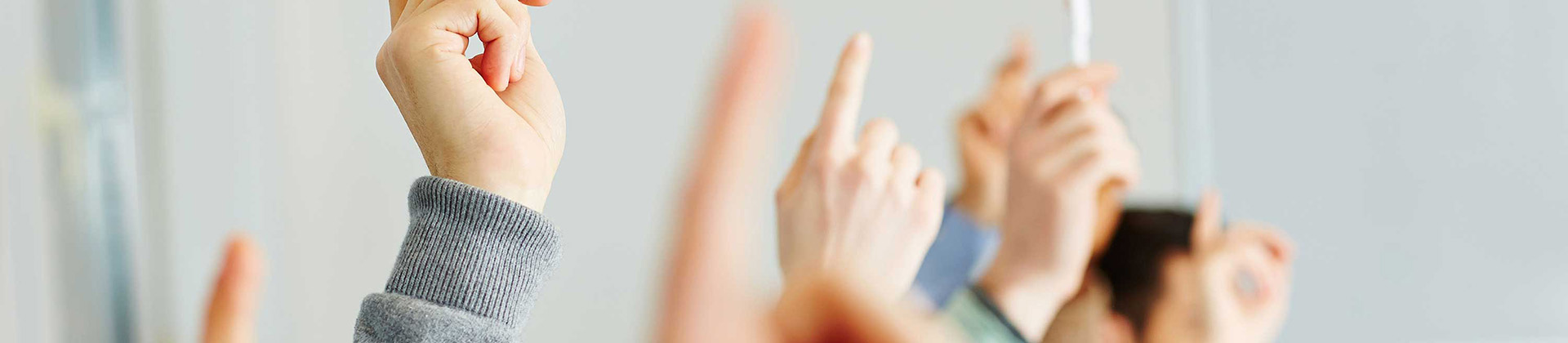
 Español
Español português
português 简体中文
简体中文 繁體中文
繁體中文 Deutsch
Deutsch Français
Français 日本語
日本語 한국어
한국어 بالعربية
بالعربية TÜRKÇE
TÜRKÇE русский
русский English
English