FAQ
Getting started with ICARVISIONS’s FAQ and our warranty information.
-
How to check MDVR when the mobile device has no video output
1.Check the power status of the device. If only one blue indicator is lit up, it indicates that the device is still in standby mode and not power...
-
How to change the download path from IVMS Client side
1. First, login the IVMS Client, then choose the Record option, then selete the device to search video,log, etc...2. Click the download button, then i...
-
How to get the real-stream of flv format by SDK
A. Preparations of Development1 . Install and run the latest IVMS Server and make sure the Media Server running.2 . How get the IP address and po...
-
How to add channel name to the realtime video
1. Choose GENERAL and enter into the next page.2. Change the Channel Name, such as if your CH-1 is using camera for the front of the vehicle...
-
How to solve the System Error of ivmssvrwizard.exe
There is a System Error of ivmssvrwizard.exe when you install the IVMS Server<.˂!--<˂!--Because IVMS Server Program needs some Operating Sy...
-
How to solve the issue about Tomcat restart frequently
This entry in web.xml cause the watchdog to reset Tomcat every now and then.<security-constraint> ...
-
How to add different users and roles on MDVR
1. When use remote controller to login the account of MDVR, you will find the user is admin, admin account has all rights to config the MDVR para...
-
How to disassemble the JI3 and check the 4G module
1. There is one screw at this place, use the tool with the screwdriver in the accessory box to make this screw loose....
-
IVMS Client pop up the alarm video when the alarm triggered
1. Power on the MDVR and make it online, config the alarm setting, such G-sensor alarm, you can set it at this side.2. Use the account login the IVMS...
-
How to solve the server show can not find "mfc100.dll "
When we install the new server and click the SMS Config, it will show can not find mfc100.dll sometimes, and the gateway server can not running.1. Fir...
-
Use Cluster to WIFI download
First, you need to make sure your main server mysql can remote access, you can follow this link to open it.https://www.icarvisions.com/faq/ivmsserver-...
-
How to supply power to IP camera separately
There are some issues of IP camera as below.1. MDVR can not search IP camera successfully.2. Preview video but no image and recording f...
-
How to remove the Video Loss alarm
When we use the MDVR, and do not connect all the camera, it will send Video Loss alarm all the time, this will make us can not distinguish the re...
-
How to reset the password of IP camera
Sometimes, we maybe forget the password of the IP camera, but when we try to remember it, we can not find them back. So we need use the tool to find t...
-
How to export the MDVR parameters from IVMS Client side
1. First, you need to make sure your MDVR firmware support this function, also use the newest IVMS Client version to test, if your version do not supp...
-
How to solve high CPU issue due to Storage Server
There is a phenomenon that Storage Server consume too high CPU.High CPU issue will cause the follow issues:1. Server respond slowly even no respo...
-
How to use FastBoot3.1_BVT tool burn the u-boot
1. Power on the MDVR, then connect the serial port cable and LAN cable to MDVR side, another side connect to your PC, then open FastBoot3.1_BVT.exe.2....
-
How to import the original video to the HDD and playback by monitor
Sometimes, we need use 7 inch monitor screen to playback the video that get from other devices. If the videos are not beyond the date time.1. Cop...
-
How to play each channels’ real-stream cyclically
There are the steps about how to set the configuration of playing each channels’ real-stream cyclically.First, add a group and set the cycle time for...
-
How to get MCU debug log using SecureCRT
1. Install the command line tool “SecureCRT”, and run SecureCRTPortable.exe....

 Icarvisions.com
Icarvisions.com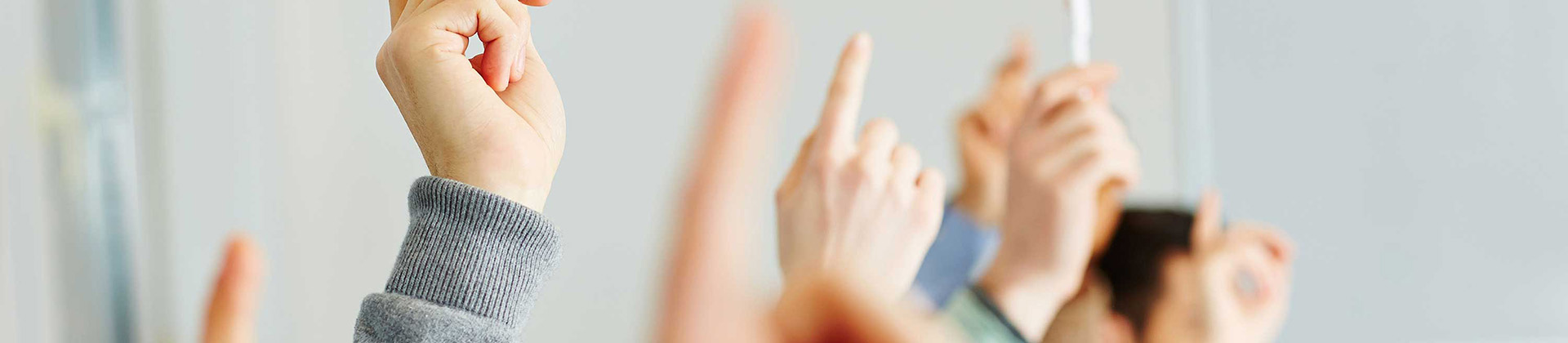
 Español
Español português
português 简体中文
简体中文 繁體中文
繁體中文 Deutsch
Deutsch Français
Français 日本語
日本語 한국어
한국어 بالعربية
بالعربية TÜRKÇE
TÜRKÇE русский
русский English
English