FAQ
Getting started with ICARVISIONS’s FAQ and our warranty information.
-
How to check IVMS Client without alarm information upload
1. If you have already set alarm on the MDVR, but the Client can not receive the alarm at the bottom alarm information panel. First need check if...
-
How to use command search MDVR with unencryption
When need register the device, need check the amount devices of MDVR with unencryption.1. Use Navicat for MySQL software connect to mysql,&n...
-
Ways to solve the normal problems of JT1
1. Can not power onA. Check if the hard disk lock is closed;B. Check if the power connector is not in good contact;C. Replace the...
-
Check the validity of Google map API KEY when use MDVR Player
There is the FAQ about how to add Google map API KEY to the MDVRPlayer. https://www.icarvisions.com/faq/google-map-of-mdvrpla...
-
Common video Converter Introduction
1.BNC male to RCA femaleUsed to connect BNC video signal and RCA video signal2.BNC female to RCA maleUsed to connect BNC video signal and RCA video si...
-
How to solve the New IVMS Client do not have Platform options
When we use the IVMS Client login the web, we always found our IVMS page do not have platform option, then we can not click it to open the web.1. Firs...
-
How to fix the Passenger-Counting Camera display splash screen problem
1. First, check the MDVR's display is right or not, change the RCA and TVOUT try again.2. If it still have problem, check with the Passenger-...
-
Installation instruction about JT1
Before installation.1. Put the SSD and SD card into JT1 to check whether JT1 can read the SSD and SD card normally. If JT1 can not read the SSD or SD...
-
How to check JI2 JI3's SD card status
1. Inset the SD card, then power on the JI2 JI3, use your mobile phone connect the JI3's WIFI, then open the APP to login, about how to connect th...
-
How to calculate and test MDVR power consumption
First, different vehicles have different voltage. So the power consumption is different.Such as the above picture, this vehicle has 60Ah.The cpac...
-
How to check channel mode and other settings of JT1S
For the cameras connection, you can refer to this page, you have two IC card, one is for the driver login, and another is for the parameters config, y...
-
How to check My Map lost issue
Normally, My Map works like this below:When My Map lost, it shows like this:...
-
How to add the channel numbers
There are some situation about adding the channel number.1. How to add the channel number of Monitor for example from 4 to 5. &nbs...
-
How to solve the USB/SD card can not export the MDVR parameters
When we use USB or SD card to export the MDVR parameters, we always get this error and can not export it out.For SD card:1. You need to make sure...
-
How to restore the basic data of mysql
1. First, install the server again, and choose the old server's database backup path, then use it to create a new mysql.2. Click the Database butt...
-
How to solve the issue about MySql running failed
There is a phenomenon that your MySQL Server running failed as below.1. Send the ivmsmysql.exe to your desktop. Name it as “ivmsserver.exe-s...
-
How to solve the media server and gateway server automatically stop problem
1. First, check your server version at the server panel and the control panel.2. Stop the server and all the service , then download the new bin...
-
System-info of MDVR is Online but Offline with IVMSClient
There is a strange phenomenon that System-info of MDVR is online but offline with IVMSClient.As the below picture you could see, the signal. sim card,...
-
How to solve the issue of connecting to database failed
1. There is a phenomenon that connection to the database failed as the below picture.2. Run the DBCheck.exe please.3. After DB Check fi...
-
How to enable SSL of Login and Gateway Server
1. Place the security certificate in the IVMS Sever \ cert folder. (If you do not have this folder, please create it yourself)2. Modify the...

 Icarvisions.com
Icarvisions.com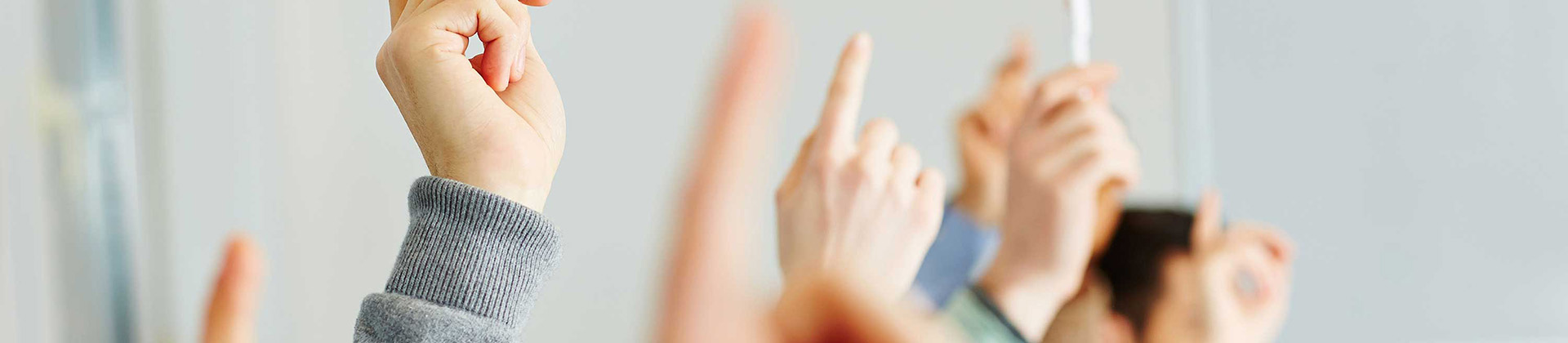
 Español
Español português
português 简体中文
简体中文 繁體中文
繁體中文 Deutsch
Deutsch Français
Français 日本語
日本語 한국어
한국어 بالعربية
بالعربية TÜRKÇE
TÜRKÇE русский
русский English
English