FAQ
Getting started with ICARVISIONS’s FAQ and our warranty information.
-
How to enable SSL of Login and Gateway Server
1. Place the security certificate in the IVMS Sever \ cert folder. (If you do not have this folder, please create it yourself)2. Modify the...
-
WIFI automatically download settings
The following is a description of the headquarters server (External static IP is 58.60.170.165, Server LAN static IP is 192.168.0.147)...
-
How to check WiFi download settings if download tasks always stop
1. When finish the WiFi download plan, if meet with the following problem, need check the WiFi download settings.Such as the picture shows, if yo...
-
How to upgrade the tomcat version
1. Back up the original Tomcat to D or E disk. 2. Replace the original tomcat with the latest one we provided. apache-tomcat-7.0.96.rar...
-
How to convert certificate format
.pfx > . jks1.The keytool is located under the ...IVMS Server \ tomcat \ jdk1.6.0_26 \ bin directory which need to use.2. Put the certificate which...
-
How to configure SSL HTTPS protocol
1. Get the certificate file and password, and convert the certificate format to: tomcat needs to use the jks format certificate , media server and web...
-
How to open the power off & fuel off function
1. First, you need to Sign the User Agreement and Disclaimer, because this is a very dangerous function, you can get the agreement from our...
-
How to check if MDVR can not find RS485 of Passenger Counter
There are some reasons if the MDVR can not find RS485, such as the following possible reasons.485 cables connection wrong: MDVR 485-A should connect 4...
-
How to check the CPU temperature of JT1
First. Please prepare the double USB cable.Second. Connect the JT1 and PC with the USB cable as below.Third. Login the SystemAPI and Click the “Set Sw...
-
How to run MulMDVR and make a pressure test
First unzip the MulMDVR and double click the MulMDVR.(Note: You could ask the engineer provide the MukMDVR program since the Compressed file is t...
-
How to generate grec file from IVMS Client side
1. First, you can search the video records from IVMS Client, then choose the download option, it will show the video start time and end time, if you d...
-
How to connect monitor with AV-output
Sometimes, customer need connect MDVR to TV, need use big screen to do operations and monitor the vehicles.So it need follow the step and use cables t...
-
How to identify the H265 video's start time and end time
When customer use JI2 JI3, new JH0 and JH16, the video record file will be .dat format, and we can not see the video start time and end time, this wil...
-
How to get track option in IVMSClient
There is a strange phenomenon that the First Account has track option, but the Second account do not has it.Kindly follow the steps to solve the issue...
-
How to search the records via GPS track in New IVMS client side
1. First, use you account login the IVMS Client, and choose the device which you want to get this to search the track.2. Choose one GPS record, and ri...
-
How to make Device Group in the web
1. Select all device, when you select all device, you can click the add device at the bottom line.2. Select Userone and your device and then...
-
How to fix the Chinese term for ESC on the web when load map
When you query the GPS address to load the map from the web, when you close the map, it will show Chinese term “关闭”, the following is to show how...
-
Differentiate IO ports to implement Passenger Counter and Panic Button functions
Sensor Cable connection about Passenger Counter:(Attention!This 24 Pin cable is connected to Passenger.)Sensor in1 access to the&n...
-
How to check the GPS invalid issue
When you find the GPS invalid on the system information page, like the following picture.It need check the reason why the gps is invalid.1. Check...
-
How to config Dash IP Cam online by 4G
1. Connect the wifi of the Dash IP Cam, the wifi of the Dash IP Cam contains the icarvisions_JIP3, you can search and connect. The default passwo...

 Icarvisions.com
Icarvisions.com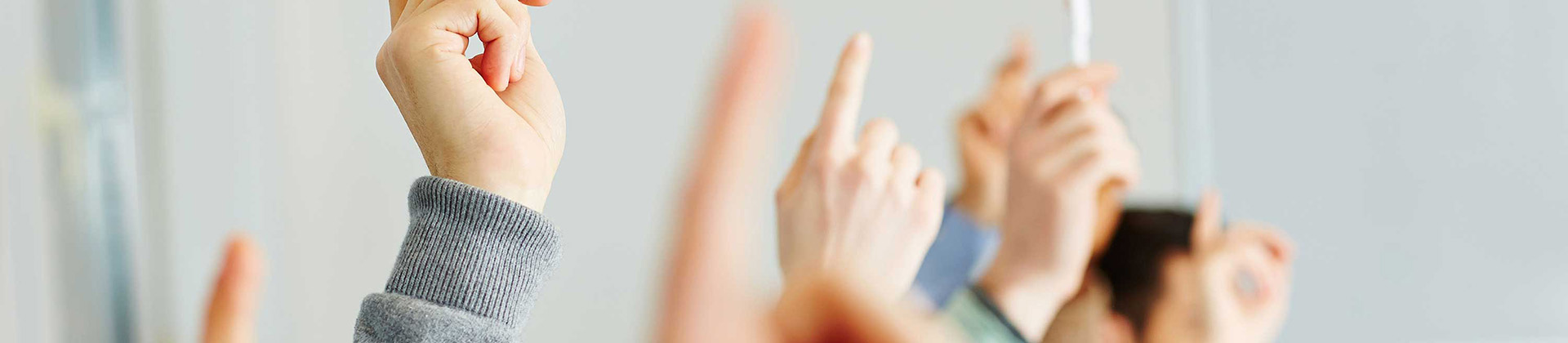
 Español
Español português
português 简体中文
简体中文 繁體中文
繁體中文 Deutsch
Deutsch Français
Français 日本語
日本語 한국어
한국어 بالعربية
بالعربية TÜRKÇE
TÜRKÇE русский
русский English
English