1. Log in to the IVMS client and select Geo fence shapeIt will pop up a window and please add the name of the fence, click OK.
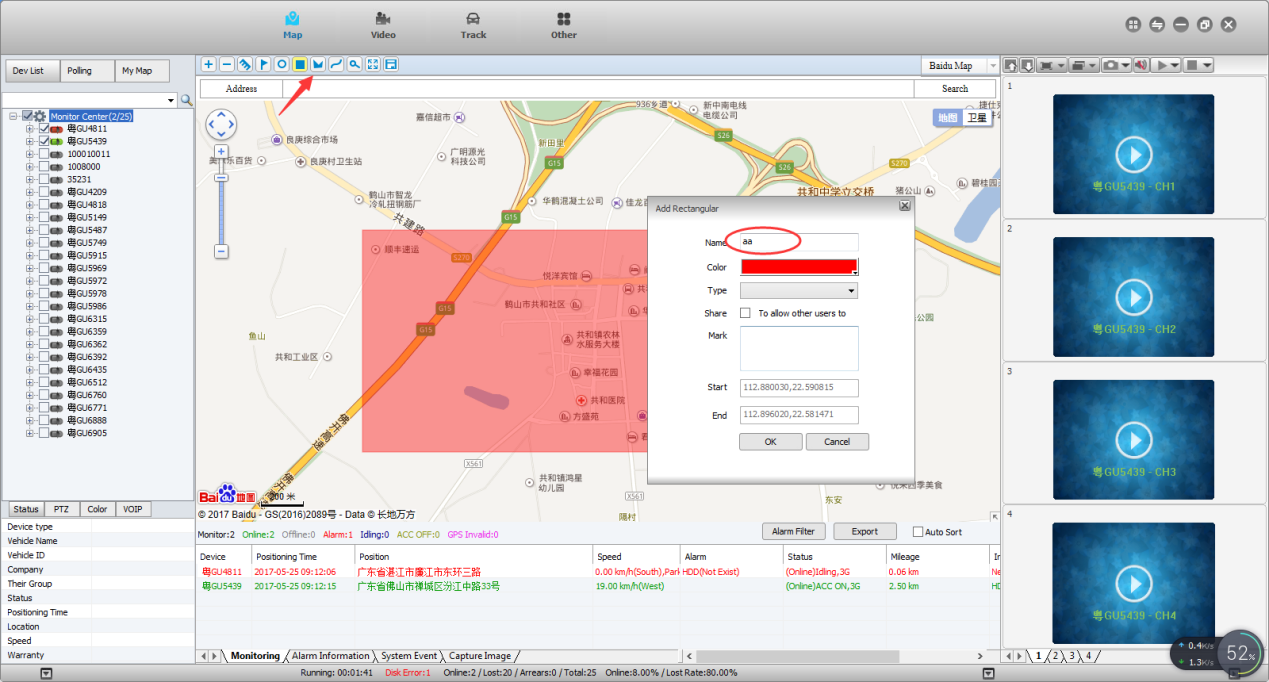
2. Select the Terminal parameters and fill in the basic settings in the window shown as below.
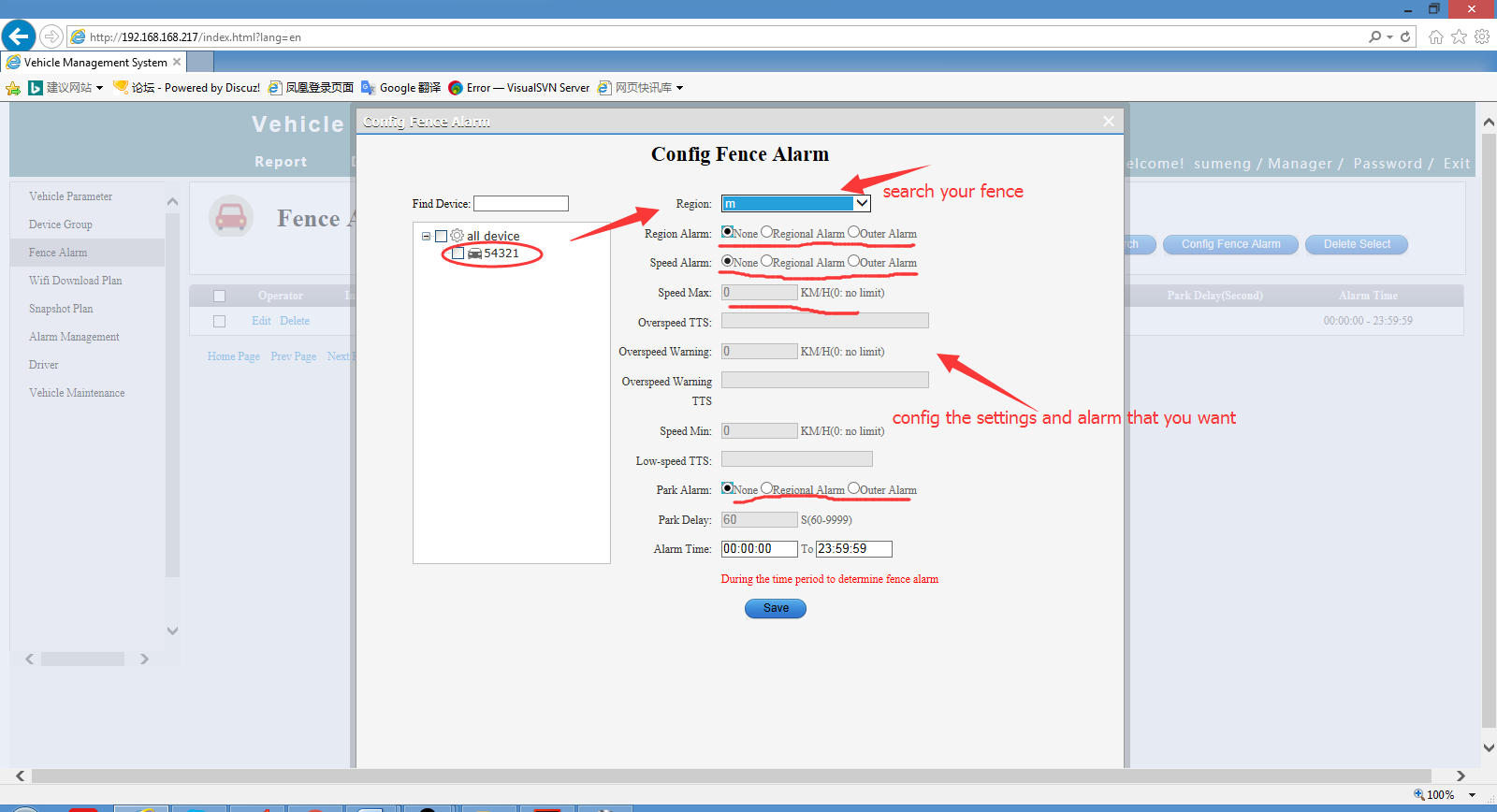
3. Select the Geo Fencing report
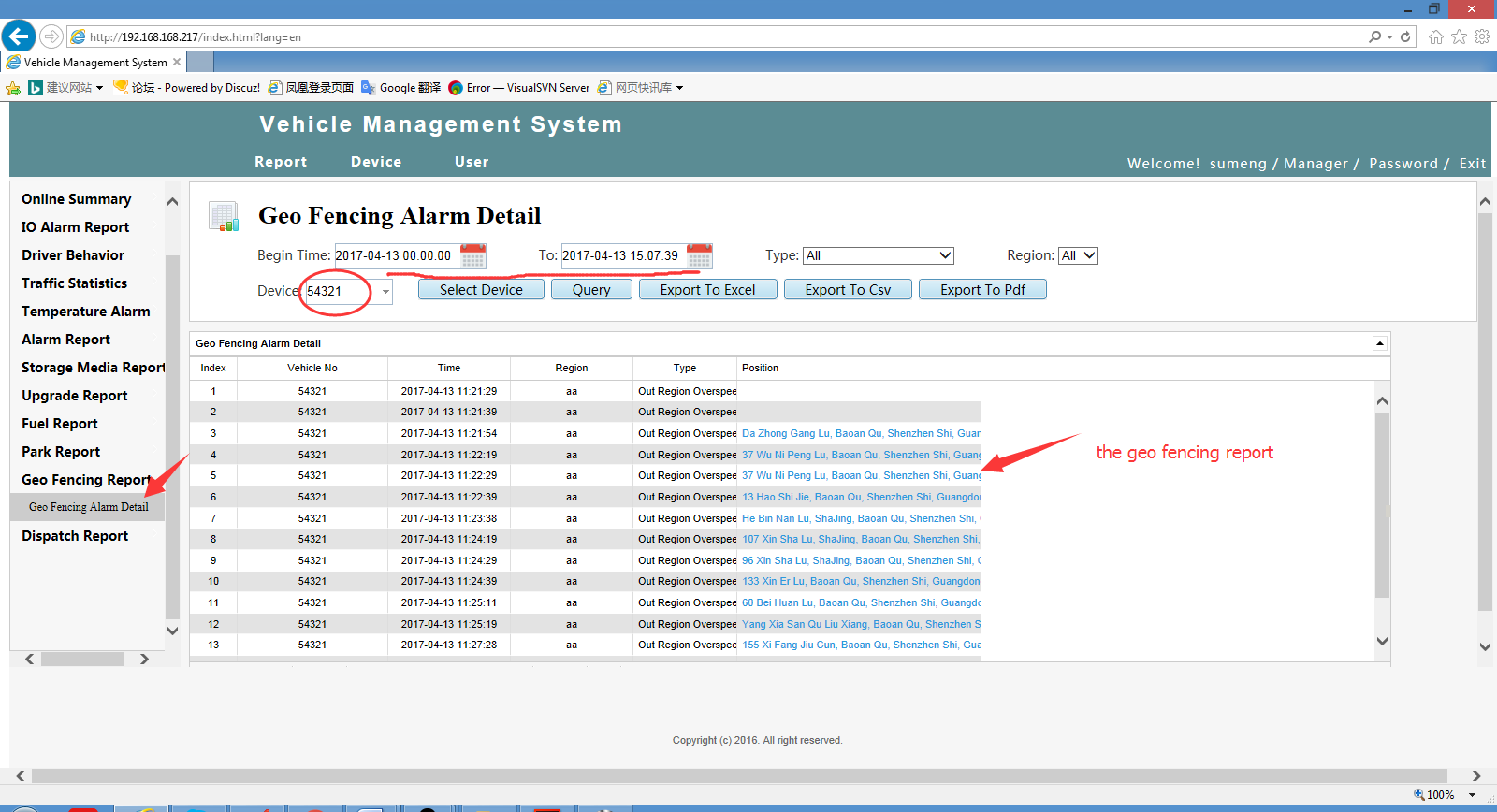
Set GEO Fence alarm on new IVMS Client, please see this FAQ:https://www.icarvisions.com/faq/how-to-set-geo-fence-alarm-369.html

 Icarvisions.com
Icarvisions.com Español
Español português
português 简体中文
简体中文 繁體中文
繁體中文 Deutsch
Deutsch Français
Français 日本語
日本語 한국어
한국어 بالعربية
بالعربية TÜRKÇE
TÜRKÇE русский
русский English
English
Contact Us
Questions or comments? Please fill out the form below, send a quick message, or call us. We love to hear from you!