1. Power off the device, connect the GPS antenna, serial cable, then insert 2 SD cards, 1 SIM card, and finally power on.
2. Connect your mobile phone to WIFI, open iCalibration APP, select JI3A WIFI on the login interface and connect,the password for the JI3A wifi hotspot is icar88168, username: admin, password: 888888, network mode select 192.168.5.2 (WIFI), sign in, enter the main interface.
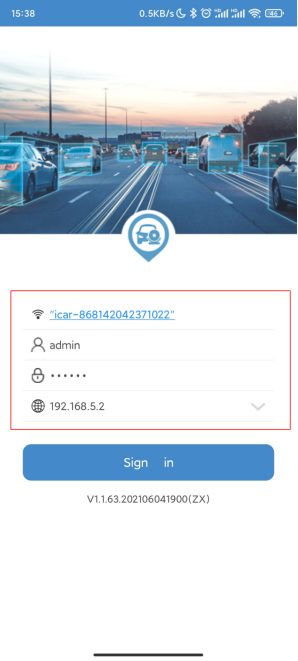
3. Set the device number and SIM card number.
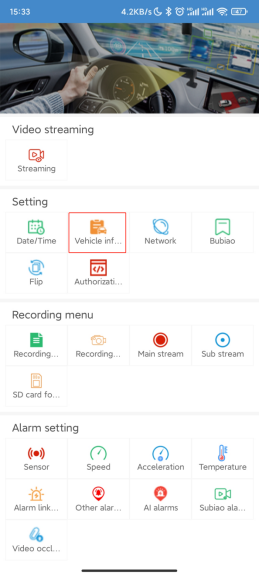
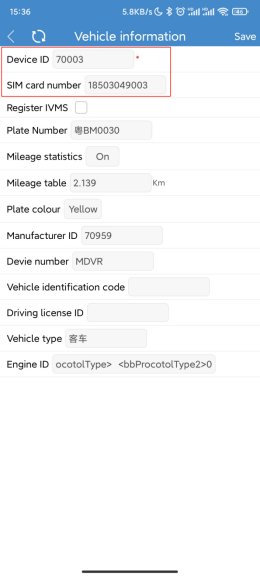
4. Configure the network, enter your server IP address and port(default:6608)
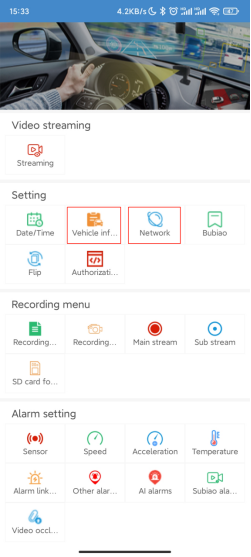
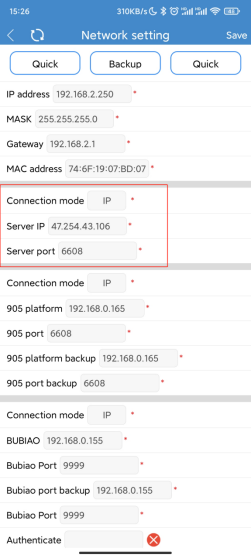
5. Configure 3G/4G network setting, you need to ask your SIM card operator to provide the information in the picture below.
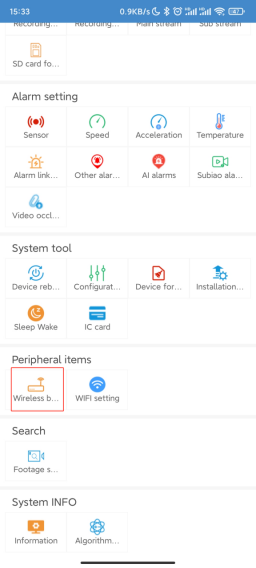
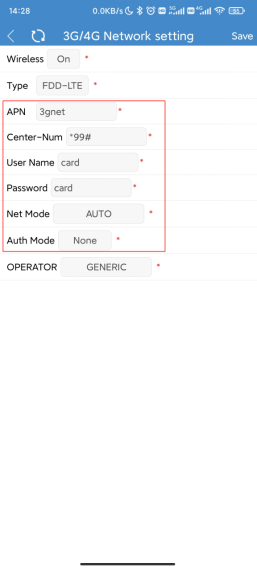
6. Restart the device
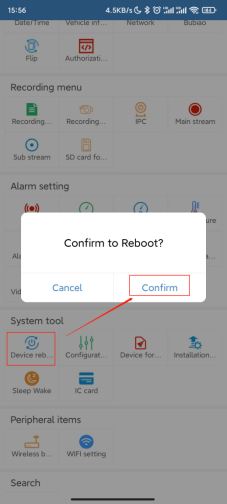
7. Open the web page or client, the device went online successfully.
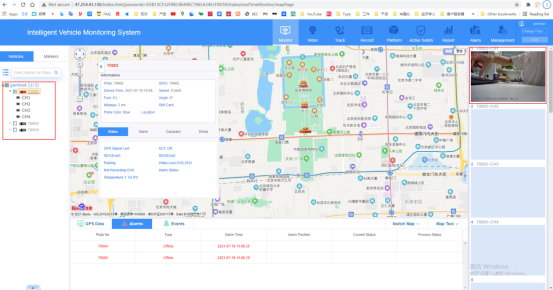
8. After this, you can check this link about how to test ADAS and DSM.
https://www.dropbox.com/s/umujh136050nq7r/JI3A%20SET%20UP.zip?dl=0

 Icarvisions.com
Icarvisions.com Español
Español português
português 简体中文
简体中文 繁體中文
繁體中文 Deutsch
Deutsch Français
Français 日本語
日本語 한국어
한국어 بالعربية
بالعربية TÜRKÇE
TÜRKÇE русский
русский English
English
Contact Us
Questions or comments? Please fill out the form below, send a quick message, or call us. We love to hear from you!