Here is one way to check the MDVR parameters through Google Chrome When your MDVR connect WIFI and select DHCP.
You need to access to the IP which was assigned by the Hotspot.
You can refer to the way.
1. MDVR connect WIFI and show OK.
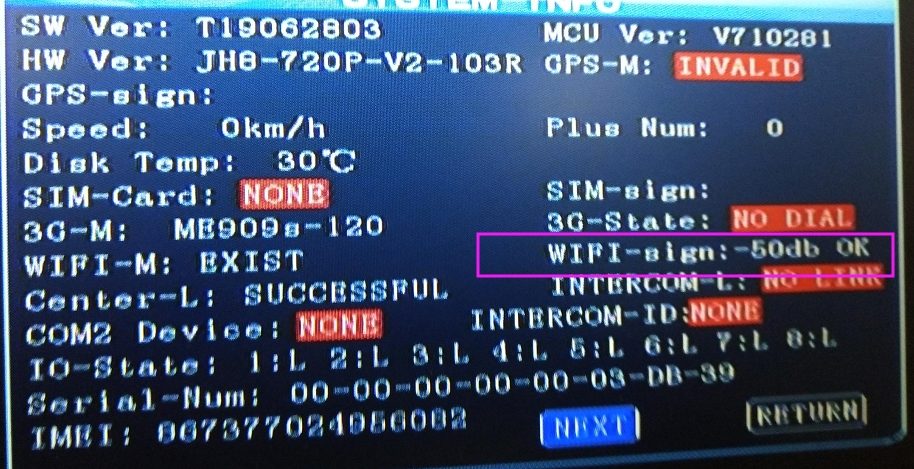
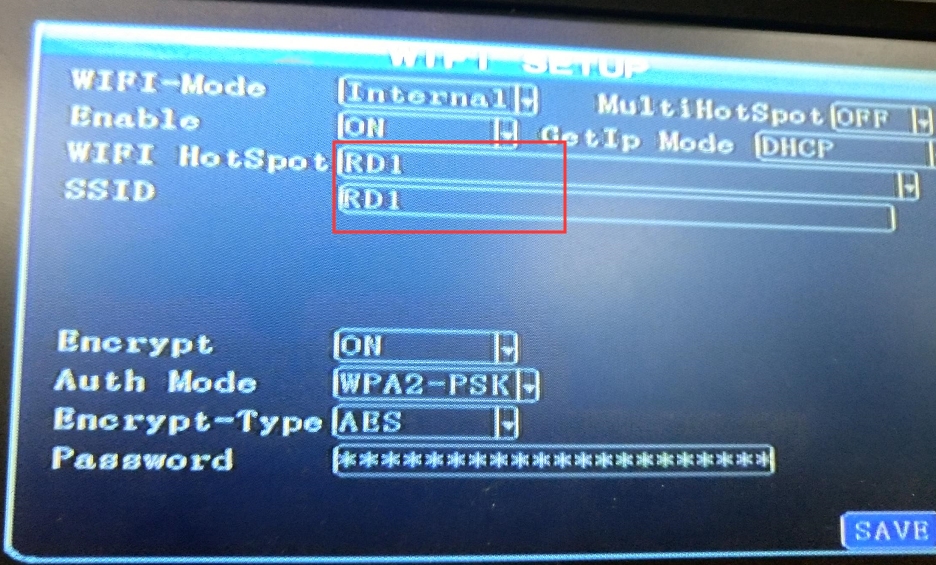
2. Get the IP from CRT or something else.
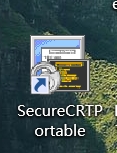
ifconfig
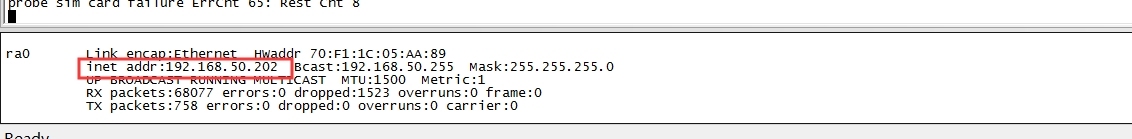
Note : This IP is your Hotspot assigned to your MDVR, is not the local IP.
3. Your PC connect the WIFI. Check the WIFI Property.
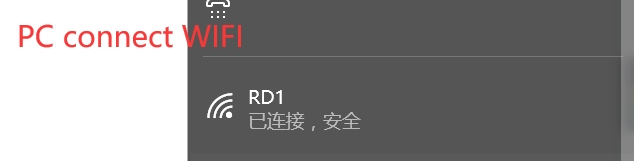
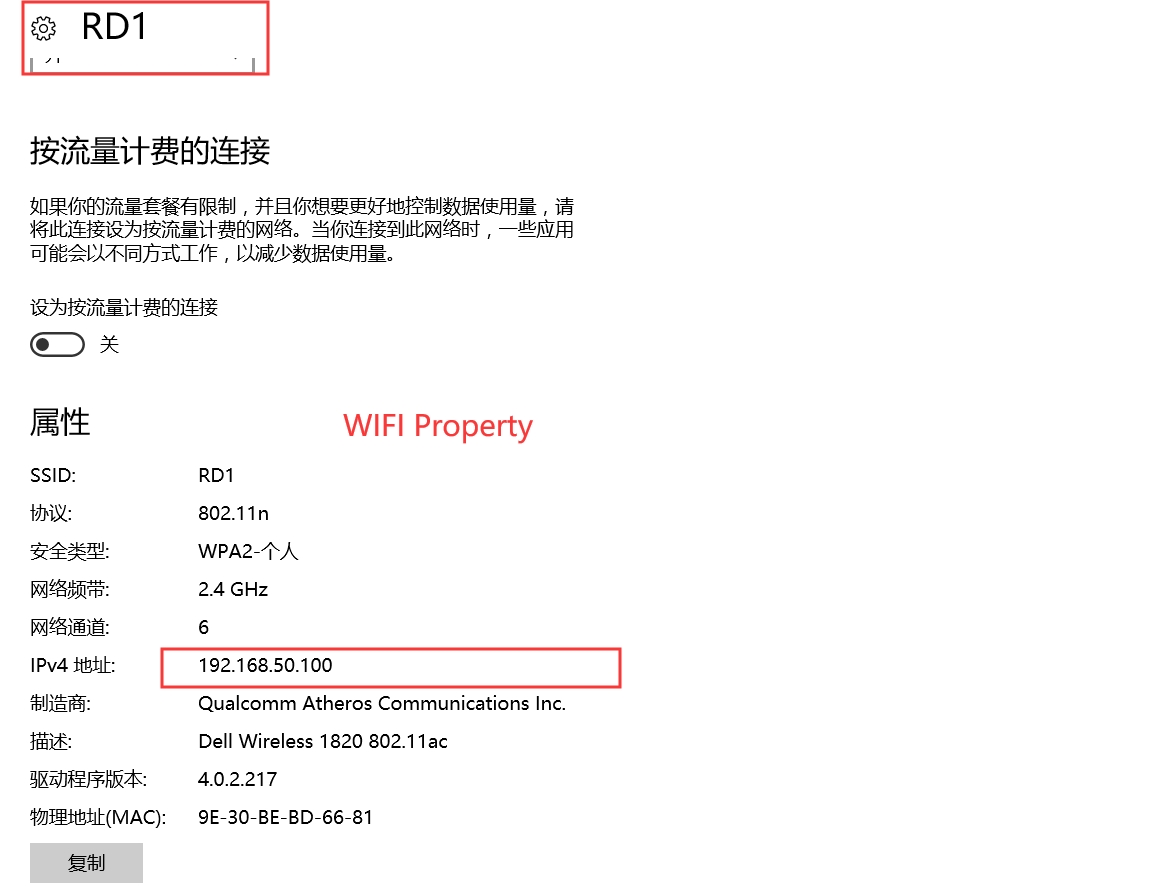
4. Surf the IP which your Hotspot assigned to your MDVR.
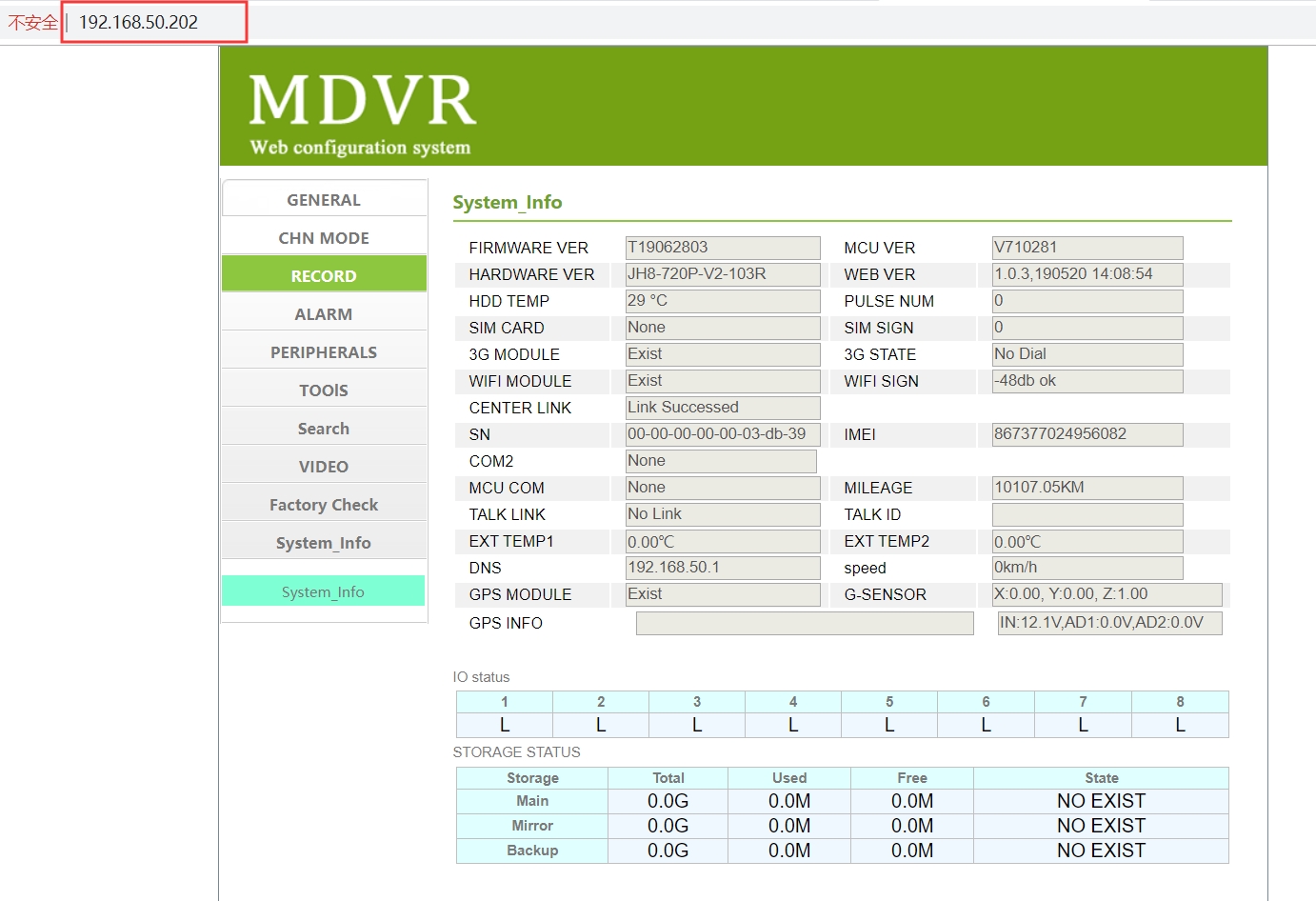

 Icarvisions.com
Icarvisions.com Español
Español português
português 简体中文
简体中文 繁體中文
繁體中文 Deutsch
Deutsch Français
Français 日本語
日本語 한국어
한국어 بالعربية
بالعربية TÜRKÇE
TÜRKÇE русский
русский English
English
Contact Us
Questions or comments? Please fill out the form below, send a quick message, or call us. We love to hear from you!