There is the FAQ about how to add Google map API KEY to the MDVRPlayer.
https://www.icarvisions.com/faq/google-map-of-mdvrplayer-408.html
After that,there is a srtange phenomenon that you have added your Google map API KEY but google map still failed as below.
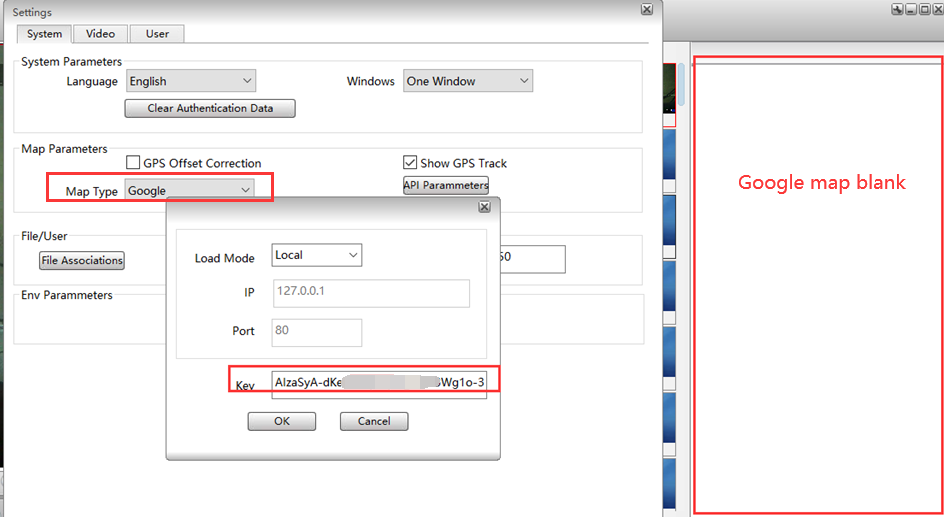
Please follow the steps to check if your Key worked with the MDVRPlayer.
1. Click the “ libmap ” file from the Path.
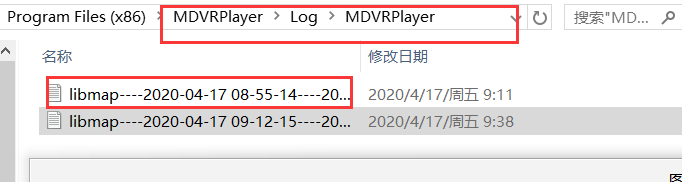
2. Copy the “ GetMapPtah ” to your Google Chrome.
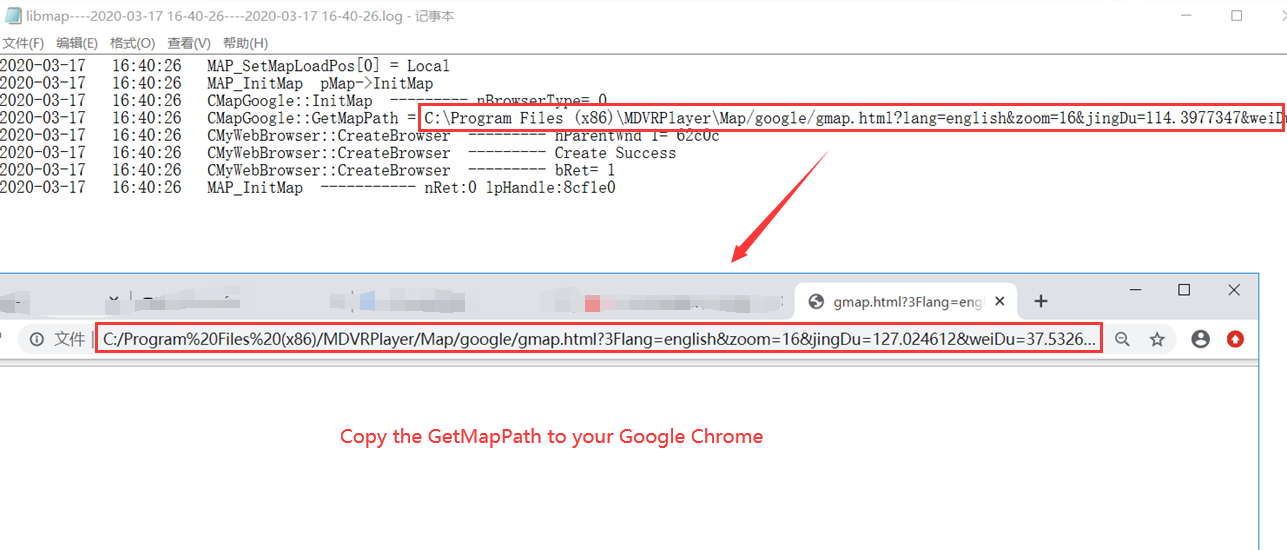
3. Make sure the code is “ ? ” not “ % “.
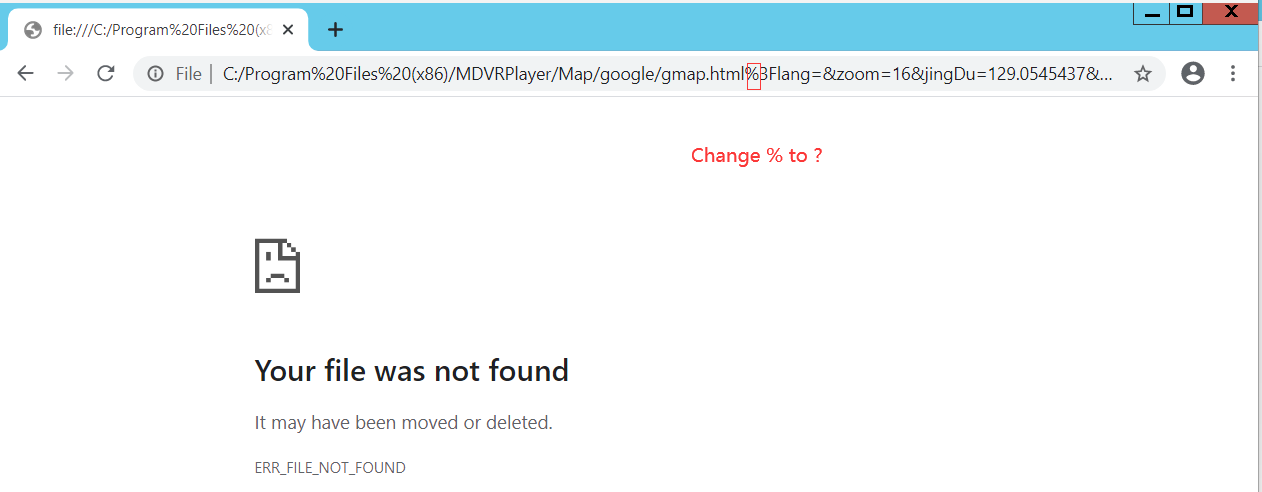
4. The Google Chrome could show the google map successfully if your Key was effective.
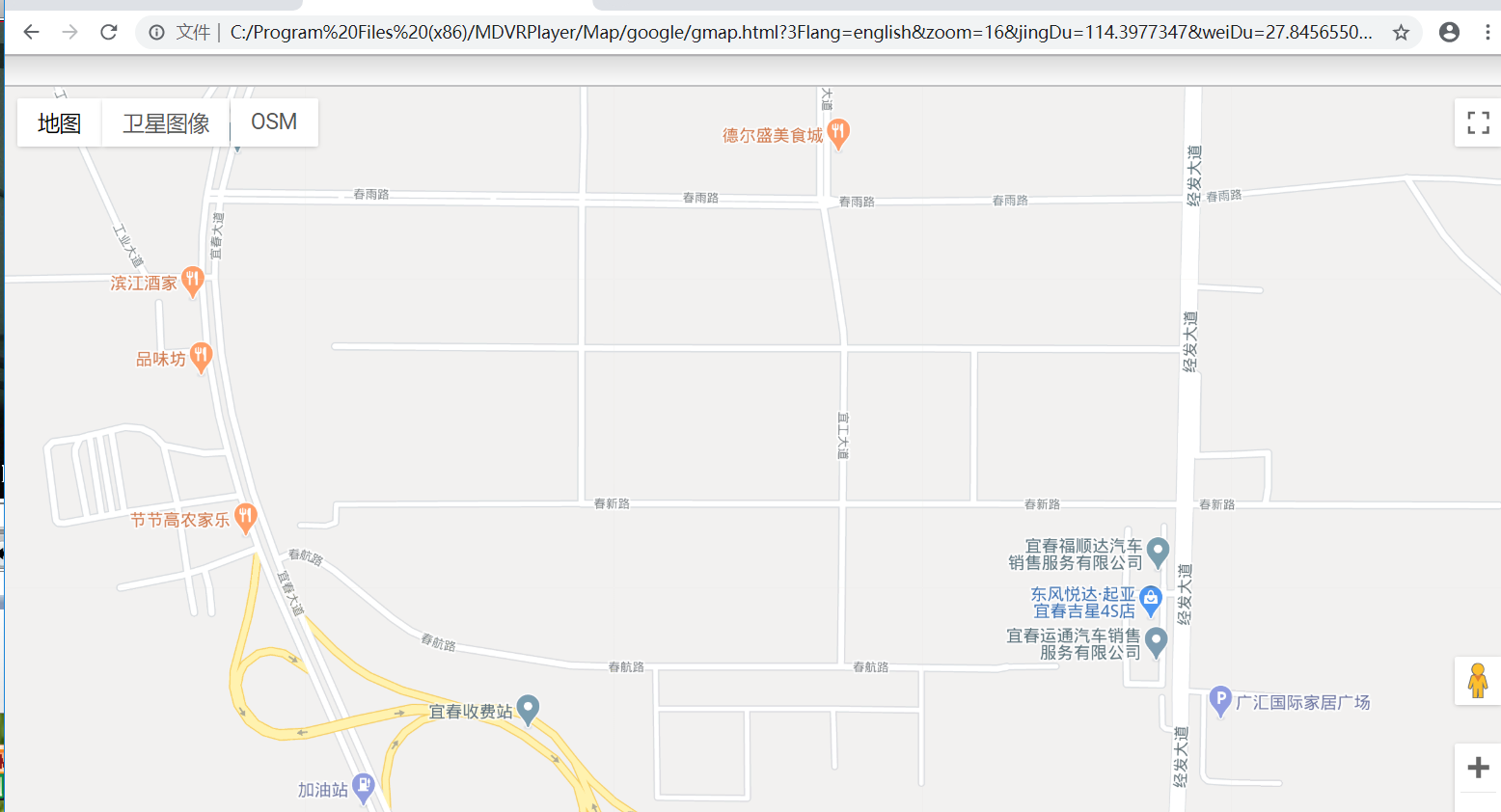
5. The Google Chrome could not show the google map successfully if your Key was Invalid.
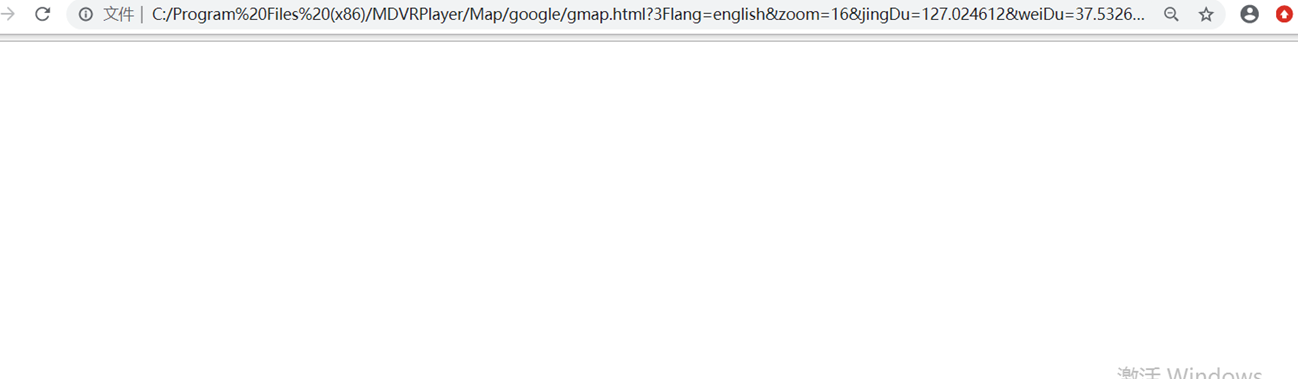
FAQ DOWNLOAD:
![]() Check the validity of Google map API KEY when use MDVR Player.doc
Check the validity of Google map API KEY when use MDVR Player.doc

 Icarvisions.com
Icarvisions.com Español
Español português
português 简体中文
简体中文 繁體中文
繁體中文 Deutsch
Deutsch Français
Français 日本語
日本語 한국어
한국어 بالعربية
بالعربية TÜRKÇE
TÜRKÇE русский
русский English
English
Contact Us
Questions or comments? Please fill out the form below, send a quick message, or call us. We love to hear from you!