When use the new version IVMS Server software update the former version, it shows like this.
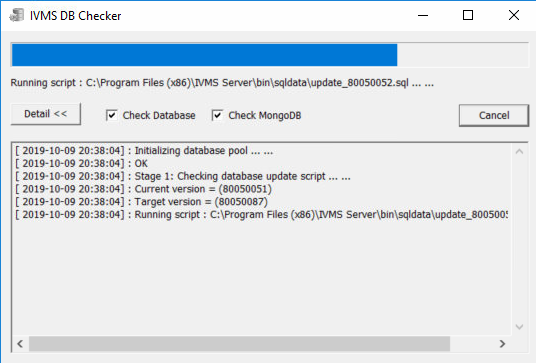
To solve the problem, need delete some datas, it's because database field of user is added repeatedly.
1. Connect to the database, normally the port of database is 3321 and the password is cmsserverv6. The tool is Navicat for MySQL.
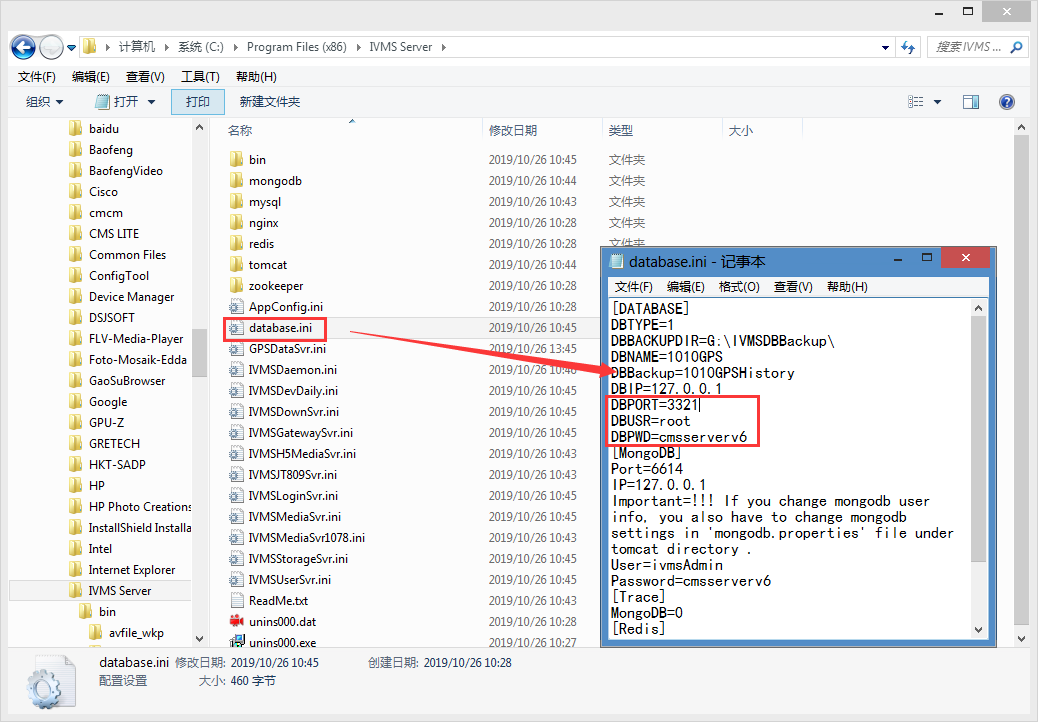
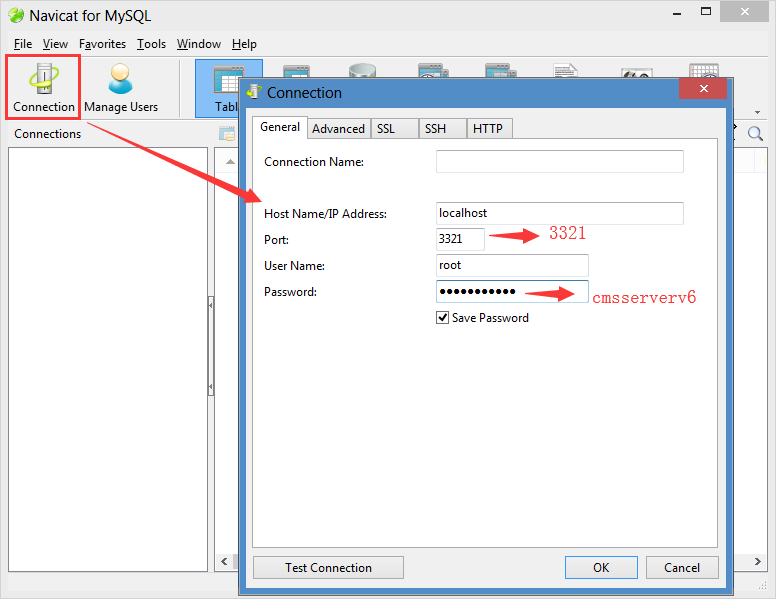
2. When connect successful, you can see the left list, and find the user_log table, delete some off them, normally for the IVMS Server, it will exist amount of user_logs, so when make upgrade for the IVMS Server, it will take a very long time, so when the issue happen, you can do like this.
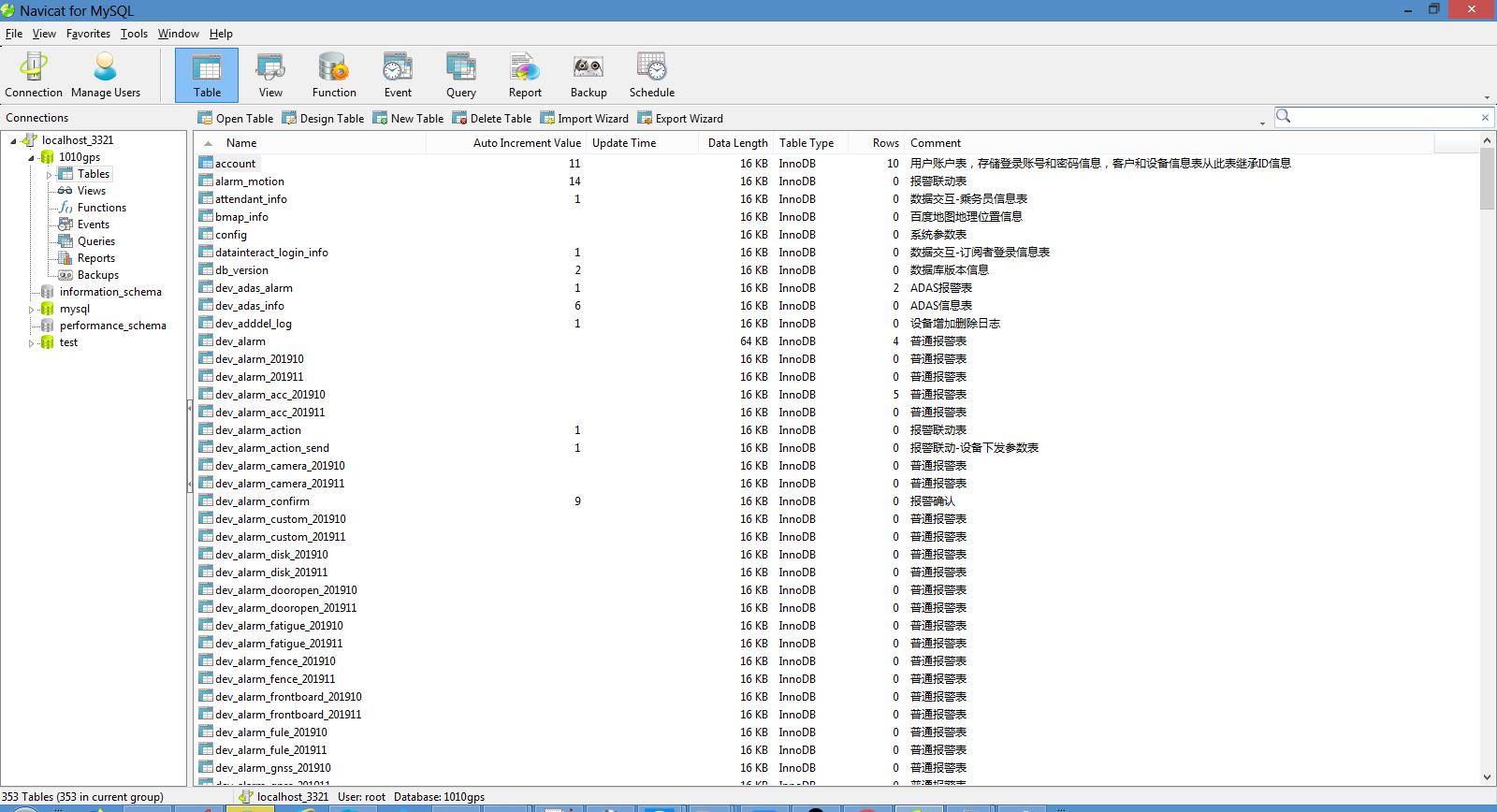
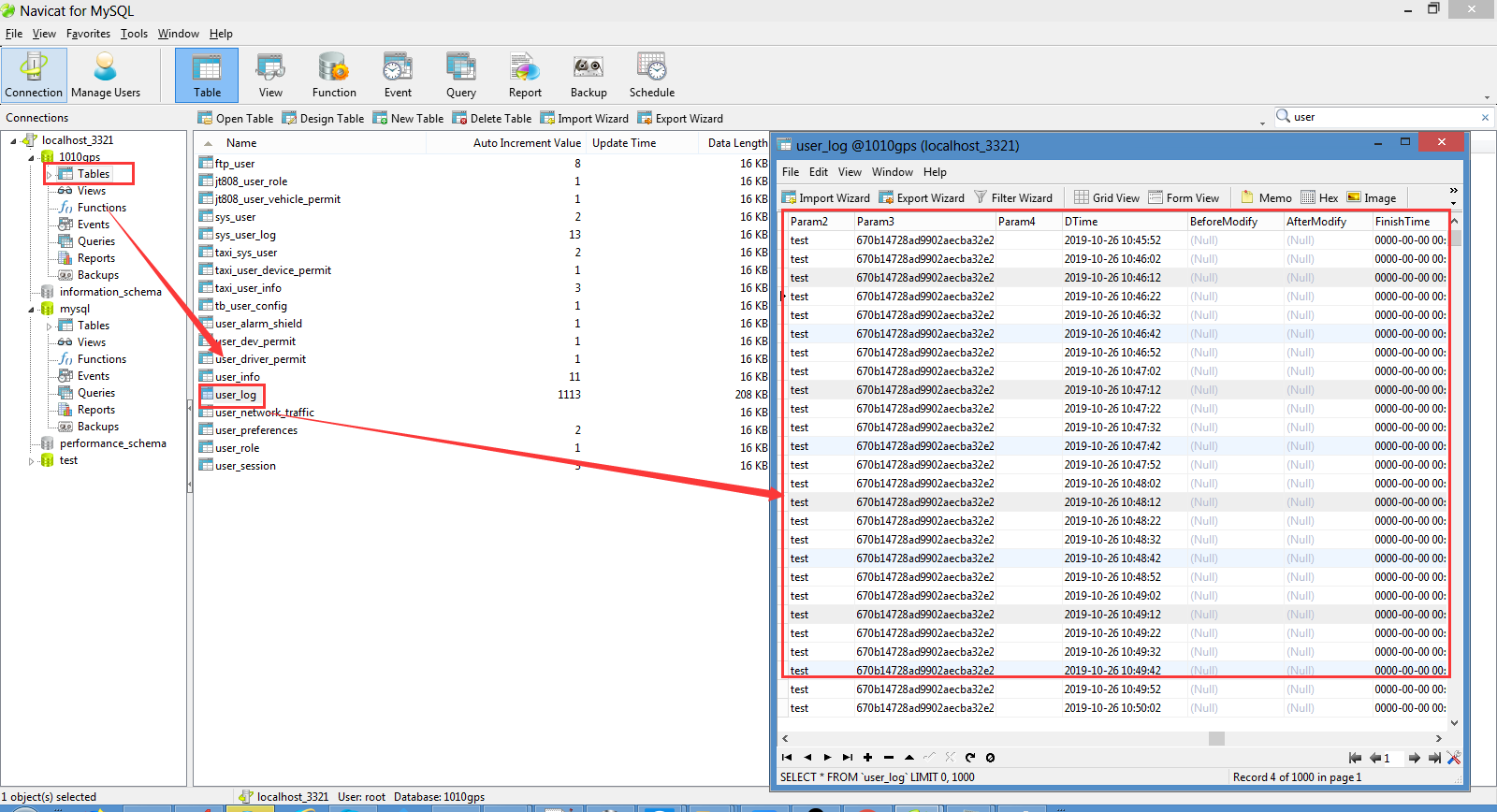

 Icarvisions.com
Icarvisions.com Español
Español português
português 简体中文
简体中文 繁體中文
繁體中文 Deutsch
Deutsch Français
Français 日本語
日本語 한국어
한국어 بالعربية
بالعربية TÜRKÇE
TÜRKÇE русский
русский English
English
Contact Us
Questions or comments? Please fill out the form below, send a quick message, or call us. We love to hear from you!