There are some steps to flash the android version.
1. Please prepare Serial Cable, Double Head USB Cable as below:
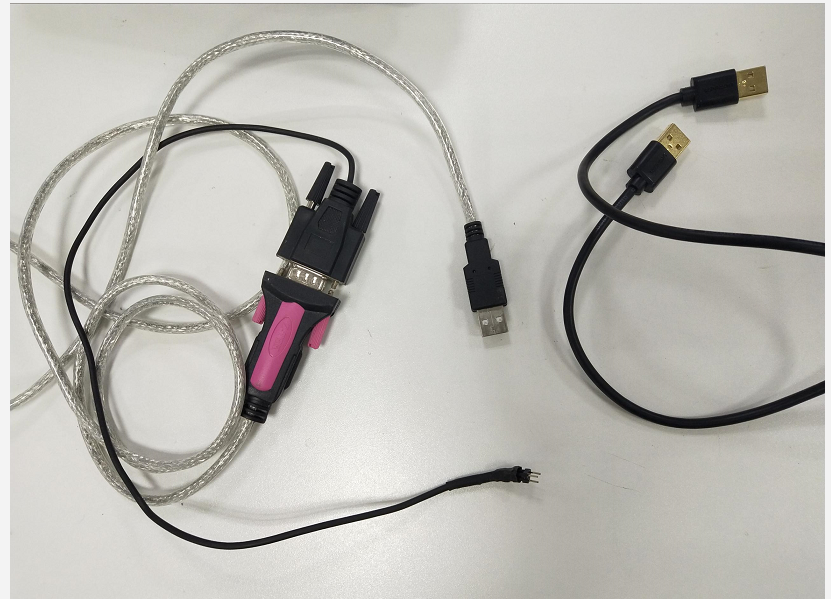
2. Connect the JT1 to your PC as below.
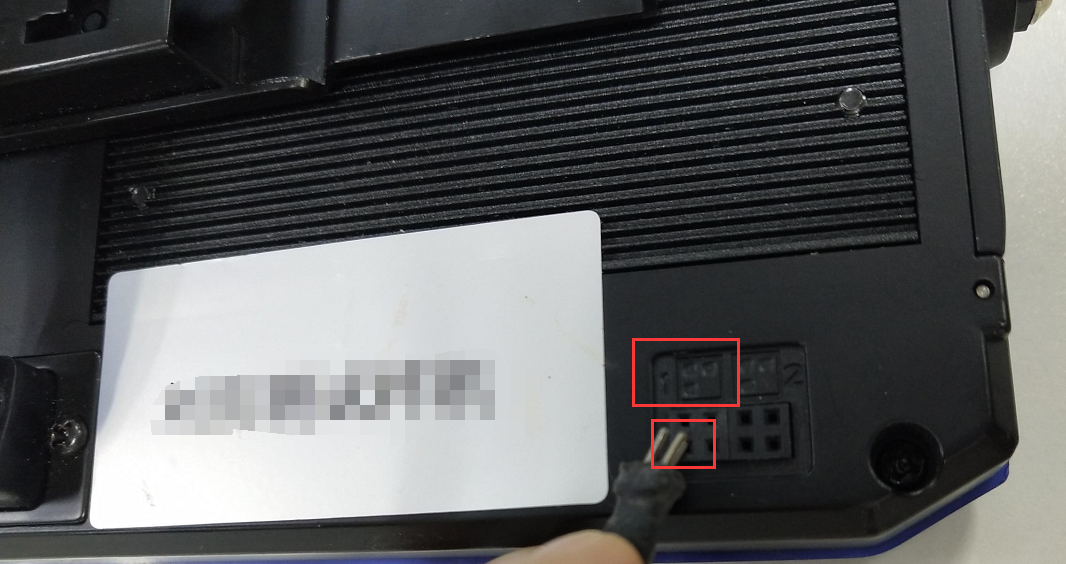
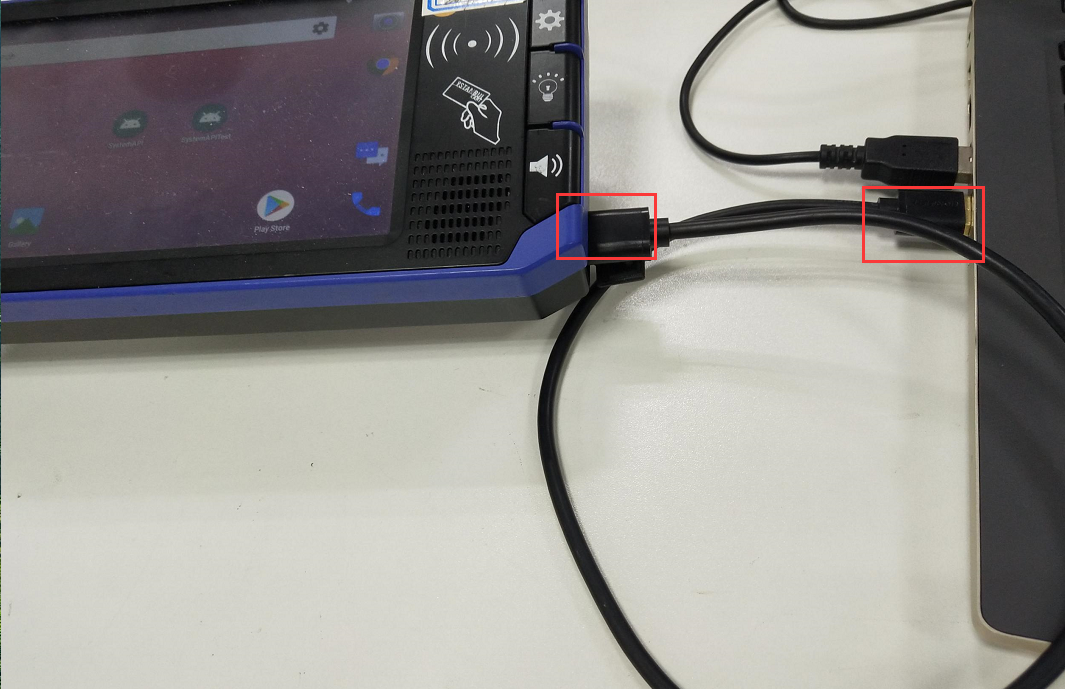
3. Type the flash command via SecureCRTPortable tool.
root
icv123
cd /mnt/app
./FlashDevice 1 &
4. After the command takes effect. The JT1's screen will be black.
The Flash tool MultiDownload_V2.1.exe will also dispaly " READY ".
Note: You can ask our Technical support engineer for the software: MultiDownload_V2.1.exe. SecureCRTPortable and the flash package.
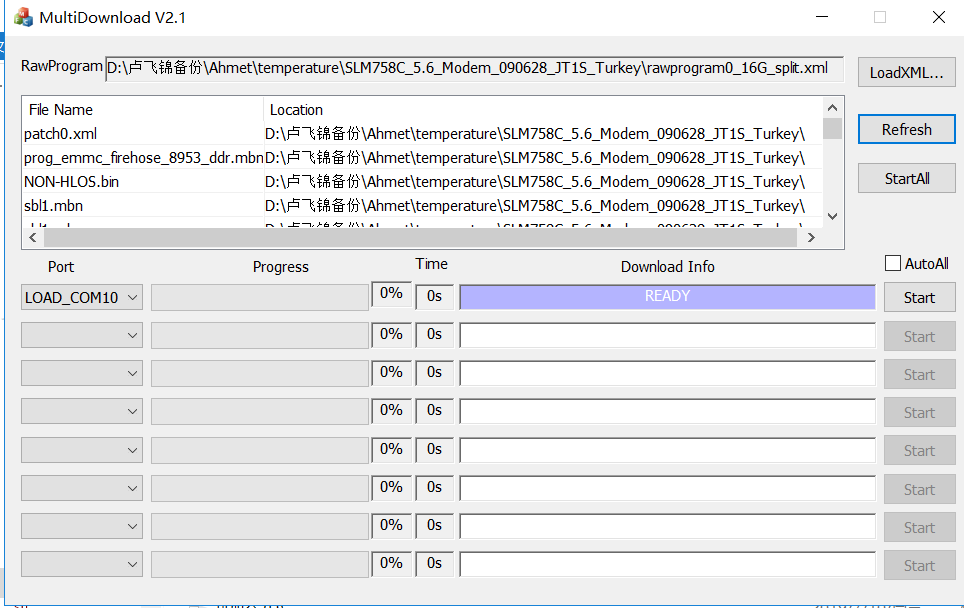
5. MultiDownload_V2.1.exe will display PASS as below when you finish flash android version.
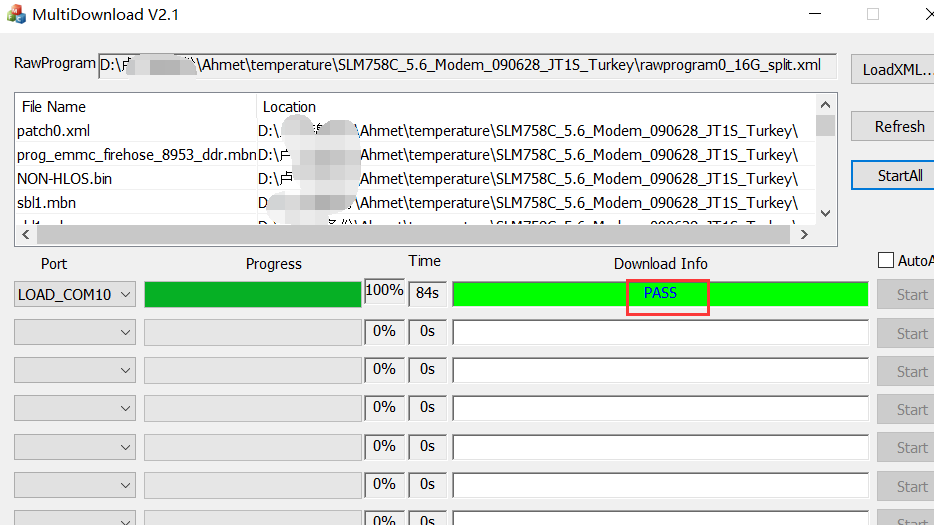

 Icarvisions.com
Icarvisions.com Español
Español português
português 简体中文
简体中文 繁體中文
繁體中文 Deutsch
Deutsch Français
Français 日本語
日本語 한국어
한국어 بالعربية
بالعربية TÜRKÇE
TÜRKÇE русский
русский English
English
Contact Us
Questions or comments? Please fill out the form below, send a quick message, or call us. We love to hear from you!