1. When use remote controller to login the account of MDVR, you will find the user is admin, admin account has all rights to config the MDVR parameters. However sometimes, need set different roles for different users.
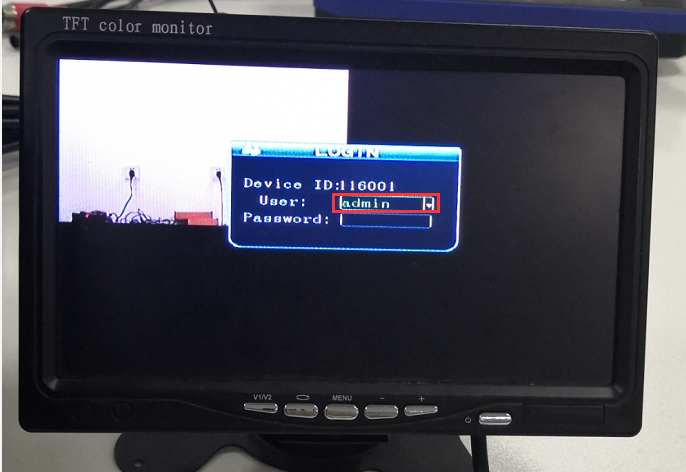
2. Enter the main menu of the MDVR, and then find GENERAL. And select it then you will find USER SETUP.
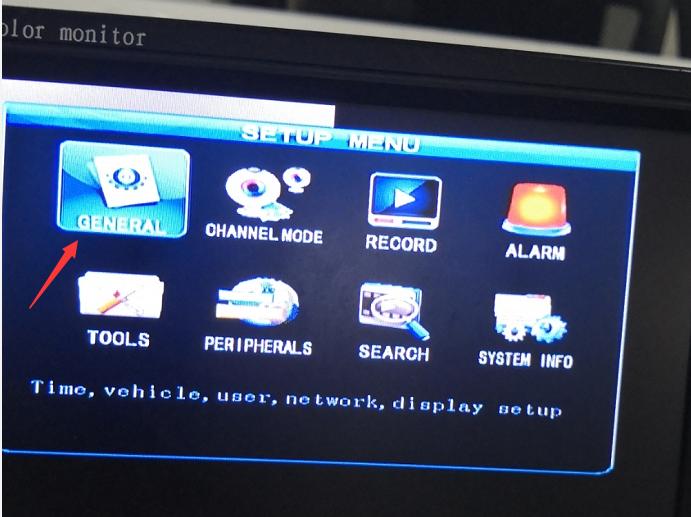
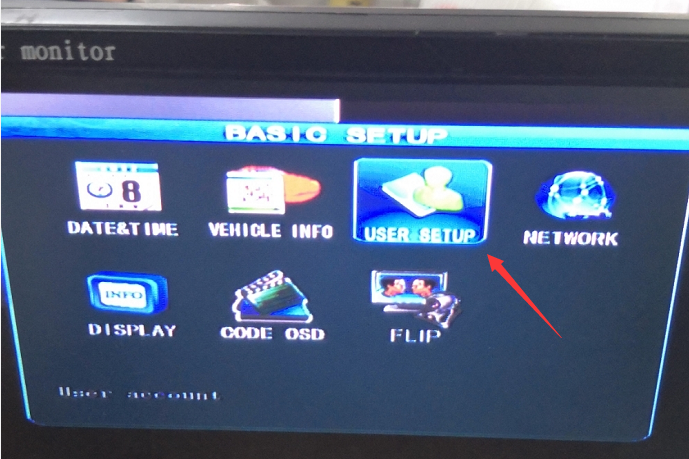
3. Choose USER SETUP, you can see this page, if you need add one account with different roles, you can click add and then add the account, if you don’t need set it to admin account, you can sue general account, and input the password and select the roles you need authority to the account added. And finally, save the configuration.
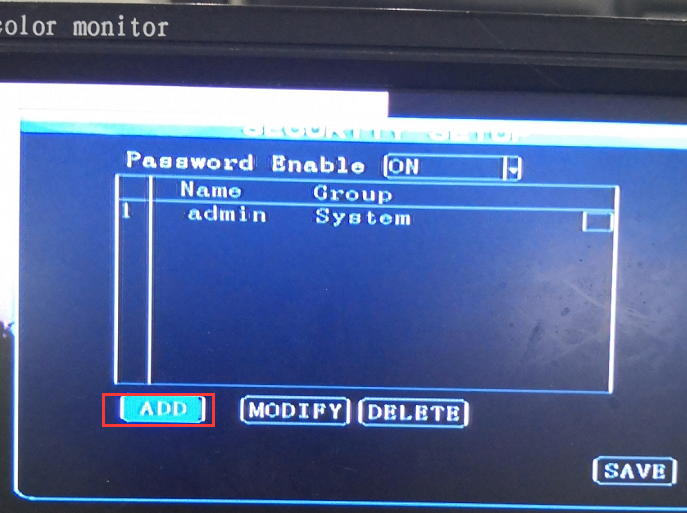
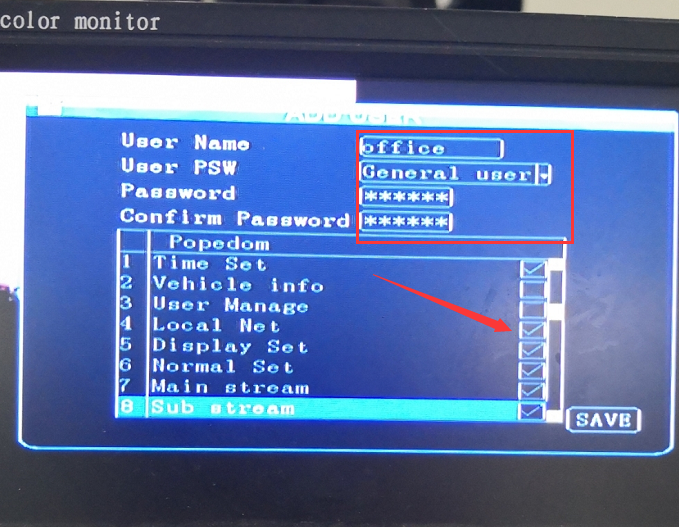
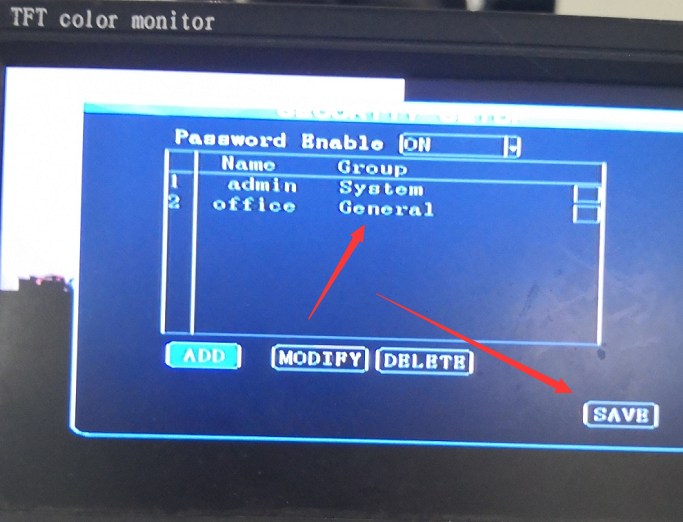
4. After these settings, you can select the account and use it to login.
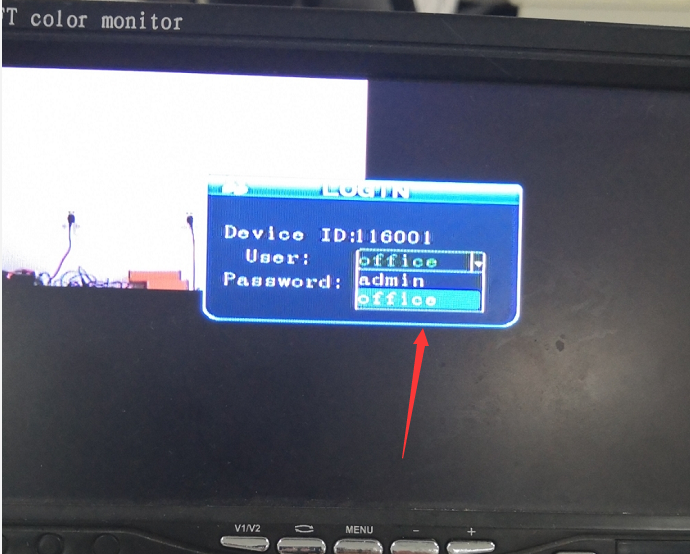
Note:Please attention to the admin account and don’t delete or alter the admin account name. Because if you lost the password of admin, it will be hard to find it.

 Icarvisions.com
Icarvisions.com Español
Español português
português 简体中文
简体中文 繁體中文
繁體中文 Deutsch
Deutsch Français
Français 日本語
日本語 한국어
한국어 بالعربية
بالعربية TÜRKÇE
TÜRKÇE русский
русский English
English
Contact Us
Questions or comments? Please fill out the form below, send a quick message, or call us. We love to hear from you!