1. First, download the KPI file from this link, then unzip the zip file.
2. Open the IVMS Server installation directory, then copy the KPI folder to this side.
Such as: D:\IVMS Server\tomcat\webapps
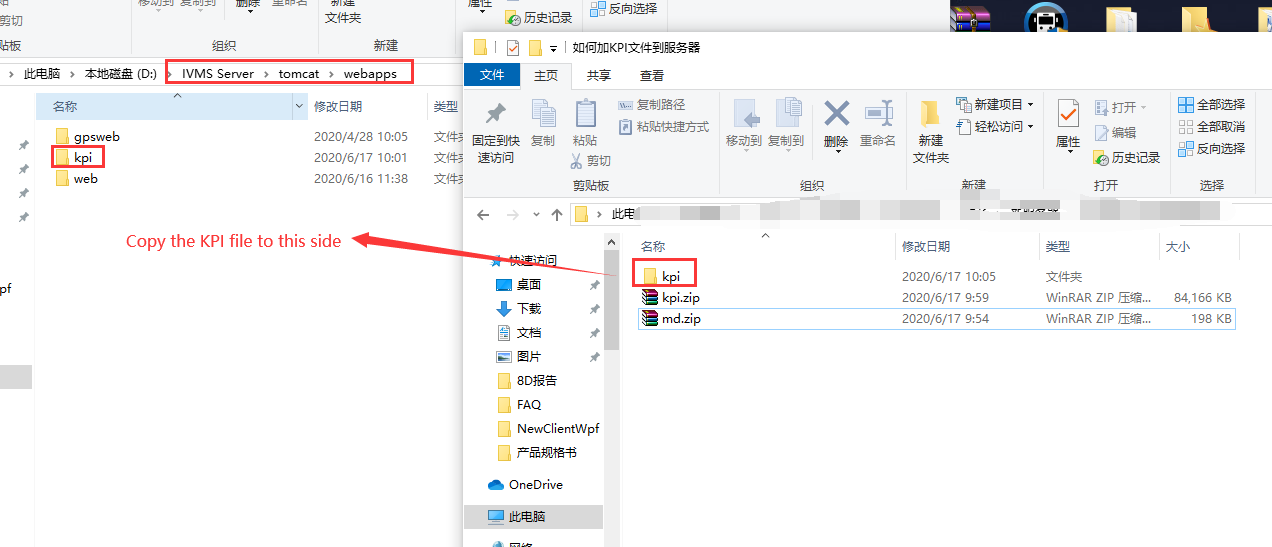
3. Open your server web, then add /kpi/ to the link side, then you can access to the API by using your server IP or domain name: xxx.xxx.xxx.xx /kpi/.
Such as: 192.168.168.11:8080/kpi/
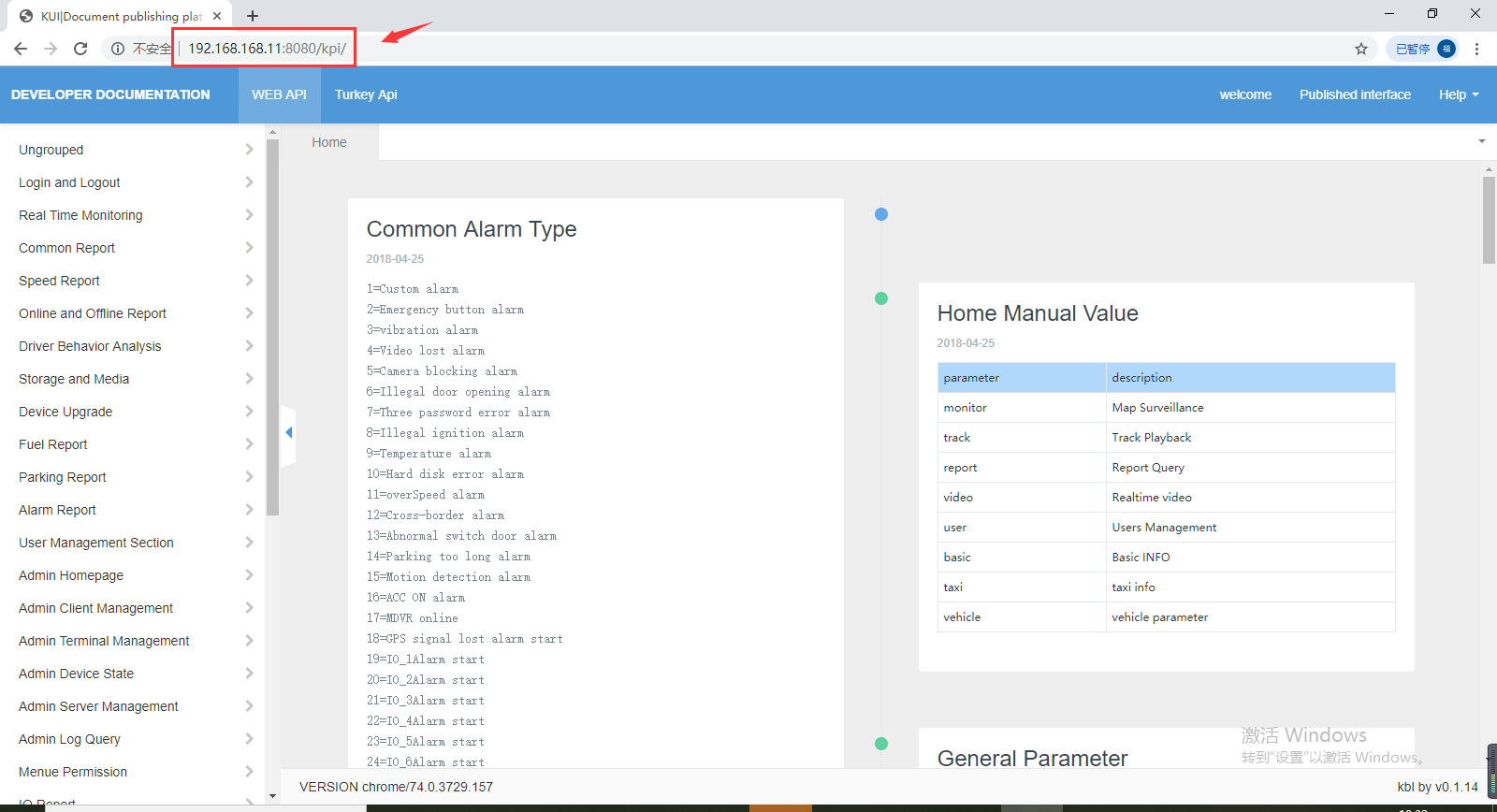
FAQ DOWNLOAD
![]() How to add KPI website to your IVMS Server side.docx
How to add KPI website to your IVMS Server side.docx

 Icarvisions.com
Icarvisions.com Español
Español português
português 简体中文
简体中文 繁體中文
繁體中文 Deutsch
Deutsch Français
Français 日本語
日本語 한국어
한국어 بالعربية
بالعربية TÜRKÇE
TÜRKÇE русский
русский English
English
Contact Us
Questions or comments? Please fill out the form below, send a quick message, or call us. We love to hear from you!