When you login the account and find that when go to config the alarm, there is no operation, such as the following picture.
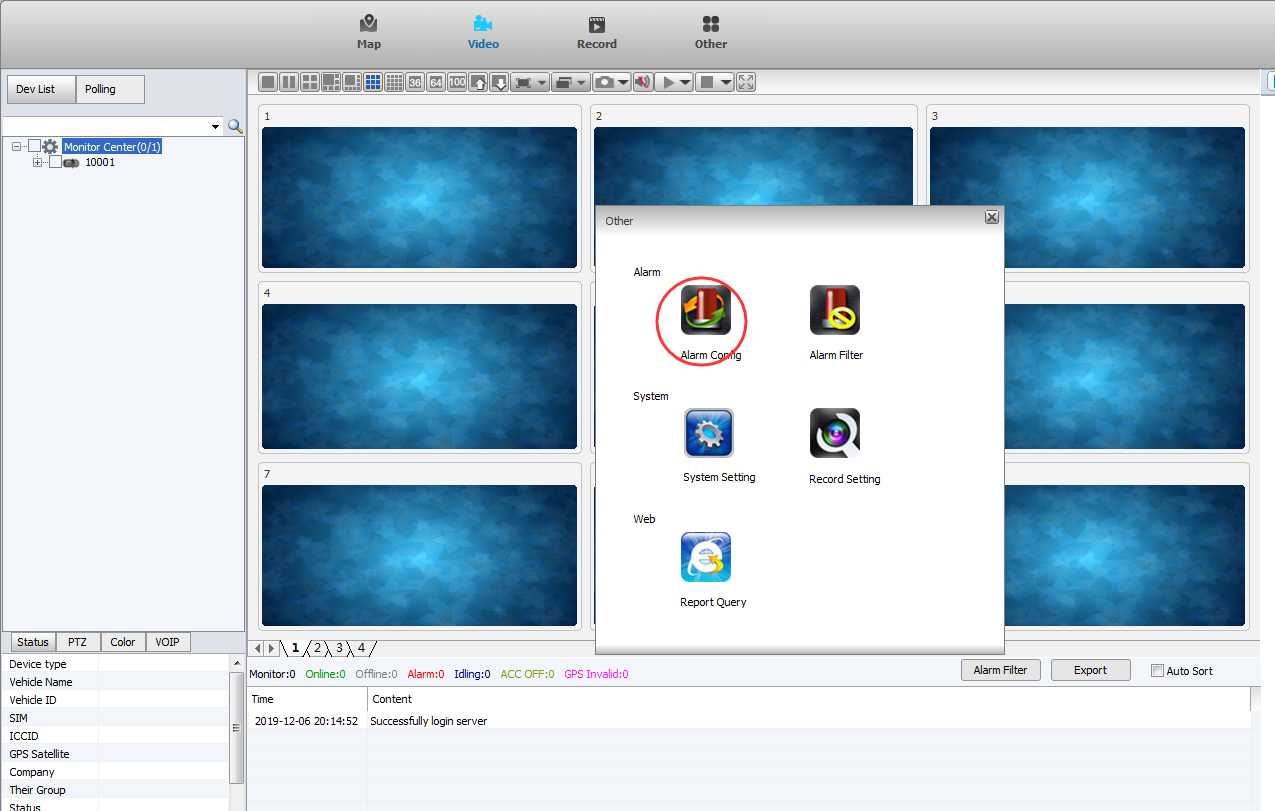
1. For this problem, it need manually add the roles into the database. We use Navicat for MySQL to access to the database.
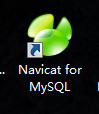
Navicat download link:
https://www.dropbox.com/sh/a44t2tv3o78jok4/AAA6vG9AeX1yeDamAwcfMiSka?dl=0
2. Access to the database, like the following way, input the port and password.
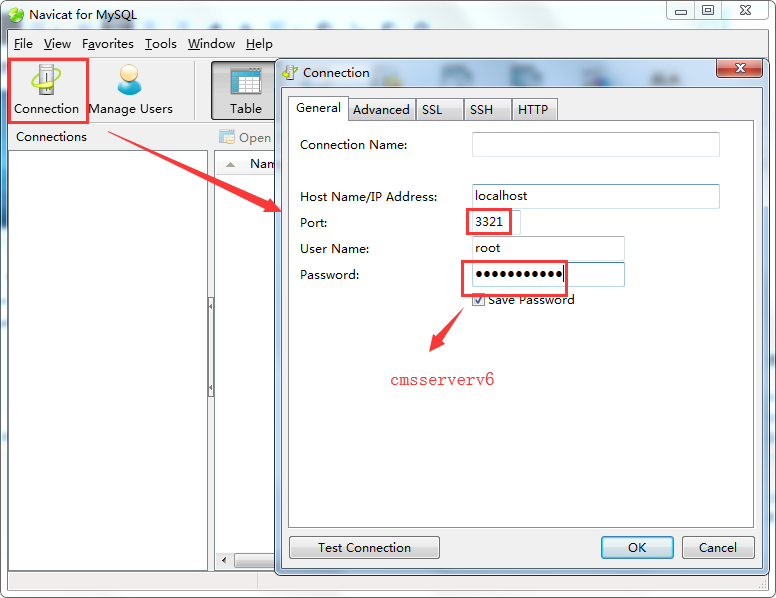
3. Find the table named user_role, and you can see the privilege row.
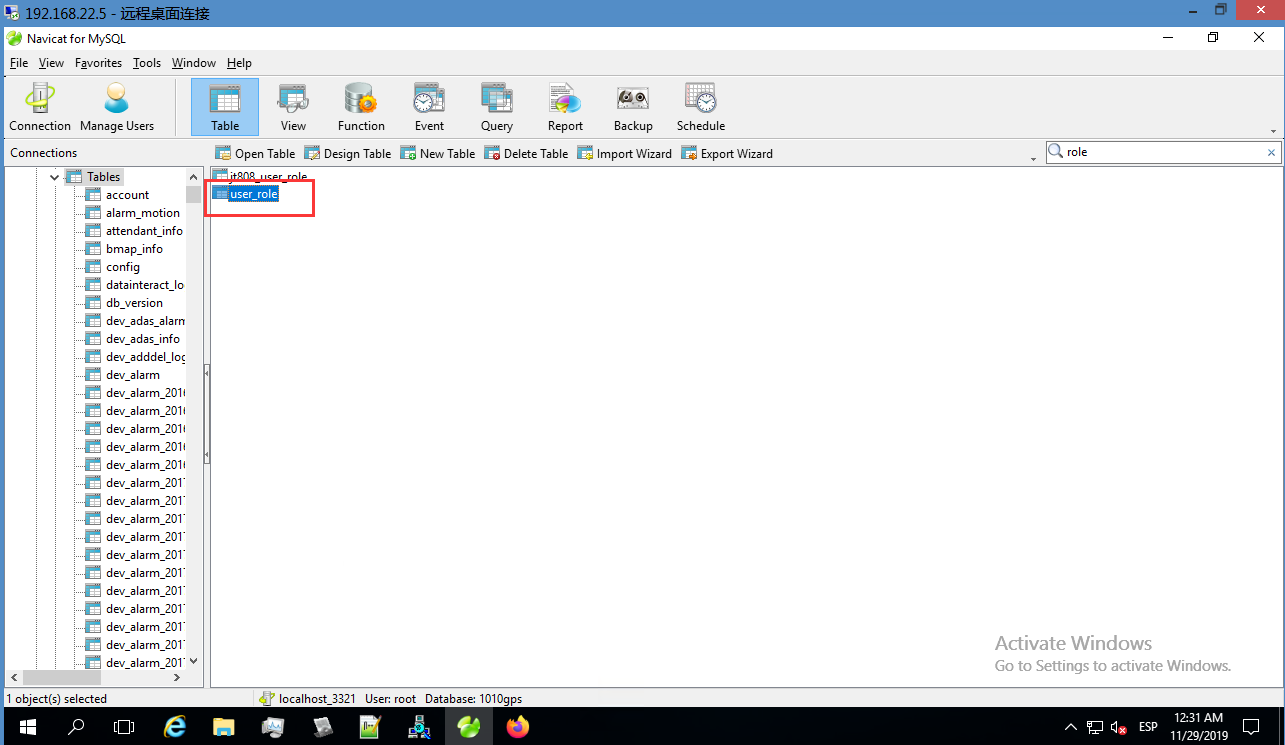
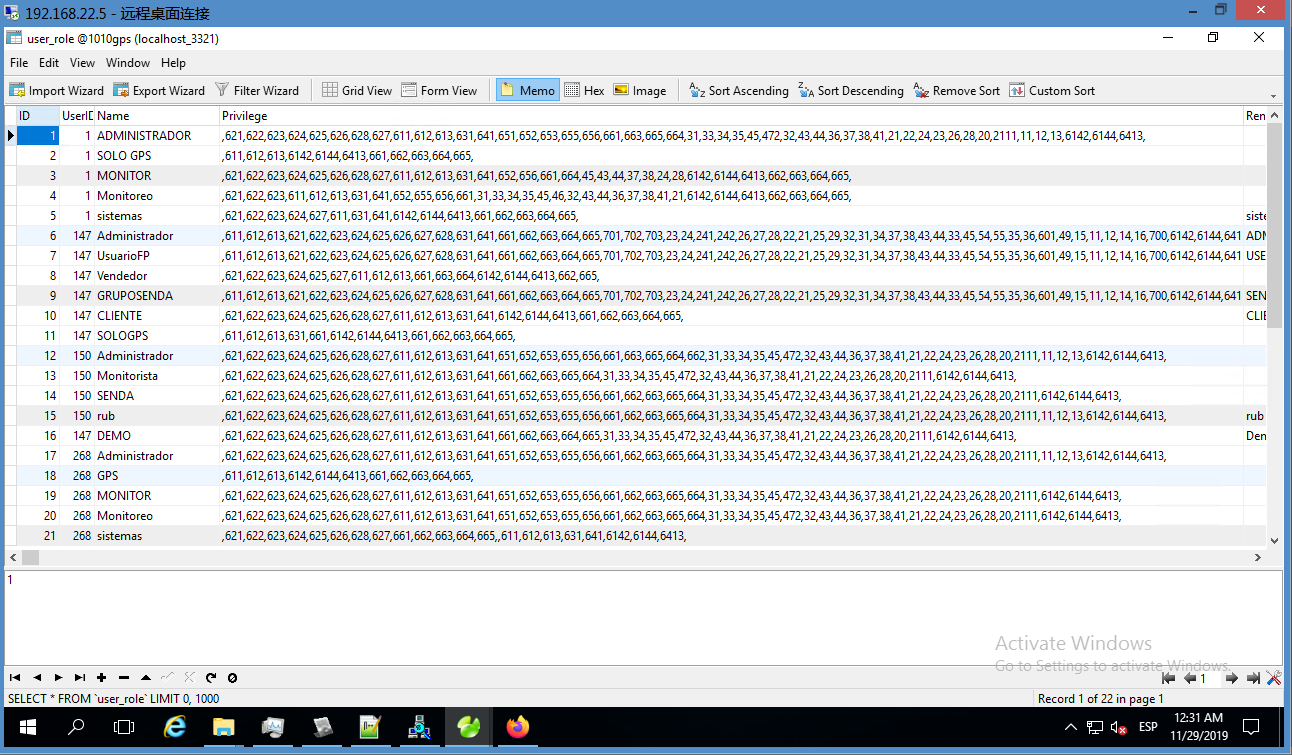
4. The role code for the alarm config is 661, so you need find the role that without the 661 code, and then add it manually.And when you add it, then restart the IVMS Client and find the alarm
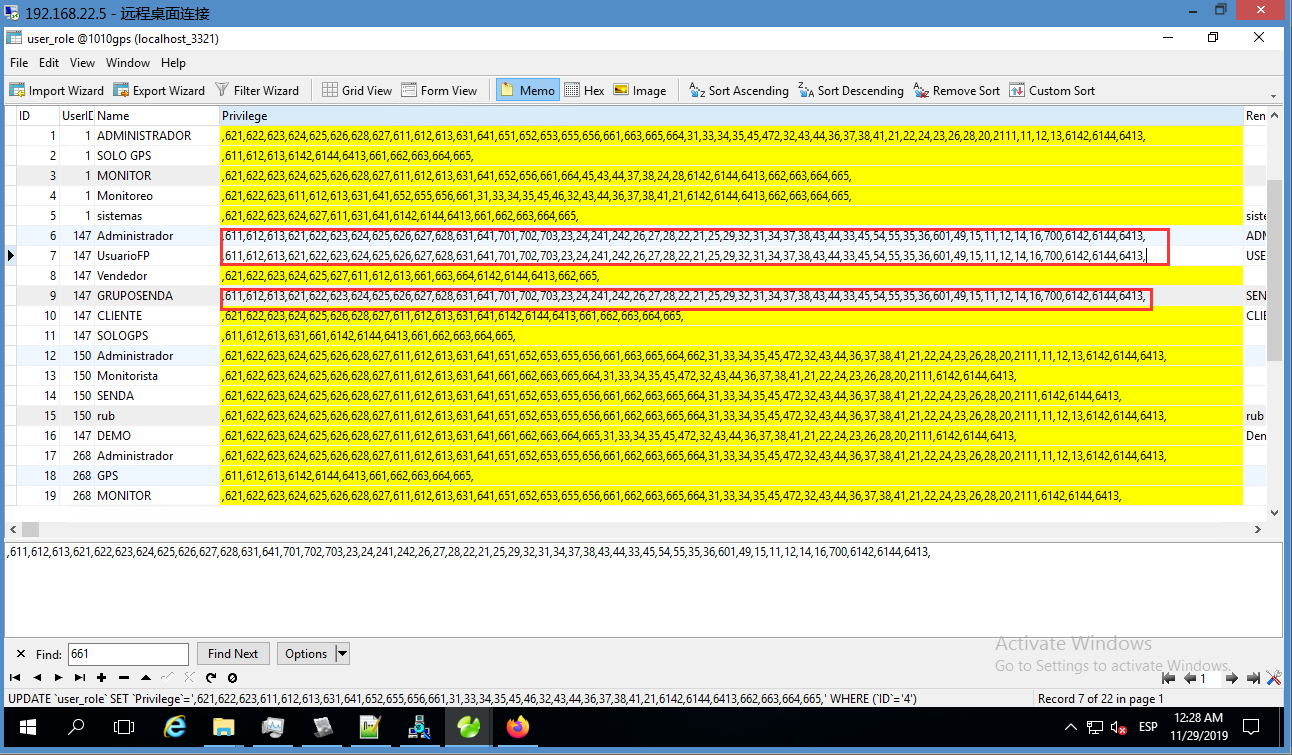
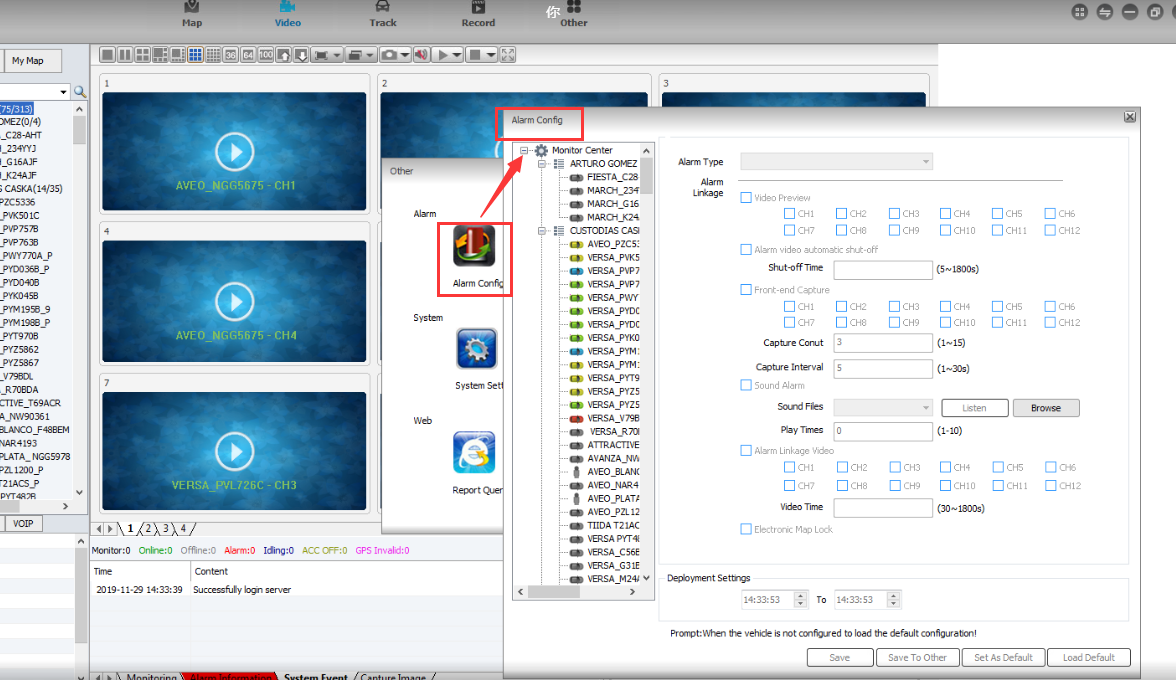
Notice: If you find other parts that also can not operate, you can feedback to our engineer, we can tell you which code need be added.

 Icarvisions.com
Icarvisions.com Español
Español português
português 简体中文
简体中文 繁體中文
繁體中文 Deutsch
Deutsch Français
Français 日本語
日本語 한국어
한국어 بالعربية
بالعربية TÜRKÇE
TÜRKÇE русский
русский English
English
Contact Us
Questions or comments? Please fill out the form below, send a quick message, or call us. We love to hear from you!