There are some situation about adding the channel number.
1. How to add the channel number of Monitor for example from 4 to 5.
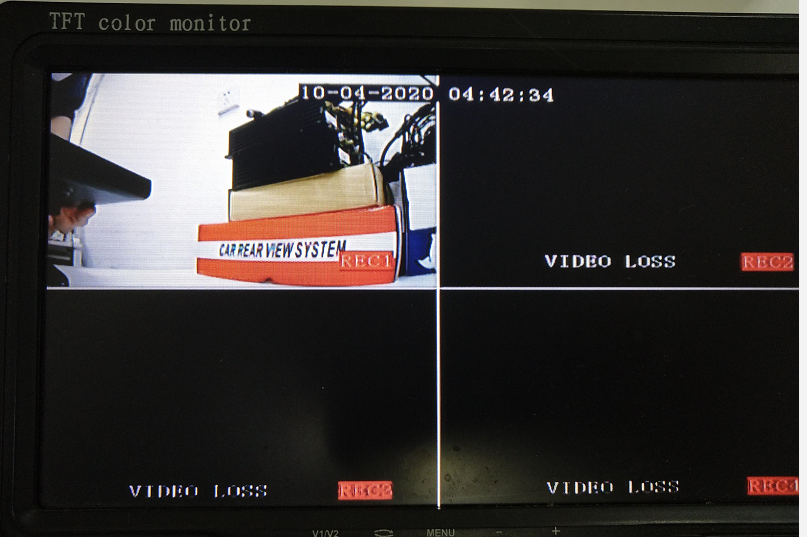
Please use the remote control click the image as below.
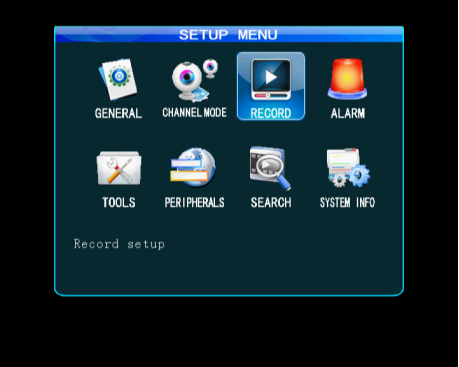
Then Select the “5 Screen “option of Live Mode.
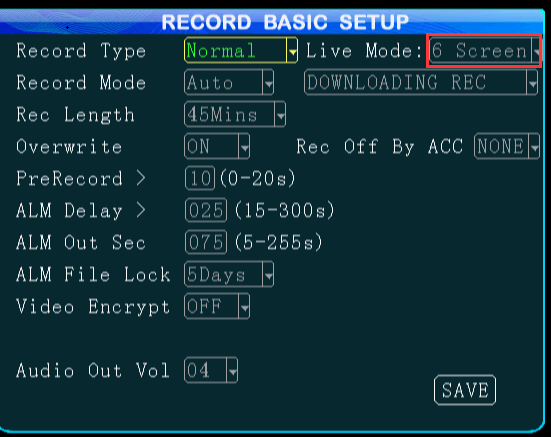
Finally, you can see there are five screen as below.
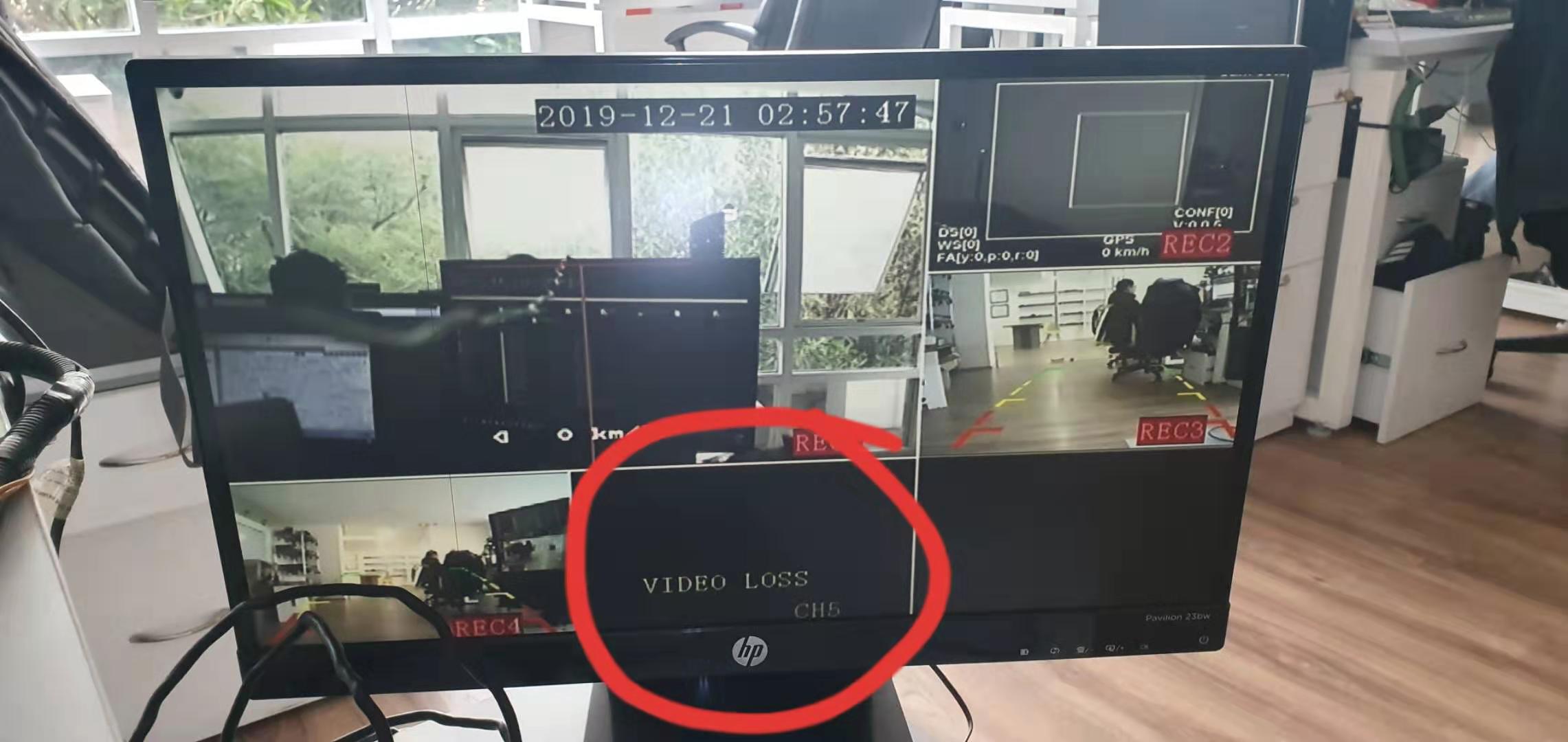
Note: There is the FAQ about how to add IP camera.
https://www.icarvisions.com/faq/how-to-add-ip-camera-to-mdvr-226.html
2. How to add the channel number of IVMS Client and Mobile APP.
The default channel number of the vehicle are four.
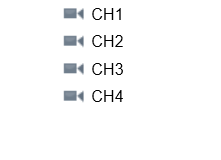
Please select the channel number for example “ 5 ” when you edit the vehicle info.

After that, you will see there are five channels of the vehicle in IVMSClient and Icarview.
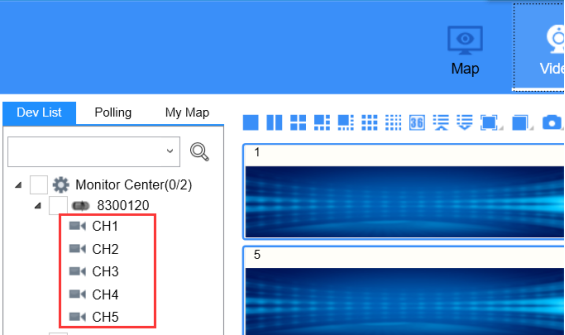
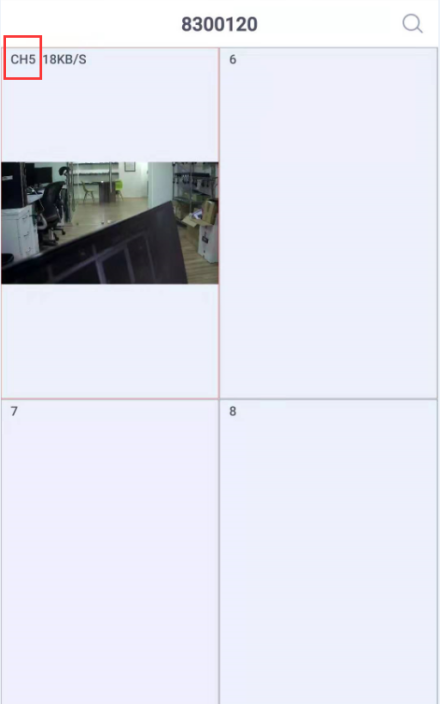

 Icarvisions.com
Icarvisions.com Español
Español português
português 简体中文
简体中文 繁體中文
繁體中文 Deutsch
Deutsch Français
Français 日本語
日本語 한국어
한국어 بالعربية
بالعربية TÜRKÇE
TÜRKÇE русский
русский English
English
Contact Us
Questions or comments? Please fill out the form below, send a quick message, or call us. We love to hear from you!