1. First you need to make sure your AI-BOX version can support this, if your version can not support this, you need to upgarde it first, you can upgrade the AI-BOX version like this, you can check it from this link:
https://www.icarvisions.com/faq/how-to-use-usb-serial-port-to-upgrade-ai-box-a-503.html
2. After upgrade the AI-BOX version, we need to upgrade the Android version, you just need to put the adasDsm_2020031005_71.apk at the SD card(Fat32 format) root directory, and connect it to the AI-BOX's SD card slot, then power on the AI-BOX, it will upgrade itself. (You can get this APK version from our Technical support engineer side)
3. Install the new APK version to your phone, then use your account and password login, the APK version is like this picture.
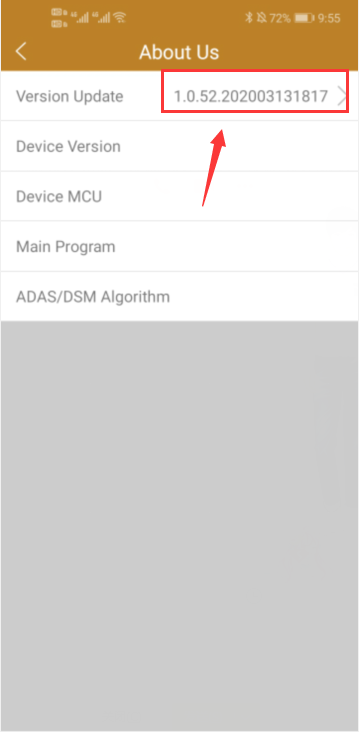
4. Let the AI-BOX enter the test mode, then use your phone connect the AI-BOX WIFI, you can calibrate ADAS and DSM first, and you can set the Alarm speed at this side, then you can check if it is working at your side.
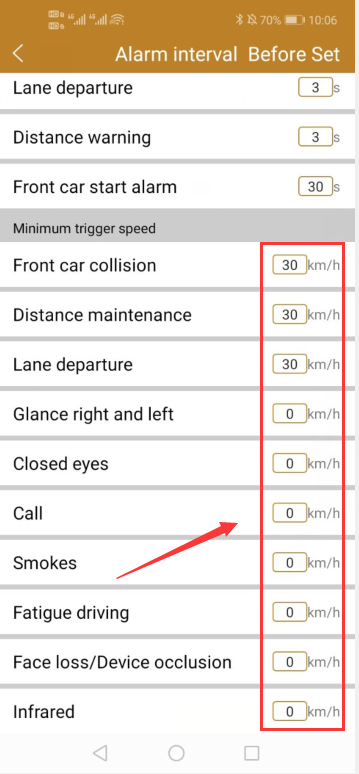
Notice: Only DSM alarm support 0 km/s, ADAS alarm still need more than 30km/s.

 Icarvisions.com
Icarvisions.com Español
Español português
português 简体中文
简体中文 繁體中文
繁體中文 Deutsch
Deutsch Français
Français 日本語
日本語 한국어
한국어 بالعربية
بالعربية TÜRKÇE
TÜRKÇE русский
русский English
English
Contact Us
Questions or comments? Please fill out the form below, send a quick message, or call us. We love to hear from you!