1. First, you need to stop the server, then open the server installation directory, find the GPSDataSvr.ini file.
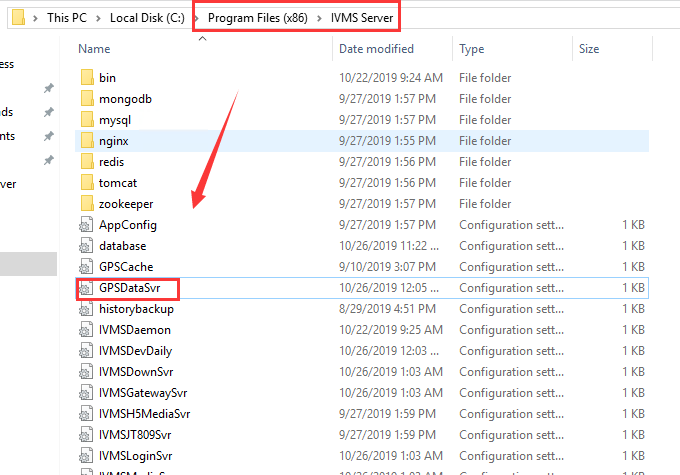
2. Open this file, and you can change the GPS data storage directory, the default setting is C:\gIVMSStore\
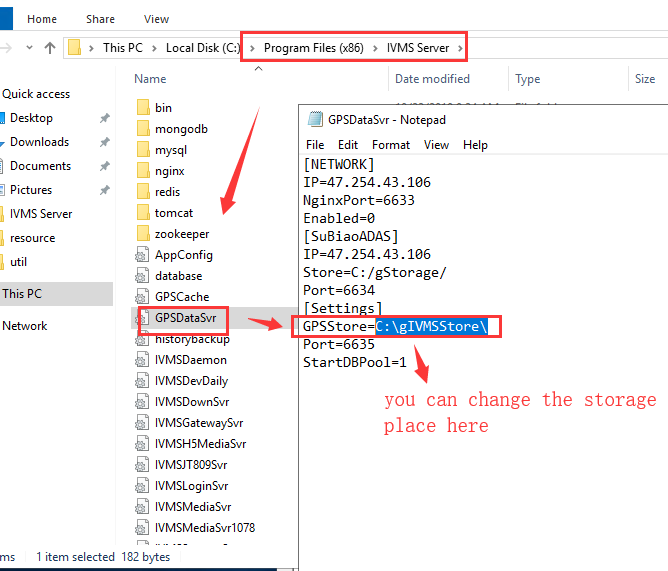
3. If you changed the storage place, you need to copy the old GPS data to the new directory you set, or you will can not find the old GPS date in IVMS Client side.
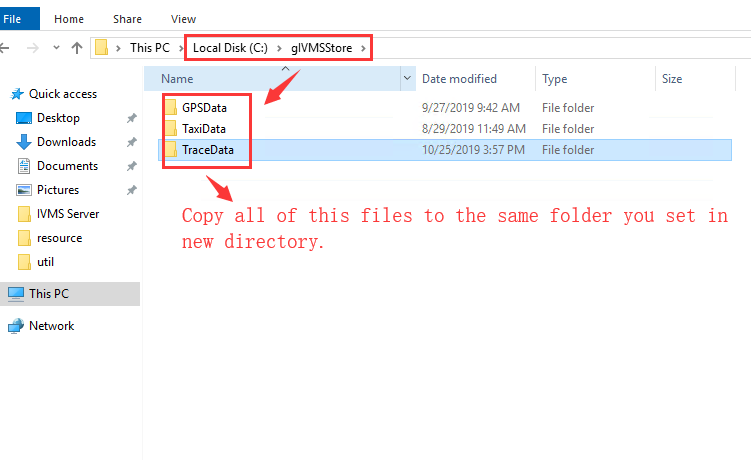
4. Restart the IVMS Server, then check if you can search the old GPS data from IVMS Client side.

 Icarvisions.com
Icarvisions.com Español
Español português
português 简体中文
简体中文 繁體中文
繁體中文 Deutsch
Deutsch Français
Français 日本語
日本語 한국어
한국어 بالعربية
بالعربية TÜRKÇE
TÜRKÇE русский
русский English
English
Contact Us
Questions or comments? Please fill out the form below, send a quick message, or call us. We love to hear from you!