There are some reasons if the MDVR can not find RS485, such as the following possible reasons.
485 cables connection wrong: MDVR 485-A should connect 485-A of Passenger Counter, 485-B should connect 485-B of Passenger.
485 serial port option selection is wrong:Need select JHY CNT VER2
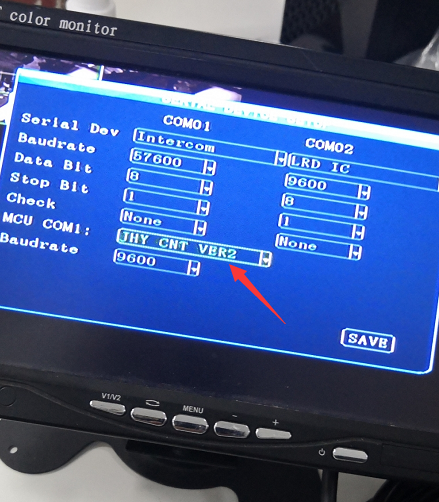
24pin(Alarm Cable) is not working:Can change the alarm cable and test
Firmware version can not issue:Firmware version not support Passenger Counter, need upgrade to the special version, can confirm with the Support Engineer.
1.For the Passenger Counter host, if the host address code is 0 as default, the MDVR will not find the RS485 serial port. It shows like the following picture. It shows “None”, but if it works well, it will shows “Exist”.

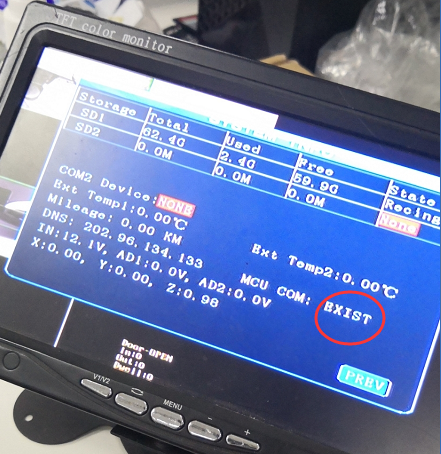
2.First you can connect to the Passenger Counter host to the PC using RJ45 port of the counter.Use switch and RJ45 cable.
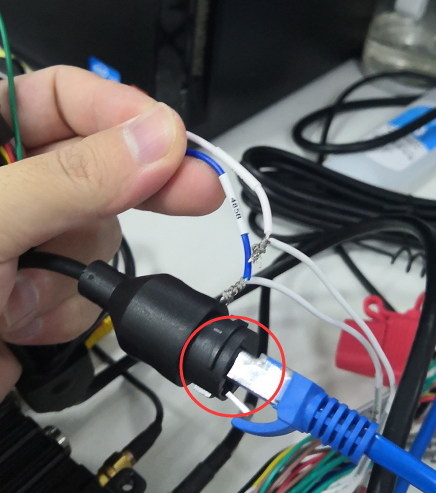

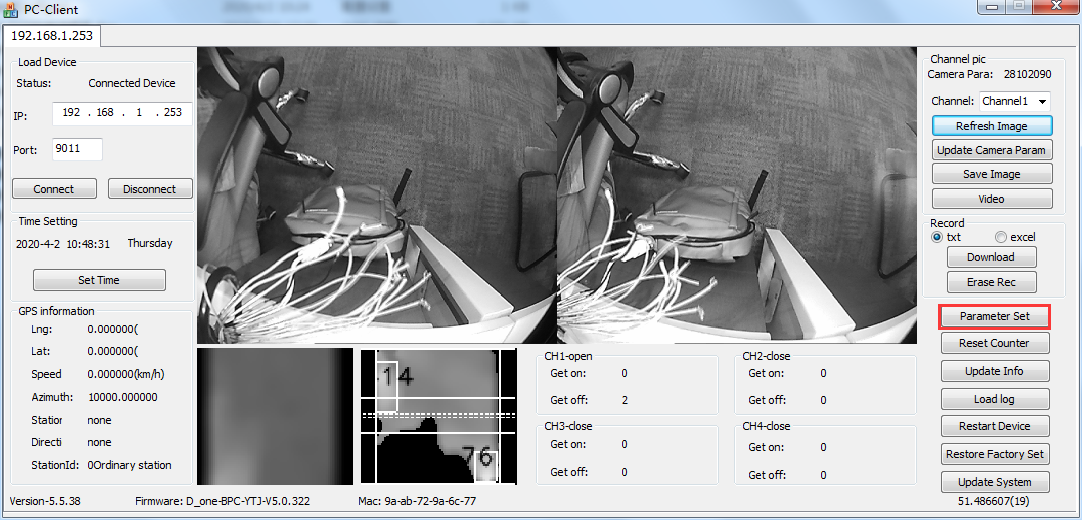
3.Check the parameter settings, compare the Device Address, if it’s 0.
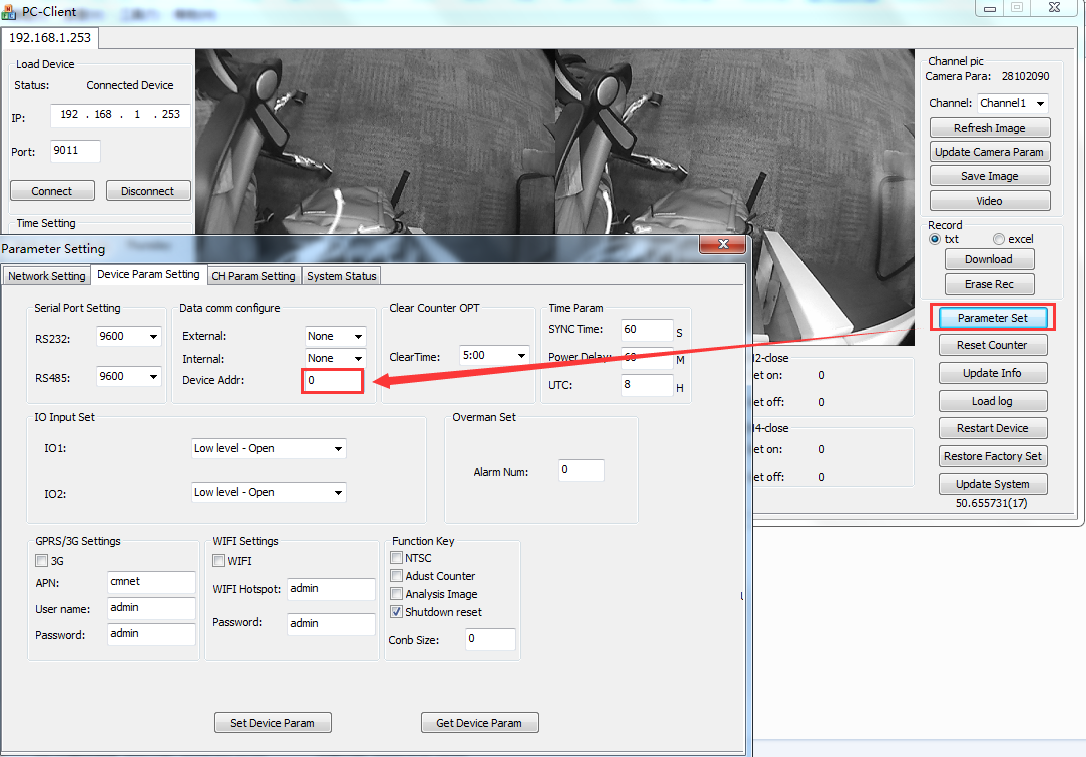
4.If it’s 0, need change the value to 1, and if you need connect two Passenger Counters, the front door and back door, you can set 1 for front Counter host, and set 2 for back Counter host.
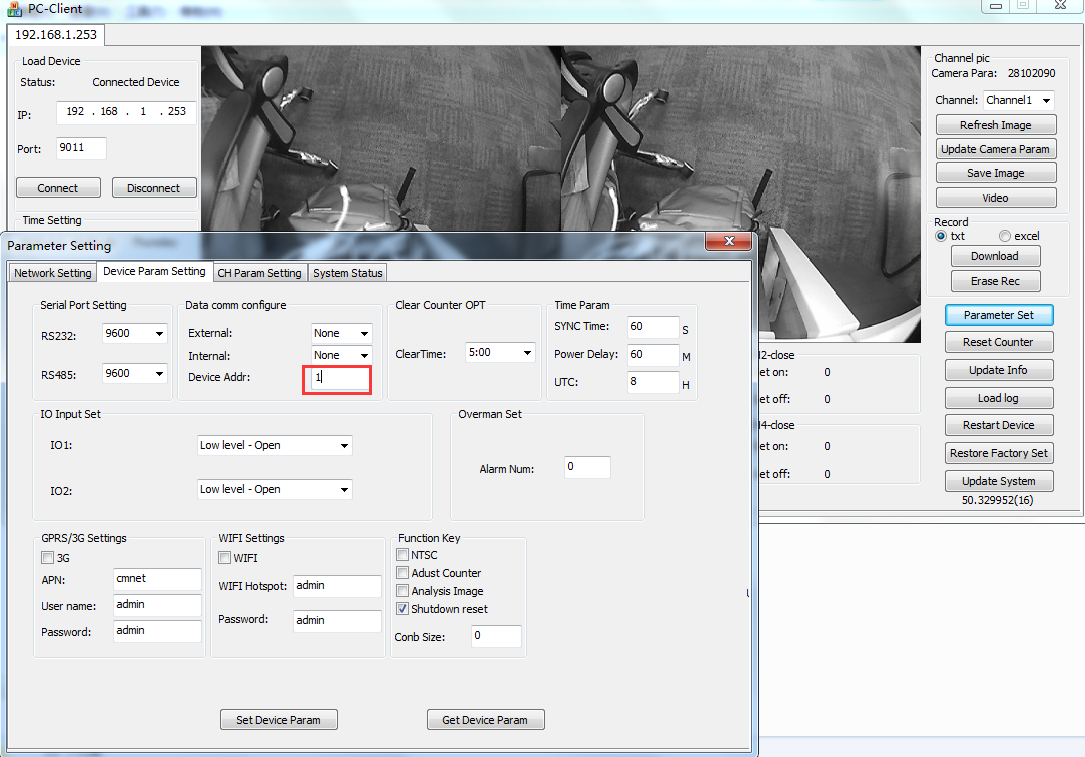
FAQ DOWNLOAD:
![]() How to check if MDVR can not find RS485 of Passenger Counter.doc
How to check if MDVR can not find RS485 of Passenger Counter.doc

 Icarvisions.com
Icarvisions.com Español
Español português
português 简体中文
简体中文 繁體中文
繁體中文 Deutsch
Deutsch Français
Français 日本語
日本語 한국어
한국어 بالعربية
بالعربية TÜRKÇE
TÜRKÇE русский
русский English
English
Contact Us
Questions or comments? Please fill out the form below, send a quick message, or call us. We love to hear from you!