1. The problem is shown as below.
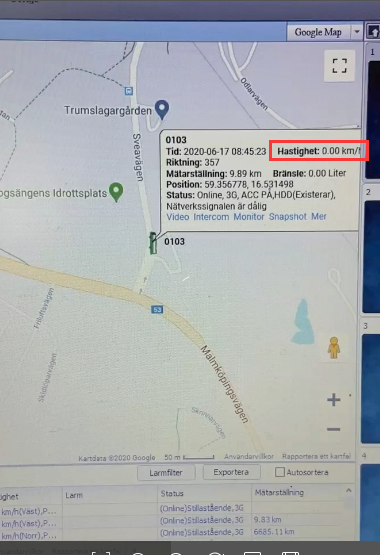
2.First check the Speed settings, check the speed source is from GPS or vehicle, if it from vehicle, it will have this issue.
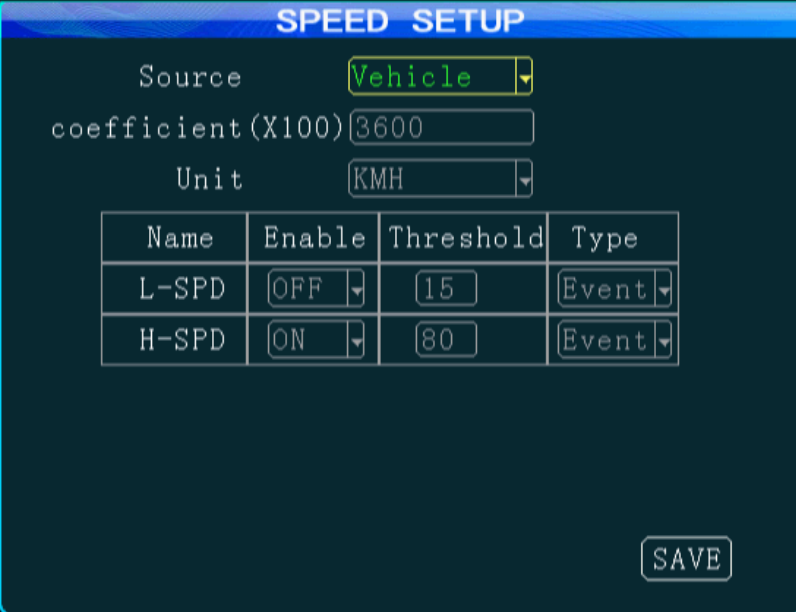
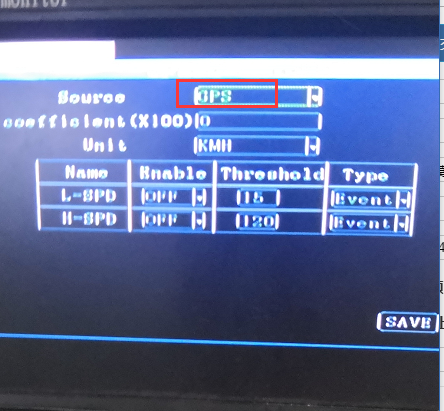
3.You also can set it on the IVMS Client.
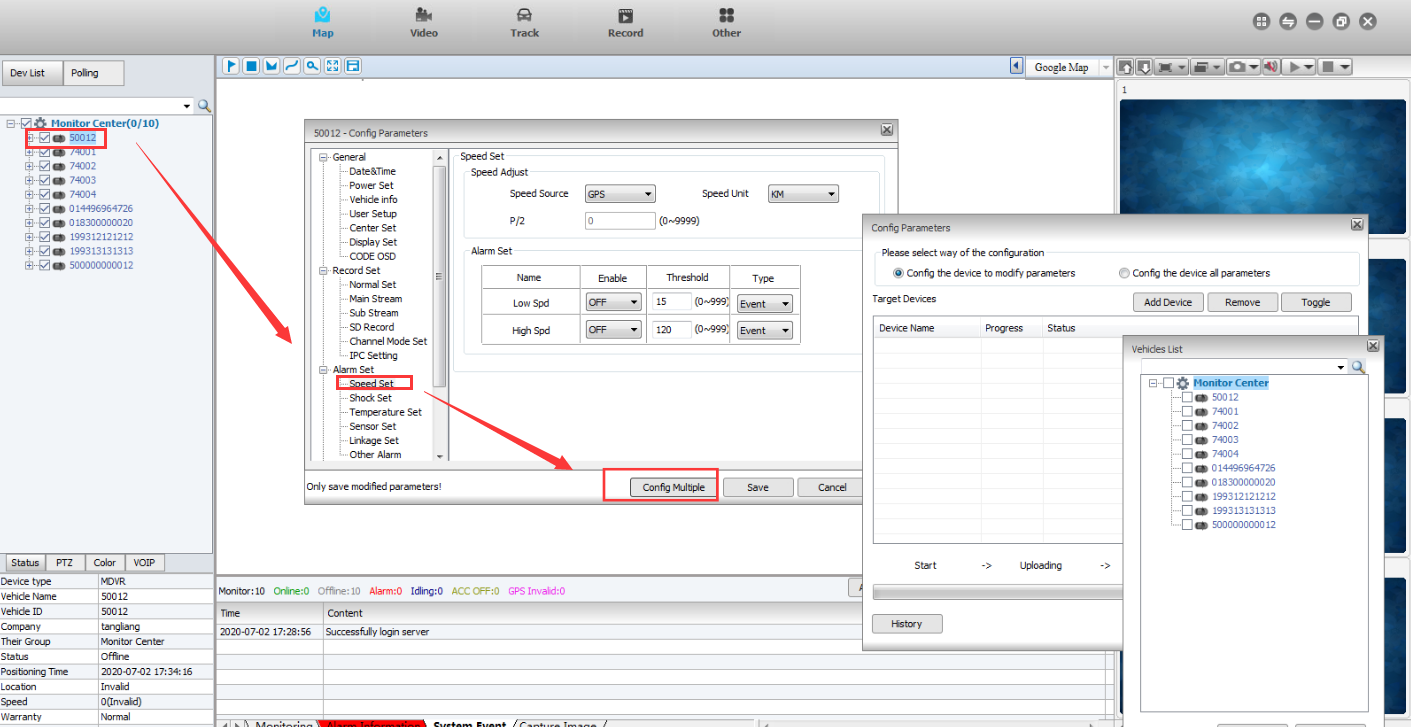
4.After that you can check the speed information again.
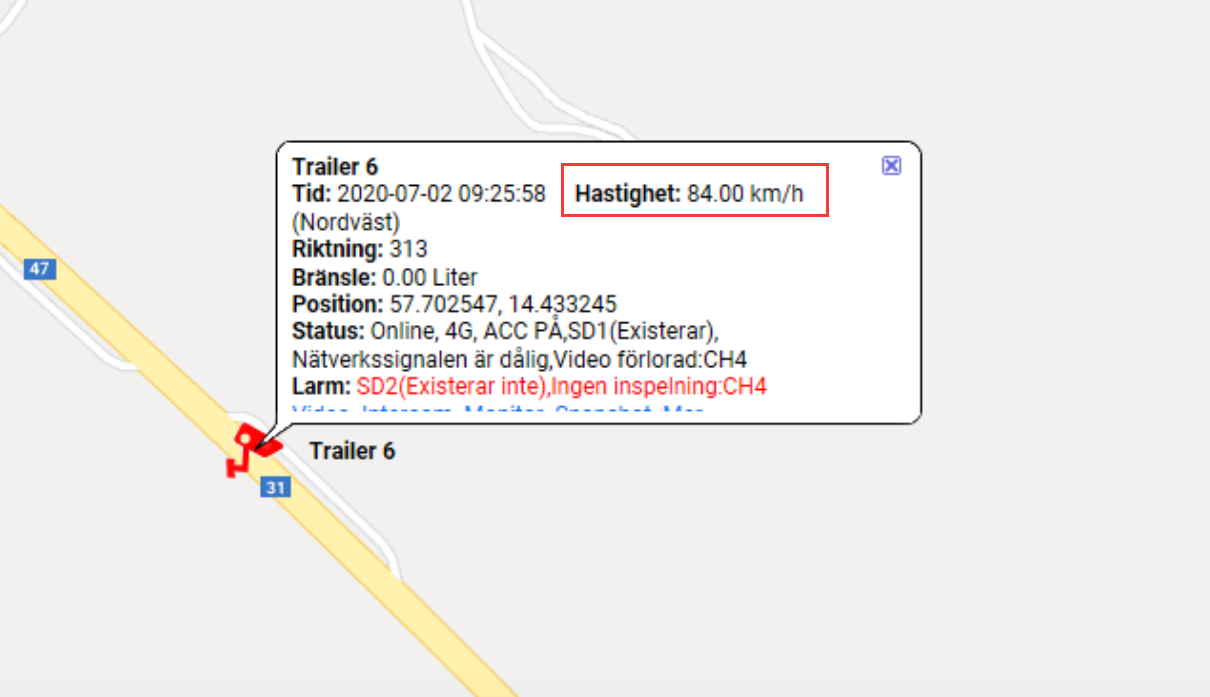
5.If use this method still useless, you can contact our engineer, we can help find the solution.

 Icarvisions.com
Icarvisions.com Español
Español português
português 简体中文
简体中文 繁體中文
繁體中文 Deutsch
Deutsch Français
Français 日本語
日本語 한국어
한국어 بالعربية
بالعربية TÜRKÇE
TÜRKÇE русский
русский English
English
Contact Us
Questions or comments? Please fill out the form below, send a quick message, or call us. We love to hear from you!