1. Inset the SD card, then power on the JI2 JI3, use your mobile phone connect the JI3's WIFI, then open the APP to login, about how to connect the wifi and login, you can check it from this link.
https://www.icarvisions.com/faq/how-to-config-ji2-ji3-via-android-phone-448.html
2. Enter the main interface, then choose the Config button, then click Stroage Manager to check the status.

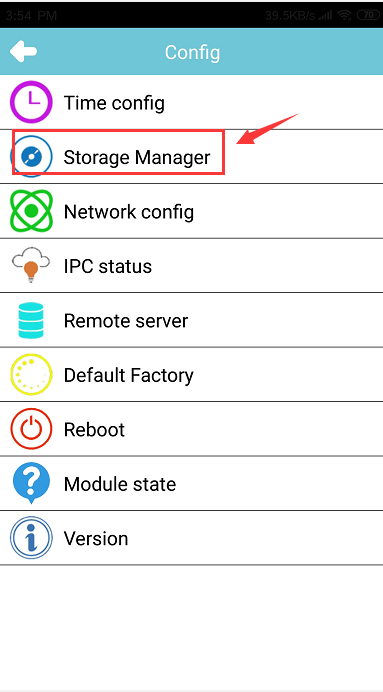
3. It will show the status at this page, if you can not see the total space, used space... etc, maybe the SD card format is not FAT32, you can click Disk format to format the SD card or format the SD at your PC side.
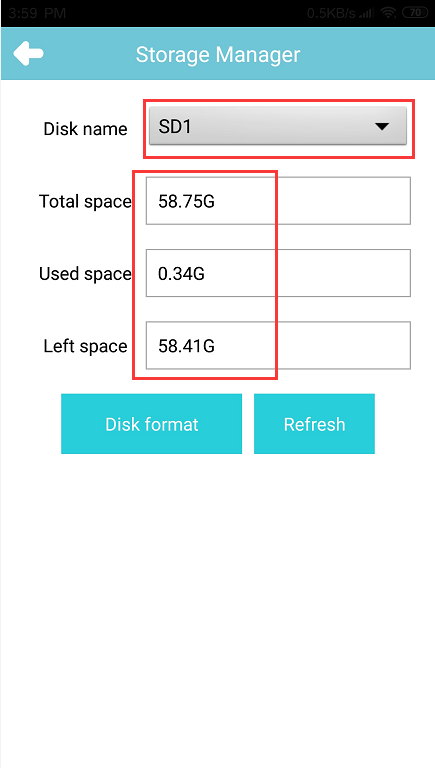

 Icarvisions.com
Icarvisions.com Español
Español português
português 简体中文
简体中文 繁體中文
繁體中文 Deutsch
Deutsch Français
Français 日本語
日本語 한국어
한국어 بالعربية
بالعربية TÜRKÇE
TÜRKÇE русский
русский English
English
Contact Us
Questions or comments? Please fill out the form below, send a quick message, or call us. We love to hear from you!