First. Please prepare the double USB cable.

Second. Connect the JT1 and PC with the USB cable as below.
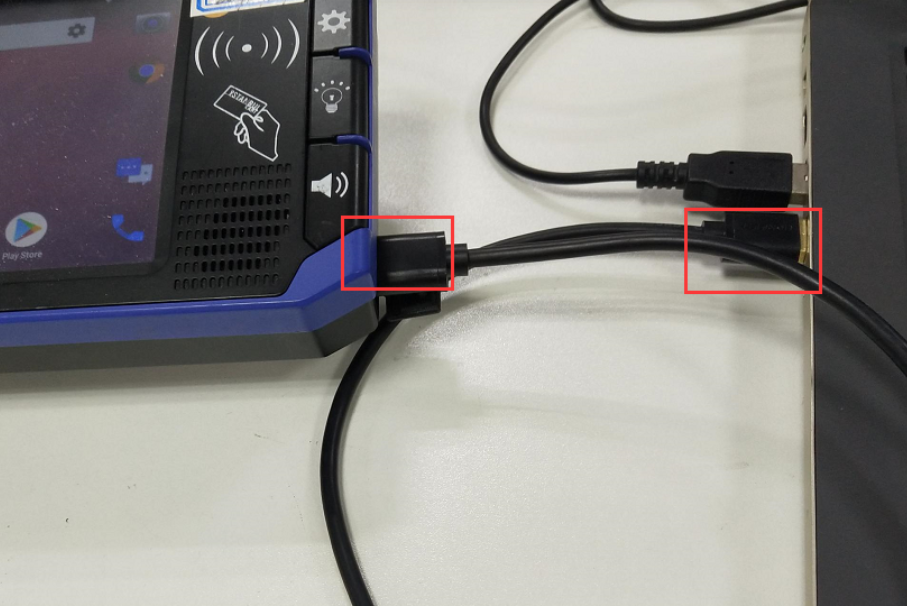
Third. Login the SystemAPI and Click the “Set Switch ADB”
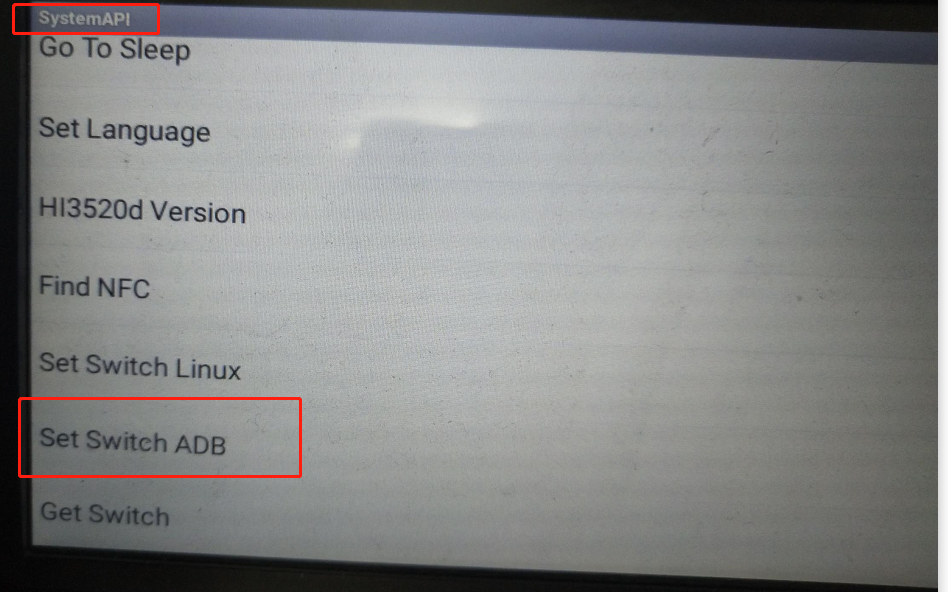
Then you could see the COM 9091 port.
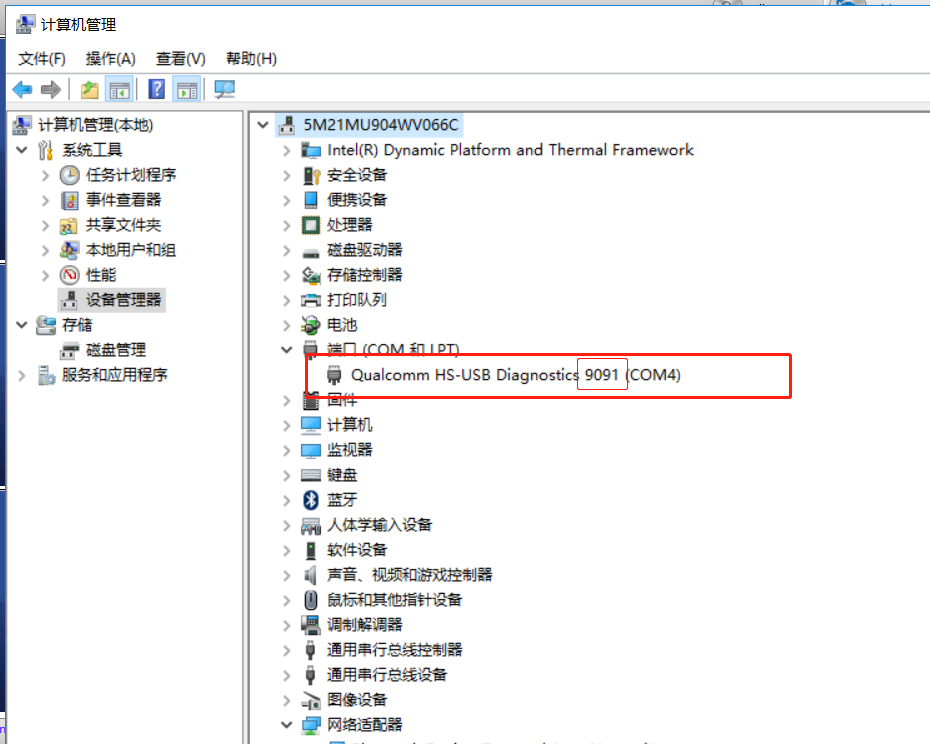
Kindly use CMD and type the follow demands.
adb shell cat sys/devices/virtual/thermal/thermal_zone10/temp
adb shell cat sys/devices/virtual/thermal/thermal_zone6/temp
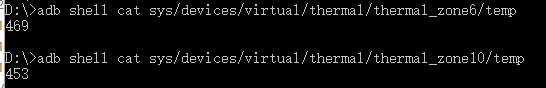
(Note: The zone 10 and zone 6 are two different position of CPU)
The Temperature result is using the number Divide by 10 such as
Temperature1 = 469 /10= 46.9 °C
Temperature2 = 453 /10= 45.3 °C

 Icarvisions.com
Icarvisions.com Español
Español português
português 简体中文
简体中文 繁體中文
繁體中文 Deutsch
Deutsch Français
Français 日本語
日本語 한국어
한국어 بالعربية
بالعربية TÜRKÇE
TÜRKÇE русский
русский English
English
Contact Us
Questions or comments? Please fill out the form below, send a quick message, or call us. We love to hear from you!