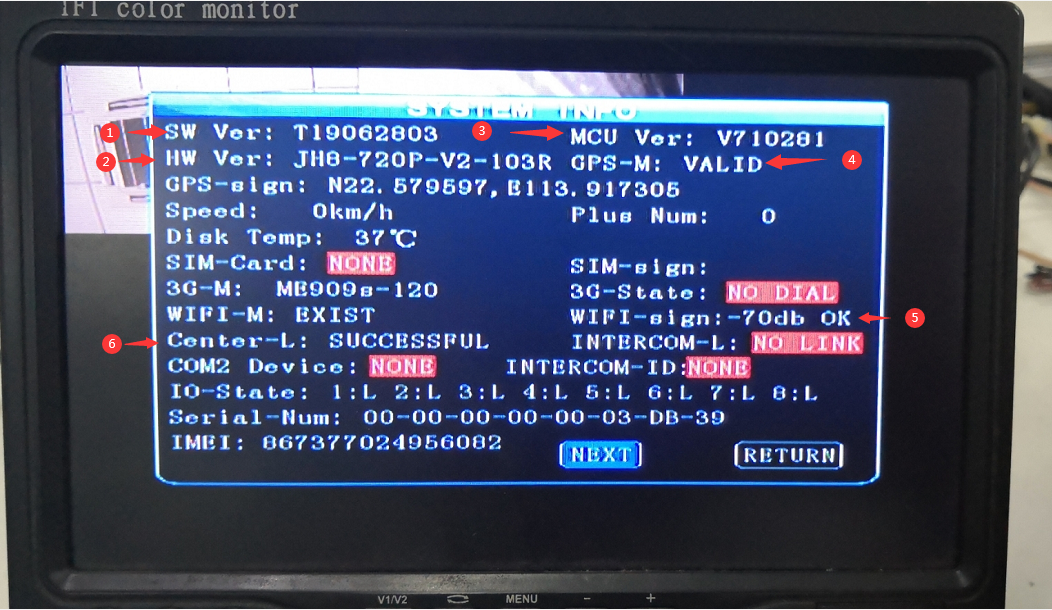
SW Ver means sottware version, also named firmware version.
HW Ver means hardware version
MCU Ver means Microcontroller Unit
GPS Valid means GPS connected successful
WIFI sign -70db OK means wifi settings is right, and connection successful
Center-L successful means MDVR can connect to IVMS Server successful
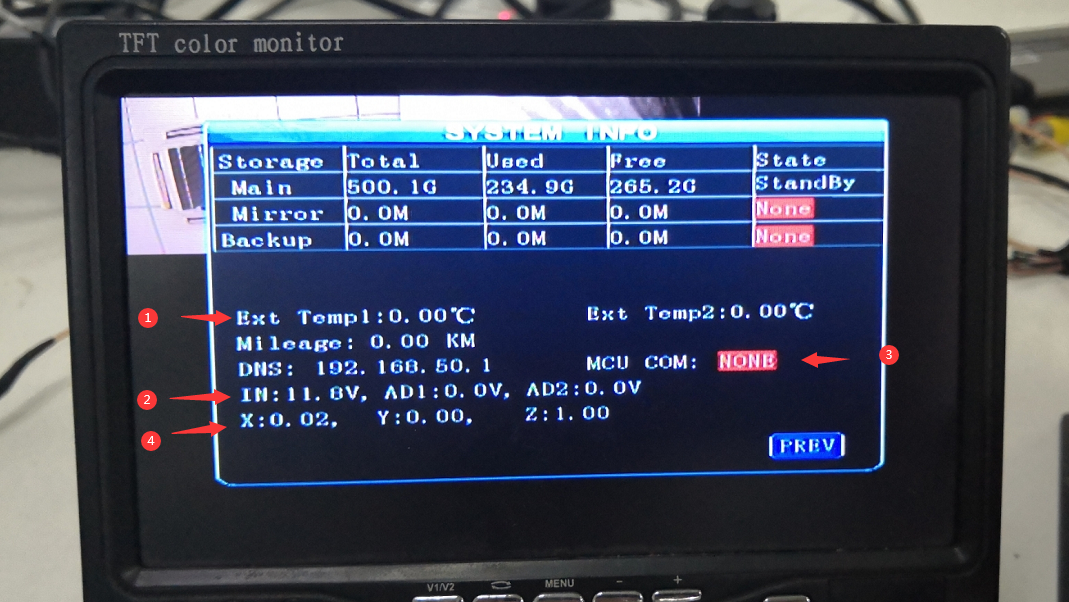
Ext Temp means external temperature sensor
This means the real voltage input
MCU COM mean RS485 serial device connection
X,Y,Z means G-sensor x,y,z value

 Icarvisions.com
Icarvisions.com Español
Español português
português 简体中文
简体中文 繁體中文
繁體中文 Deutsch
Deutsch Français
Français 日本語
日本語 한국어
한국어 بالعربية
بالعربية TÜRKÇE
TÜRKÇE русский
русский English
English
Contact Us
Questions or comments? Please fill out the form below, send a quick message, or call us. We love to hear from you!