1. There are two normal ways to upload parameters from a master configuration file. The parameters include resolution of video and any other normal settings except Device number.
1.1 Export the config file from the master MDVR to SD card, then Import the config file to the new MDVR.
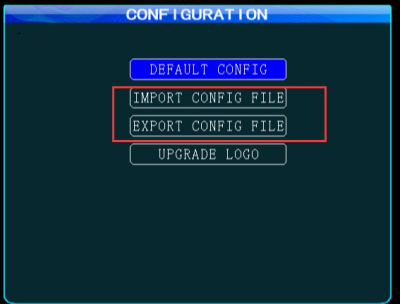
Note: Kindly read the FAQ about the details.
https://www.icarvisions.com/faq/each-error-about-importing-exporting-parameter-file-602.html
1.2 Save the parameters from master to other MDVRs via IVMS Client.
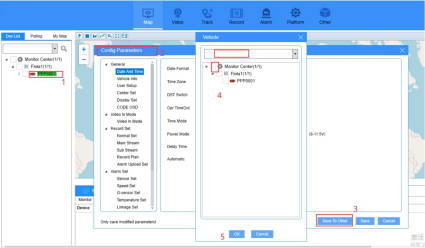
2. In order to Manage the parameters of each Units systematically, there are some advice.
2.1 For each purchase order, Customers could send the Device Number list that we can consume ( for example a .txt file with 100 device numbers).
2.2 In the production, ICAR programs the Device Number and the default configuration file.
2.3 ICAR generates a .txt file with the Device Number and the associated IMEI and other important info (for example hardware type).
2.4 Each invoice should include the above .txt or .csv file so Customers could upload to the database.
2.5 The plate and phone number and other parameters could be changed from the IVMS software as 1.2.

 Icarvisions.com
Icarvisions.com Español
Español português
português 简体中文
简体中文 繁體中文
繁體中文 Deutsch
Deutsch Français
Français 日本語
日本語 한국어
한국어 بالعربية
بالعربية TÜRKÇE
TÜRKÇE русский
русский English
English
Contact Us
Questions or comments? Please fill out the form below, send a quick message, or call us. We love to hear from you!