1. First, open the IVMS Server installation directory, and find this folder. Put the software installation package (ICARview andriod apk, IVMS client, MDVRplayer) in this folder.
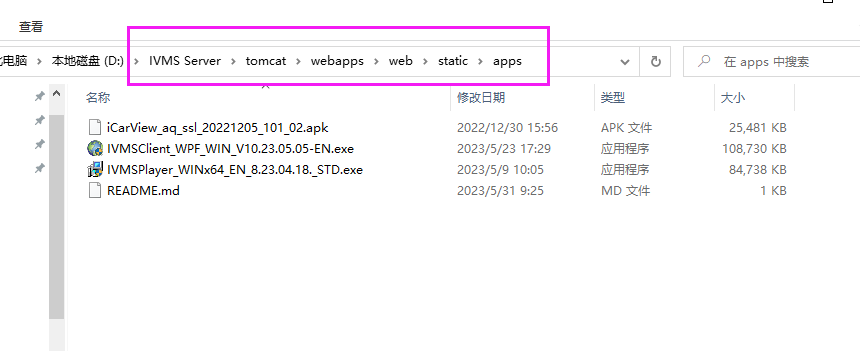
2. Second, open the IVMS Server installation directory, and find this folder. Open the webClinet.properties file.
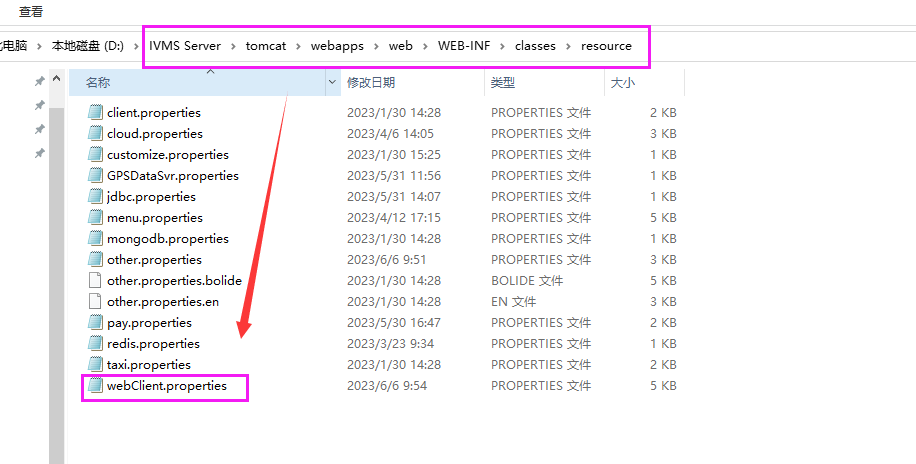
3. Following the pictures below, replace # with corresponding software file name, and don’t forget the suffix of the file.
IOS directly fill in this link : https://apps.apple.com/cn/app/id1064405427.
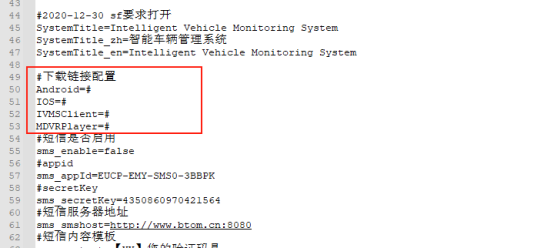
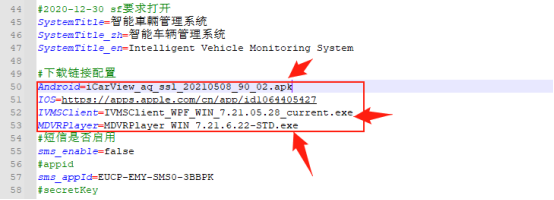
4. After changing these setting, save it, and restart the web server, reopen the web page, clear the browser cache.
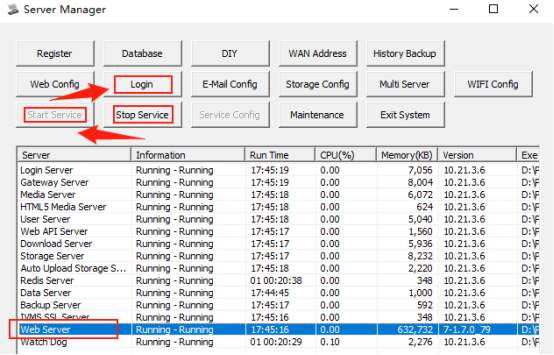
5. Then you can download the software on the web side by clicking the icon.
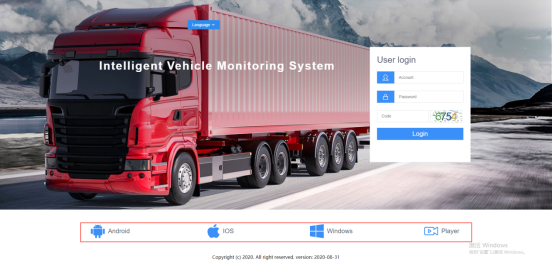
6.If you want to update the software to the latest version, please follow the previous steps again.
FAQ DOWNLOAD
![]() How to configure software download at web side.docx
How to configure software download at web side.docx

 Icarvisions.com
Icarvisions.com Español
Español português
português 简体中文
简体中文 繁體中文
繁體中文 Deutsch
Deutsch Français
Français 日本語
日本語 한국어
한국어 بالعربية
بالعربية TÜRKÇE
TÜRKÇE русский
русский English
English
Contact Us
Questions or comments? Please fill out the form below, send a quick message, or call us. We love to hear from you!