.pfx > . jks
1.The keytool is located under the ...IVMS Server \ tomcat \ jdk1.6.0_26 \ bin directory which need to use.
2. Put the certificate which need to be converted into this directory
3. Open cmd as administrator and open to… IVMS Server \ tomcat \ jdk1.6.0_26 \ bin path
4. Execute the command keytool -importkeystore -srckeystore (your certificate name).Pfx -destkeystore (after converted certificate name). Jks -srcstoretype PKCS12 -deststoretype JKS, you will be required to input password (the certificate password after conversion and the certificate password before conversion. It is recommended to use the same password to avoid confusion).
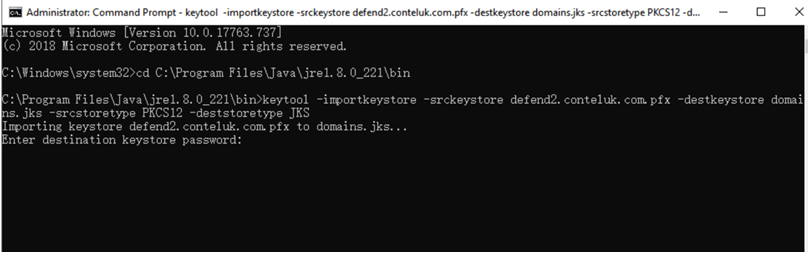
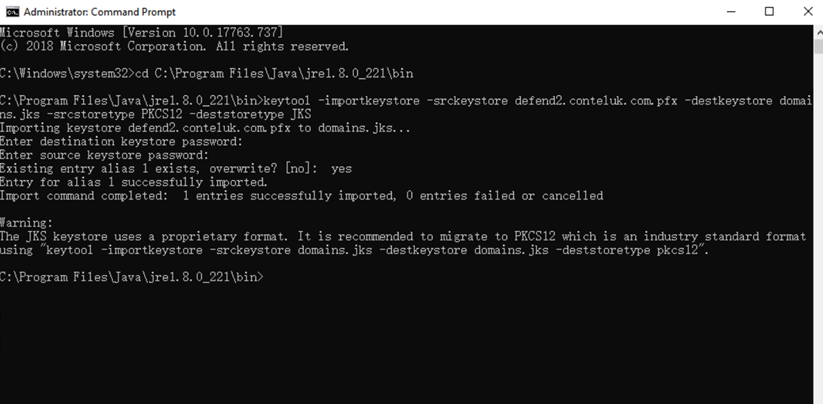
5. You can find the jks file in the same directory once succeed.
.pfx > .pem
1. You need to download openssl software first.
2. Convert .pfx certificate to .pem
openssl pkcs12 -in (the original certificate). pfx -nodes -out (new certificate).pem (password is required, the key format in this .pem certificate is not correct, you need to continue to convert)
3. Export the private key server.key from the .pem file:
openssl rsa -in server.pem -out server.key
4. Export certificate server.crt from .pem file:
openssl x509 -in server.pem -out server.crt
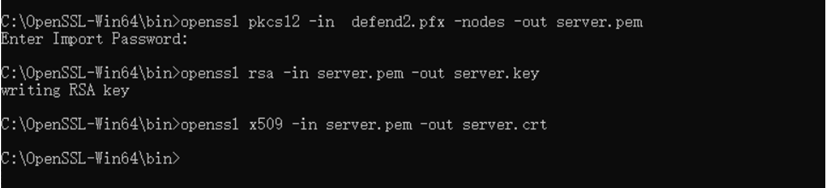
5. Use notepad ++ to open the .key and .crt files, copy all the contents of the .key file into the .crt, and save as another .pem file.
Below is the .crt file:
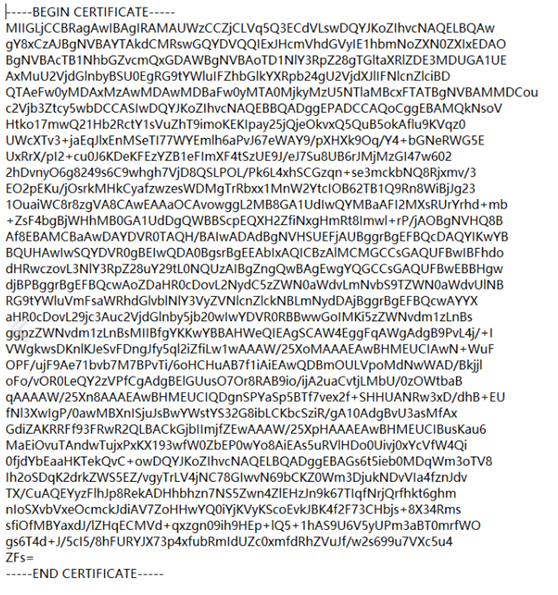
Below is the .key file:
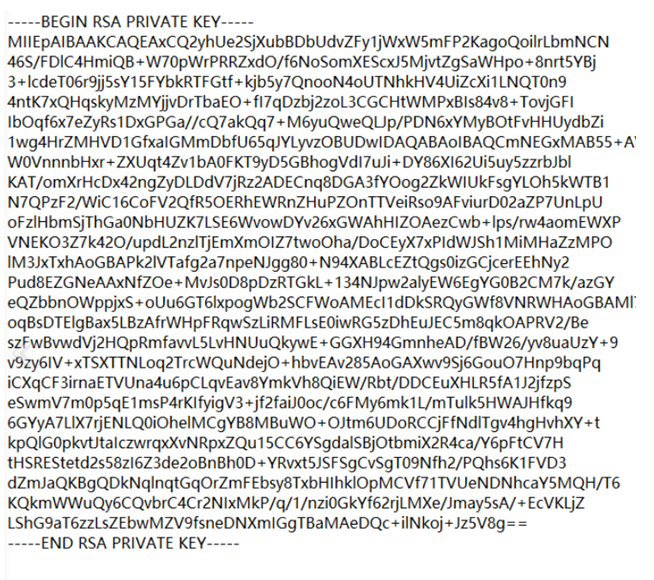
6. After combination, this .pem file is with RSA KEY certificate and can be used in the SSL server.
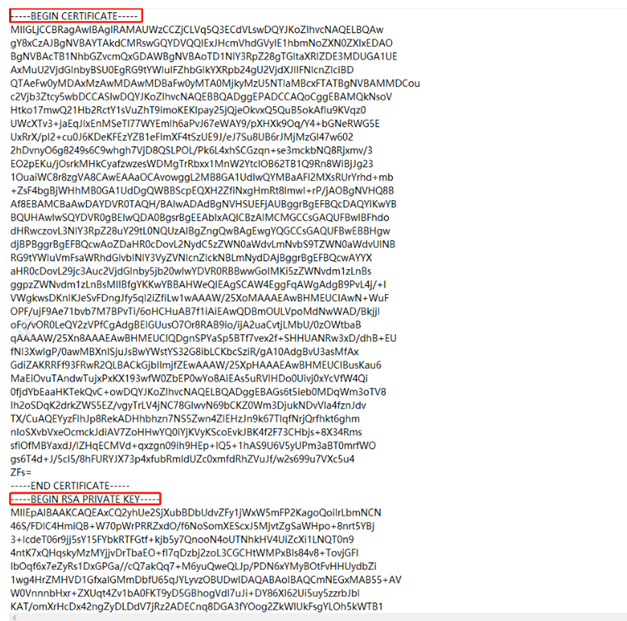
FAQ DOWNLOAD
![]() How to convert certificate format.docx
How to convert certificate format.docx

 Icarvisions.com
Icarvisions.com Español
Español português
português 简体中文
简体中文 繁體中文
繁體中文 Deutsch
Deutsch Français
Français 日本語
日本語 한국어
한국어 بالعربية
بالعربية TÜRKÇE
TÜRKÇE русский
русский English
English
Contact Us
Questions or comments? Please fill out the form below, send a quick message, or call us. We love to hear from you!