1. Place the security certificate in the IVMS Sever \ cert folder. (If you do not have this folder, please create it yourself)
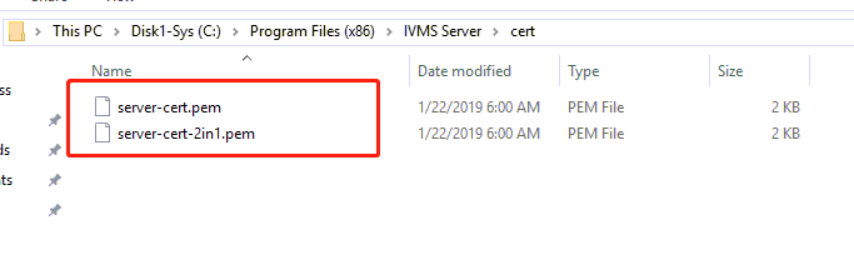
2. Modify the config file…\IVMS Sever\IVMSSSLServer.ini:
For example: IVMSSSLServer.ini
name:Server name+ssl
Count:the number of gateway server and login server
CrtFile:the security certificate
SSL_Enbled: 1 means enable
listen:ssl port
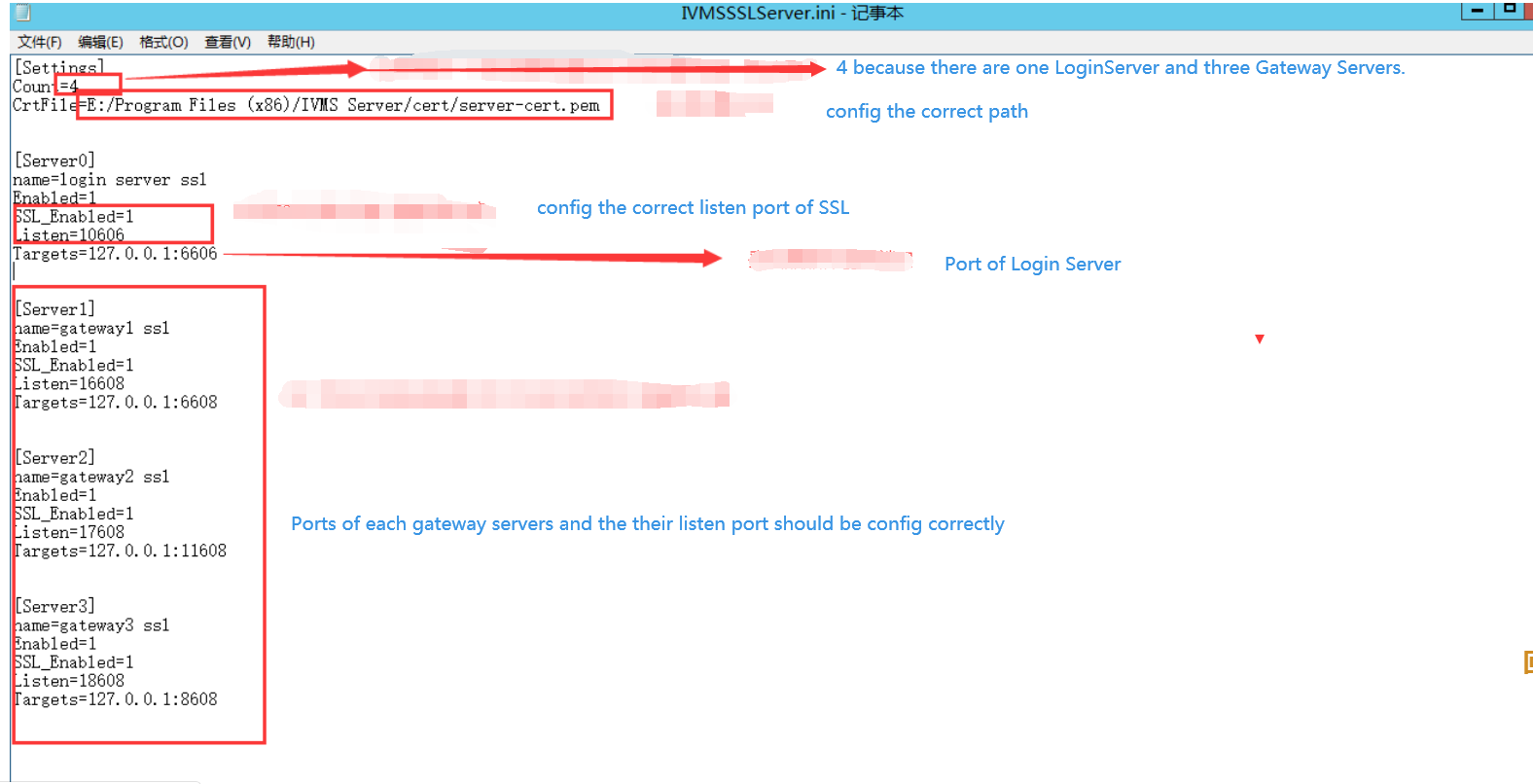
3. Login web with admin account,modify gateway server configuration(the port shouldbethe same as the config file of IVMSSSLServer.ini,click the support ssl service)
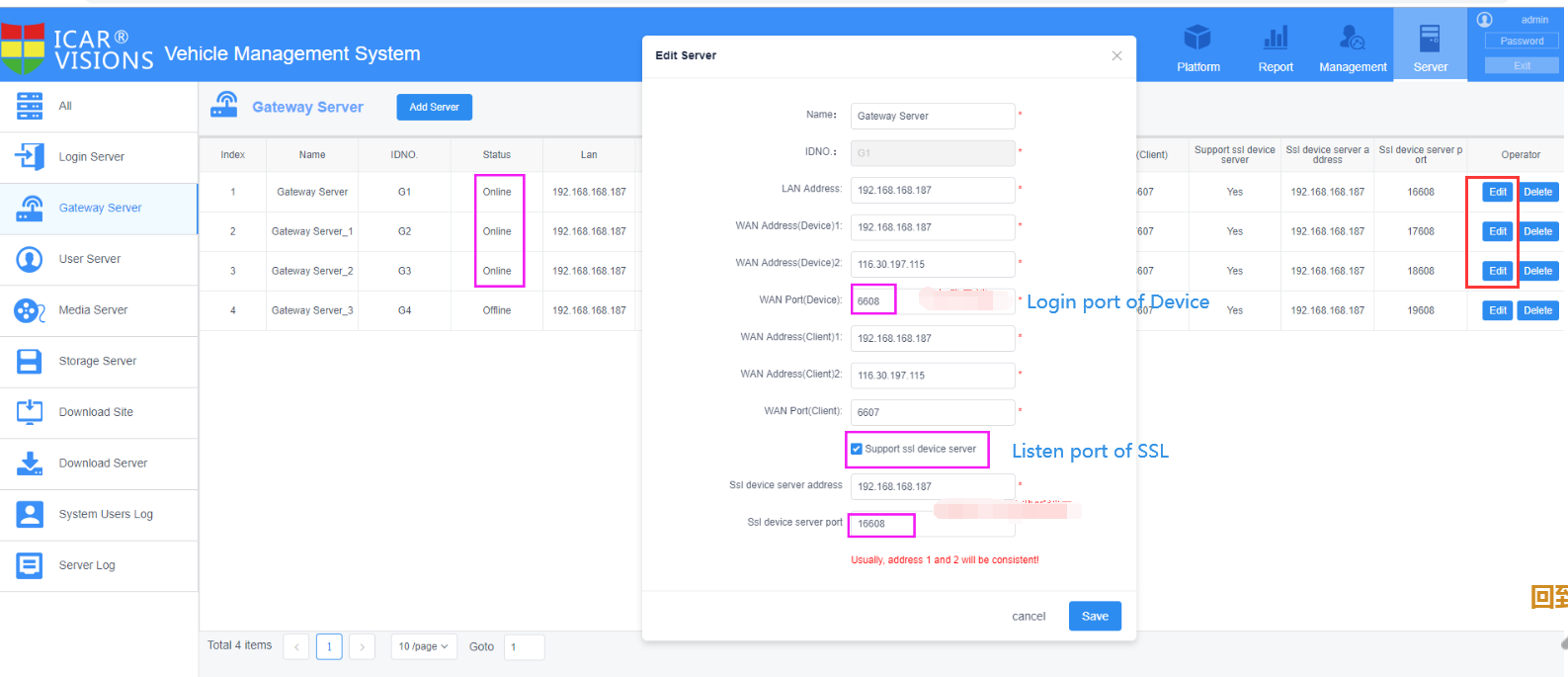
4. Restart the IVMS Server
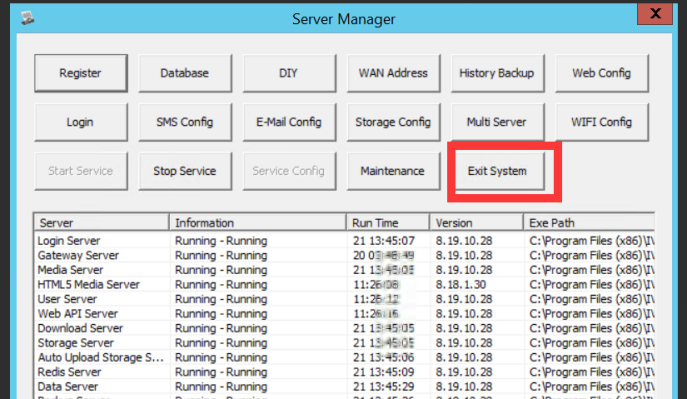
5. Check if MDVR could access to IVMS Server with SSL.
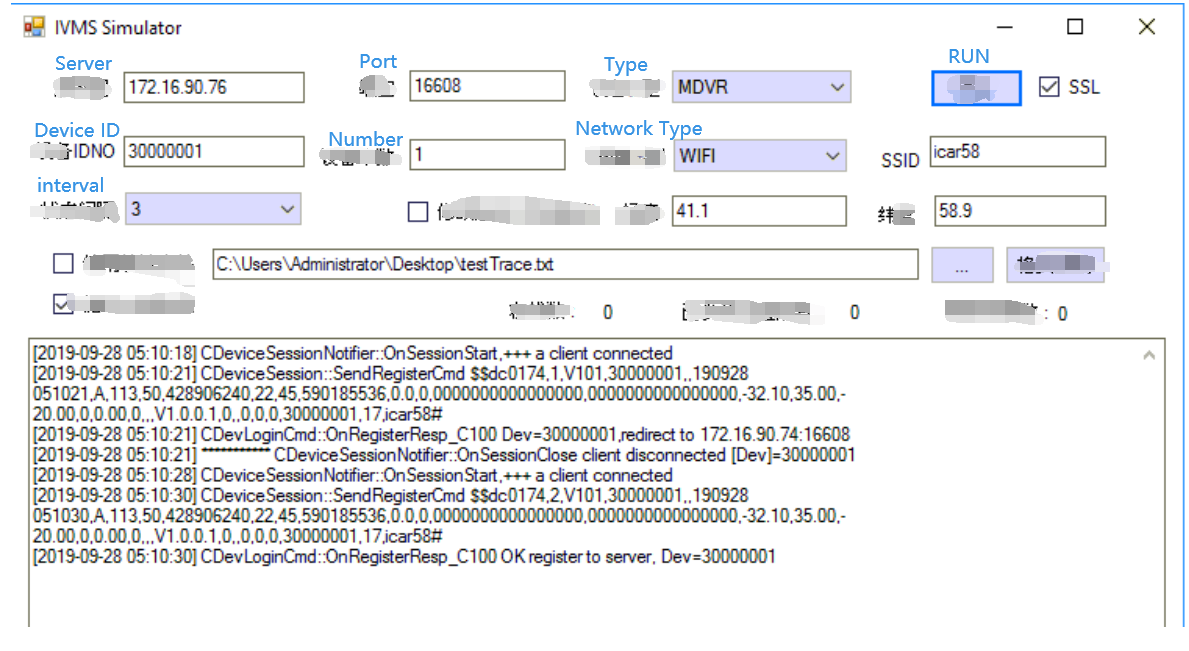
FAQ DOWNLOAD:
![]() How to enable SSL of Login and Gateway Server (MDVR access to Server with SSL).doc
How to enable SSL of Login and Gateway Server (MDVR access to Server with SSL).doc

 Icarvisions.com
Icarvisions.com Español
Español português
português 简体中文
简体中文 繁體中文
繁體中文 Deutsch
Deutsch Français
Français 日本語
日本語 한국어
한국어 بالعربية
بالعربية TÜRKÇE
TÜRKÇE русский
русский English
English
Contact Us
Questions or comments? Please fill out the form below, send a quick message, or call us. We love to hear from you!