Q:
In the IVMSClient-WPF on the maps you have the option to create points of interest, geo-fence, routes, but why there is no these option in IVMSClient with the same account.
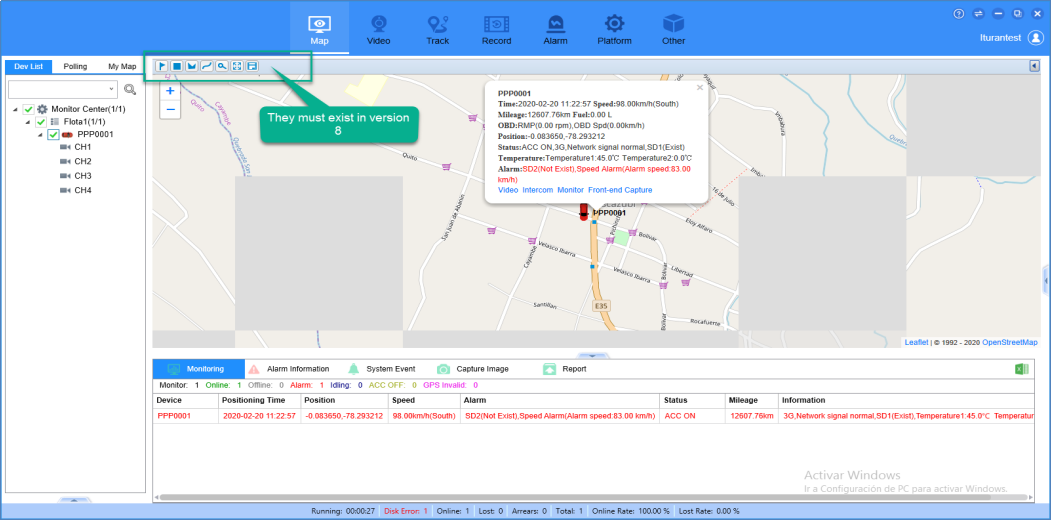
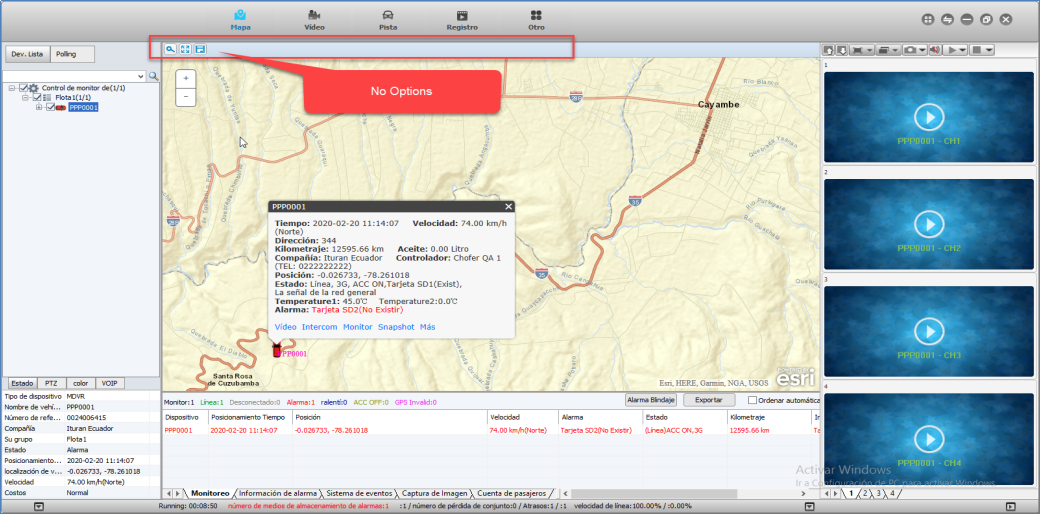
A:
The IVMSClient-WPF(V7) does not make permission control.
The IVMSClient(V8) will control the UI display according to the permissions of the role, Which your account belonged to.
Here is the method of how to enable the options for Geo-Fence, Route, Point of Interest.
You can click the "Role Management" and edit the roles your account belong to. Then click the the options you need as below.
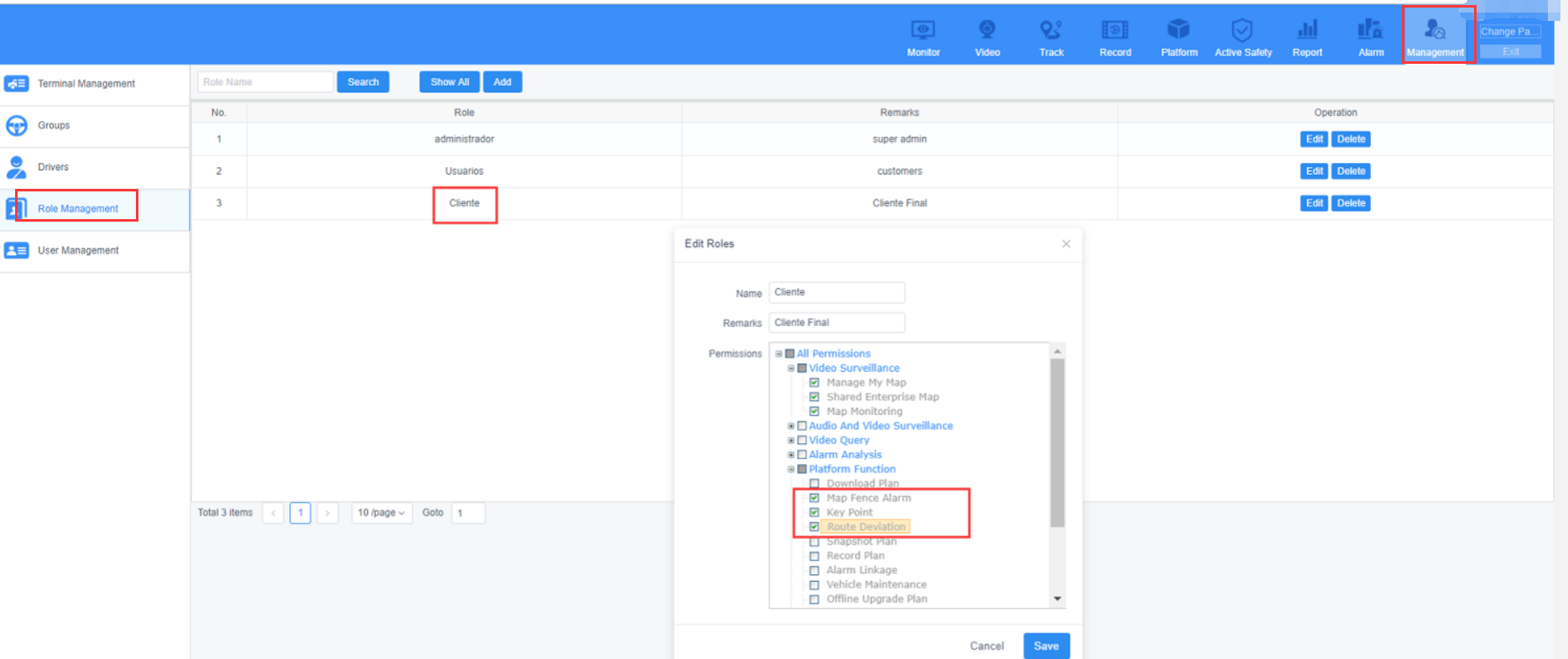
You will get the options for Geo-Fence, Route, Point of Interest after you enable them.
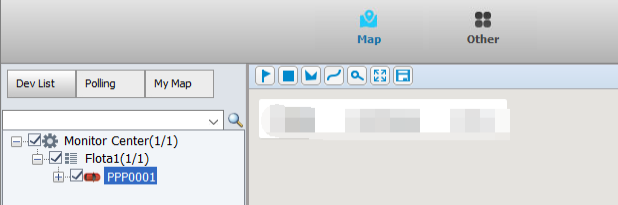
FAQ DOWNLOAD
![]() How to enable the options for Geo-Fence, Route, Point of Interest.docx
How to enable the options for Geo-Fence, Route, Point of Interest.docx

 Icarvisions.com
Icarvisions.com Español
Español português
português 简体中文
简体中文 繁體中文
繁體中文 Deutsch
Deutsch Français
Français 日本語
日本語 한국어
한국어 بالعربية
بالعربية TÜRKÇE
TÜRKÇE русский
русский English
English
Contact Us
Questions or comments? Please fill out the form below, send a quick message, or call us. We love to hear from you!