The problem occured like this picture:
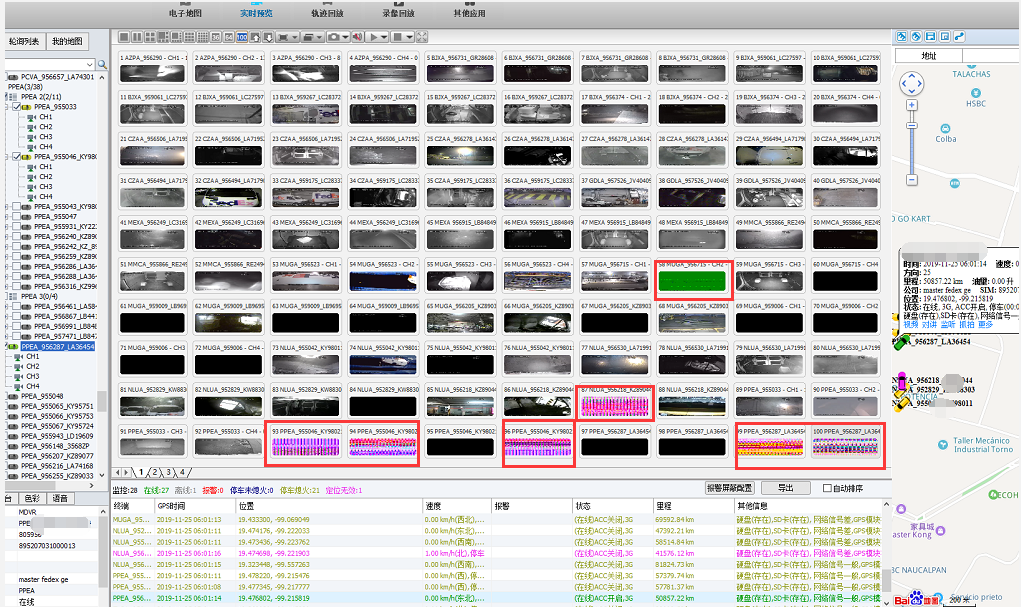
Reason:The reason is because that the IVMS Client use SDL mode, if users login the client and request many channels, such as hundreds of channels, it will make the resourse of the graphics chip high occupied. And if the graphic chip is not high version, such as if use 460
Solution:
We found that if the graphics chip version is too low, this problem will occur. The solution is to cancel the SDL option on the video settings on the IVMS Client. You can cancel the SDL settings and then restart the IVMS Client.
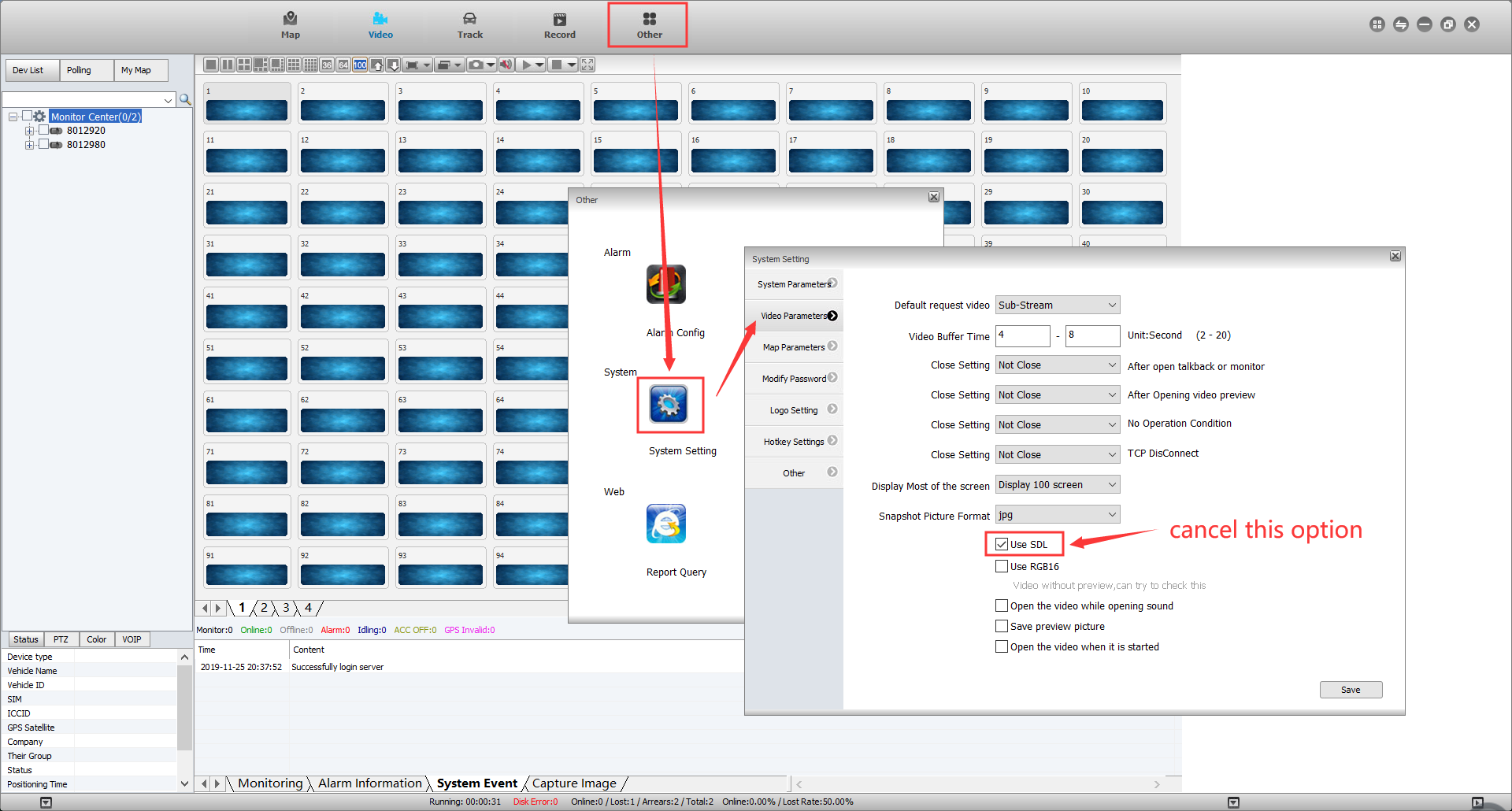

 Icarvisions.com
Icarvisions.com Español
Español português
português 简体中文
简体中文 繁體中文
繁體中文 Deutsch
Deutsch Français
Français 日本語
日本語 한국어
한국어 بالعربية
بالعربية TÜRKÇE
TÜRKÇE русский
русский English
English
Contact Us
Questions or comments? Please fill out the form below, send a quick message, or call us. We love to hear from you!