Before programming :
1. To install the Command Line Tool “SecureCRT”,to run the SecureCRTPortable.exe:
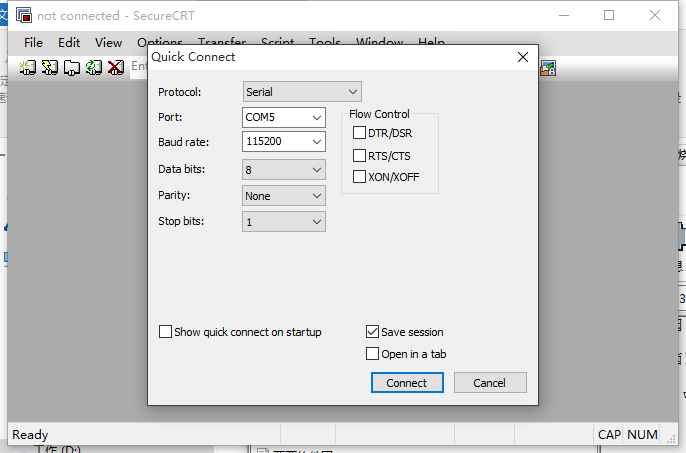
Note: Make all settings like above picture.
2. Port option:[computer management] – [device manager] , you will see the port [COM & LPT]
Start to program:
1. to power up the device, to enter “CTRL+C” on serial port page, enter u-boot.
2. to connect the LAN cable to the device, and connect to the LAN ( the device and the programming PC should be in the same local area network)
3. to use remote control composite key to close the watch-dog: 8+F3+F1+Auto //to repeat it 3-4 times,in order to close the watch-dog
4. to set up device network parameter: //normally to set up once
setenv gatewayip 192.168.1.1 //gateway setup
setenv ipaddr 192.168.1.199 // IP address setup, be aware not to conflict with in other IP in the LAN
setenv netmask 255.255.255.0 //mask setup
setenv serverip 192.168.1.186 // to config it as your TFTP server’s IP, normally it should be the IP of your PC.
5. sa //save the config
6. printenv //view the parameter
7. to open tftpd32.exe
To set the home directory of tftp as:X:\tftp(normally it should be the directory where the Flash is)
8. to program with 32M,input the command on the serial port page:
mw.b 0x82000000 ff 0x2000000;tftp 0x82000000 JH4_HYBRID_flash_T16112202.img;
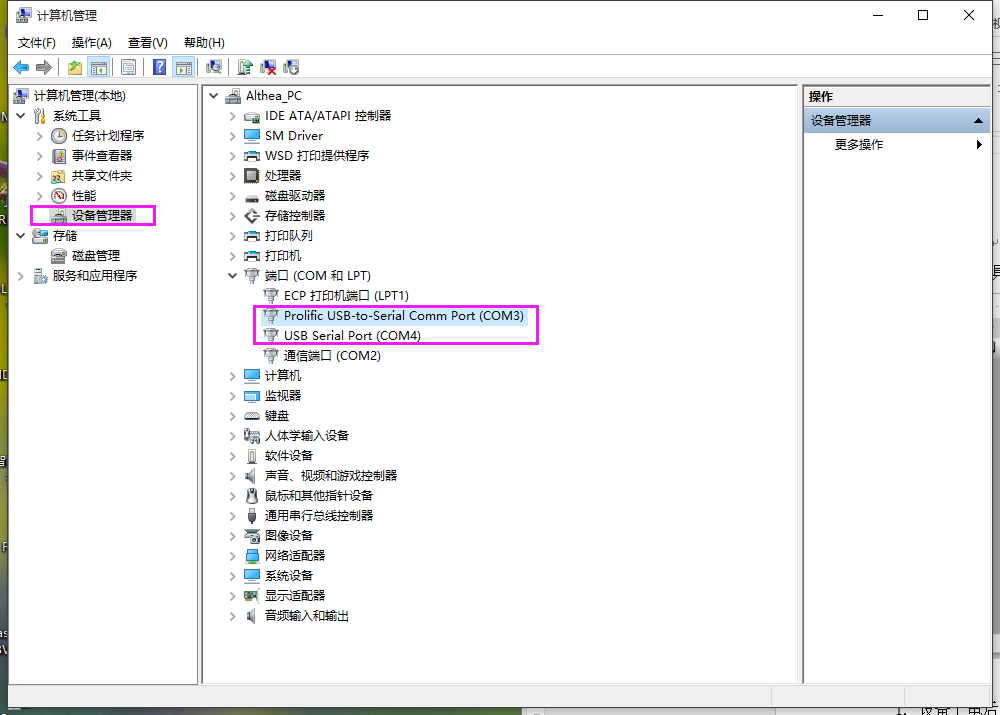
sf probe 0;sf erase 0 0x2000000;sf write 0x82000000 0 0x2000000
input the command according to the prompt:
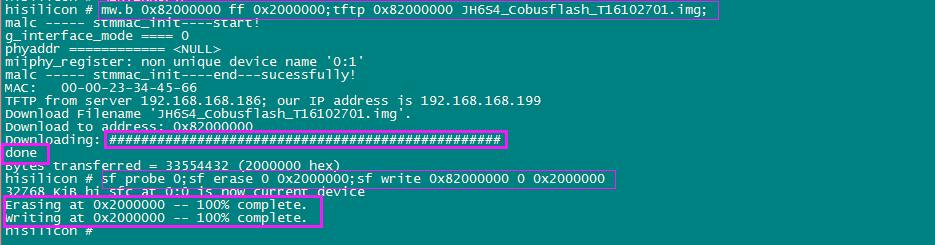
9. reset: after finishing the above steps, input “reset” command, then restart the device.

 Icarvisions.com
Icarvisions.com Español
Español português
português 简体中文
简体中文 繁體中文
繁體中文 Deutsch
Deutsch Français
Français 日本語
日本語 한국어
한국어 بالعربية
بالعربية TÜRKÇE
TÜRKÇE русский
русский English
English
Contact Us
Questions or comments? Please fill out the form below, send a quick message, or call us. We love to hear from you!