1. First, you need to check your firmware version support this function or not, if you do not have this option, please upgrade the newest firmware. If you do not have the new firmware, you can ask our Technical support send the newest firmware to you.
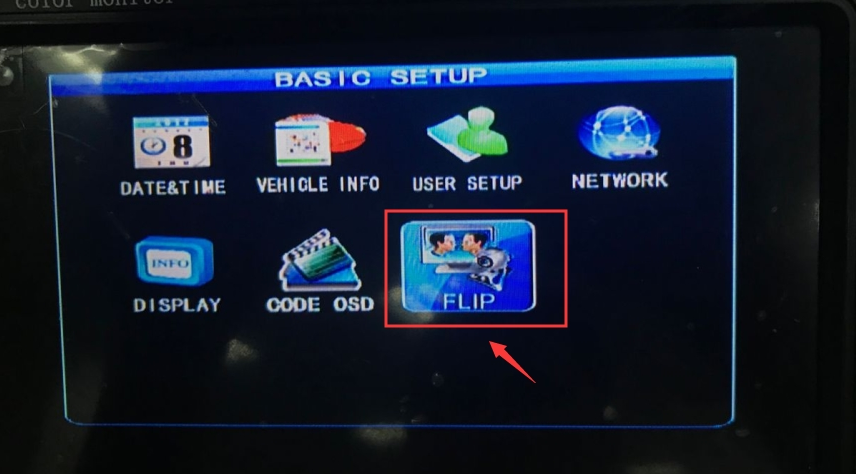
2. If you have this option, open it, then you can set the flip and mirror.
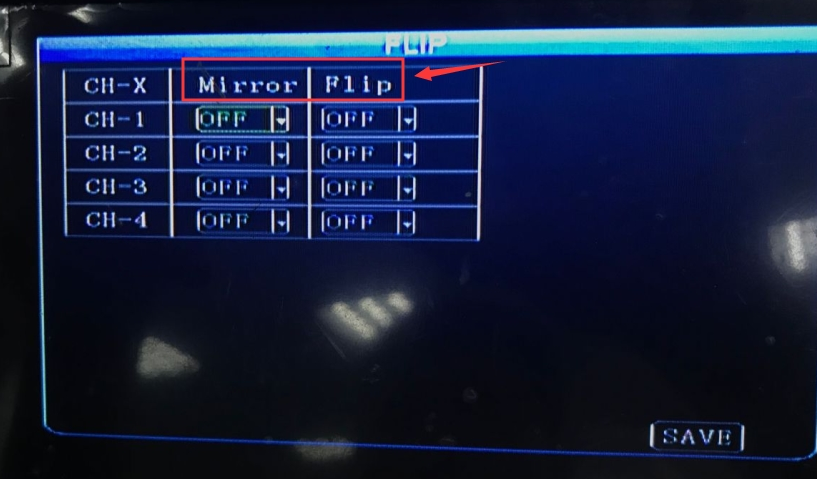
3. After setting this, if you can check the video in monitor and your record, you will see it is working.
Notice: 960H(or 700TVL) camera only support mirror, AHD 720P/1080P camera can support mirror and flip.

 Icarvisions.com
Icarvisions.com Español
Español português
português 简体中文
简体中文 繁體中文
繁體中文 Deutsch
Deutsch Français
Français 日本語
日本語 한국어
한국어 بالعربية
بالعربية TÜRKÇE
TÜRKÇE русский
русский English
English
Contact Us
Questions or comments? Please fill out the form below, send a quick message, or call us. We love to hear from you!