1. First, you can search the video records from IVMS Client, then choose the download option, it will show the video start time and end time, if you do not change the time, it will be avi file, if you change the time, it will be donwlaod a grec file, you can set the path yourself, also if you do not change it, you can find the file at this folder.
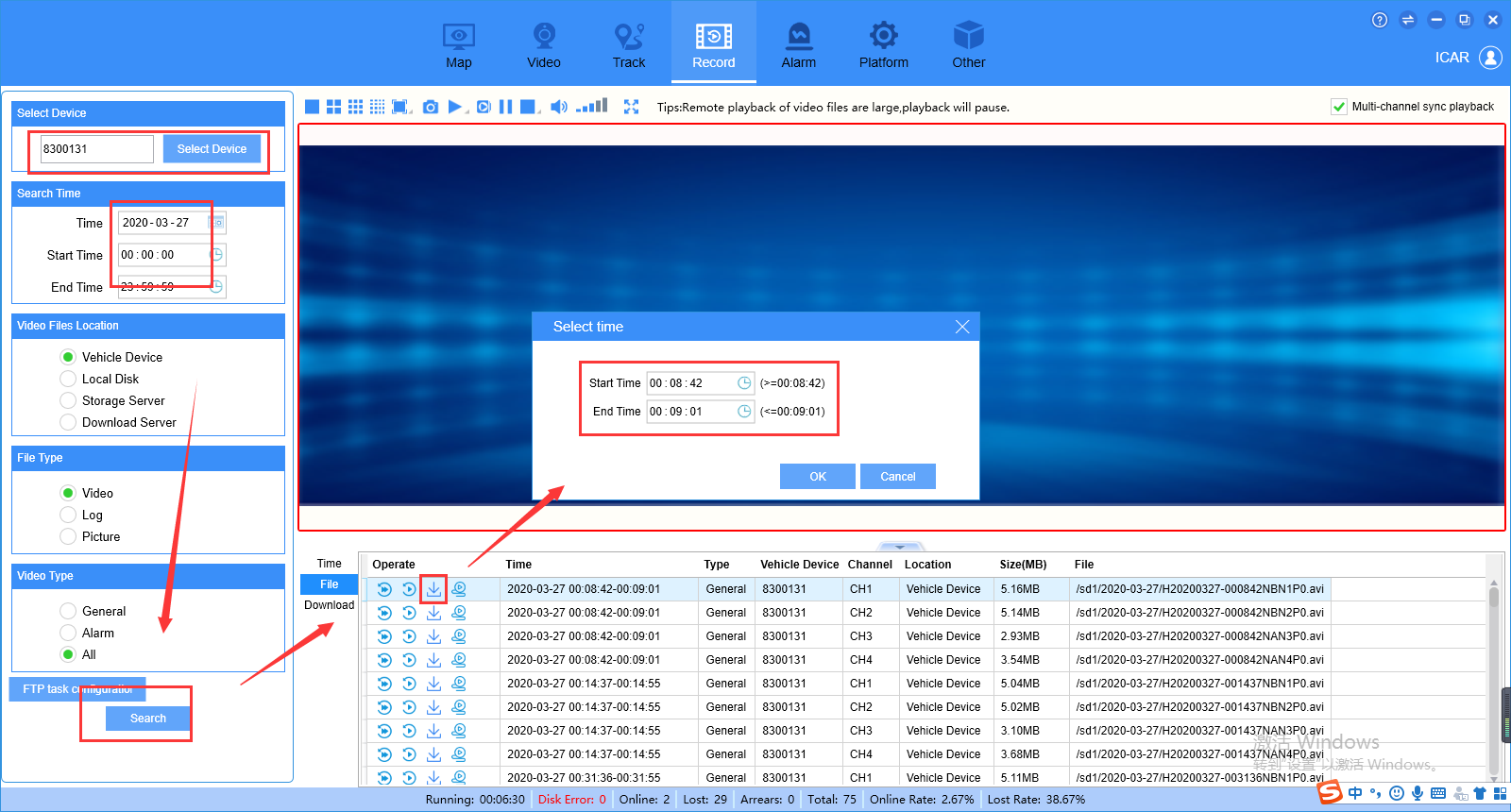
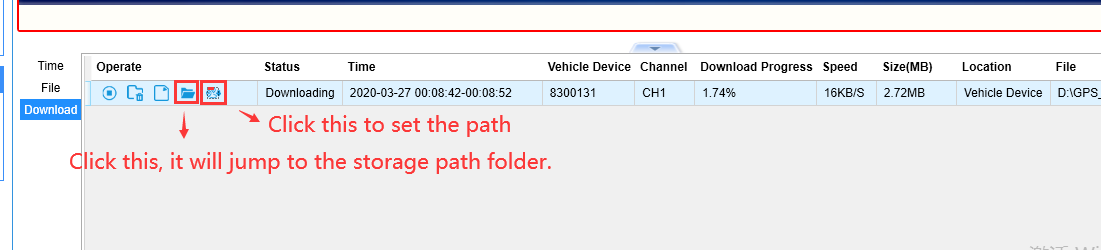
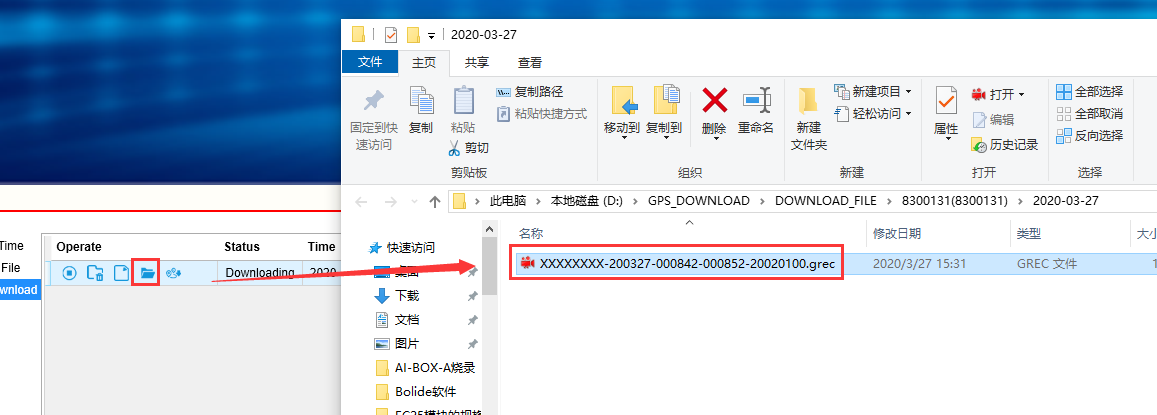
2. Another way is record to local side.
choose the device, and right click the channel, it will show a list, choose the start video record option, then it will record the grec file, when it is recording, it will show the red icon.
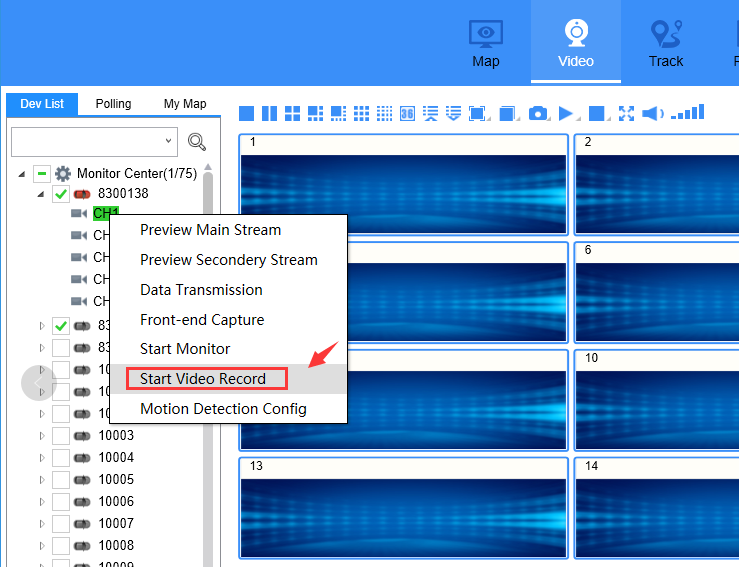
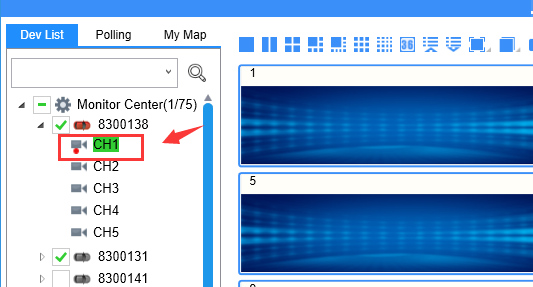
If you want to stop it, just need to right click the channel again, and choose stop video record option to stop it, then it will storage the file at your PC side, you can check the path as below.
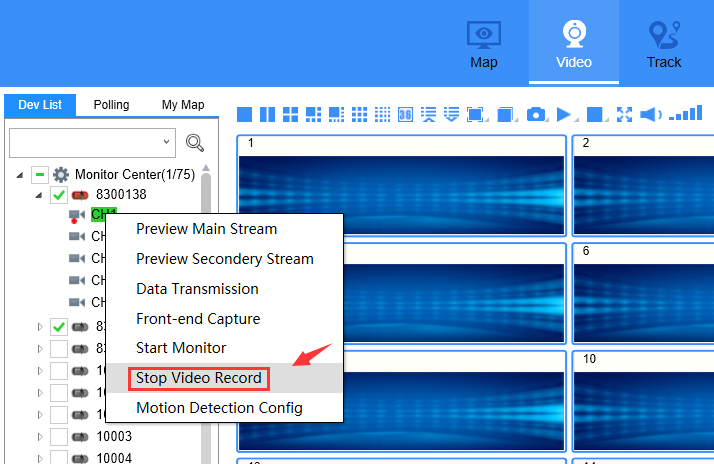
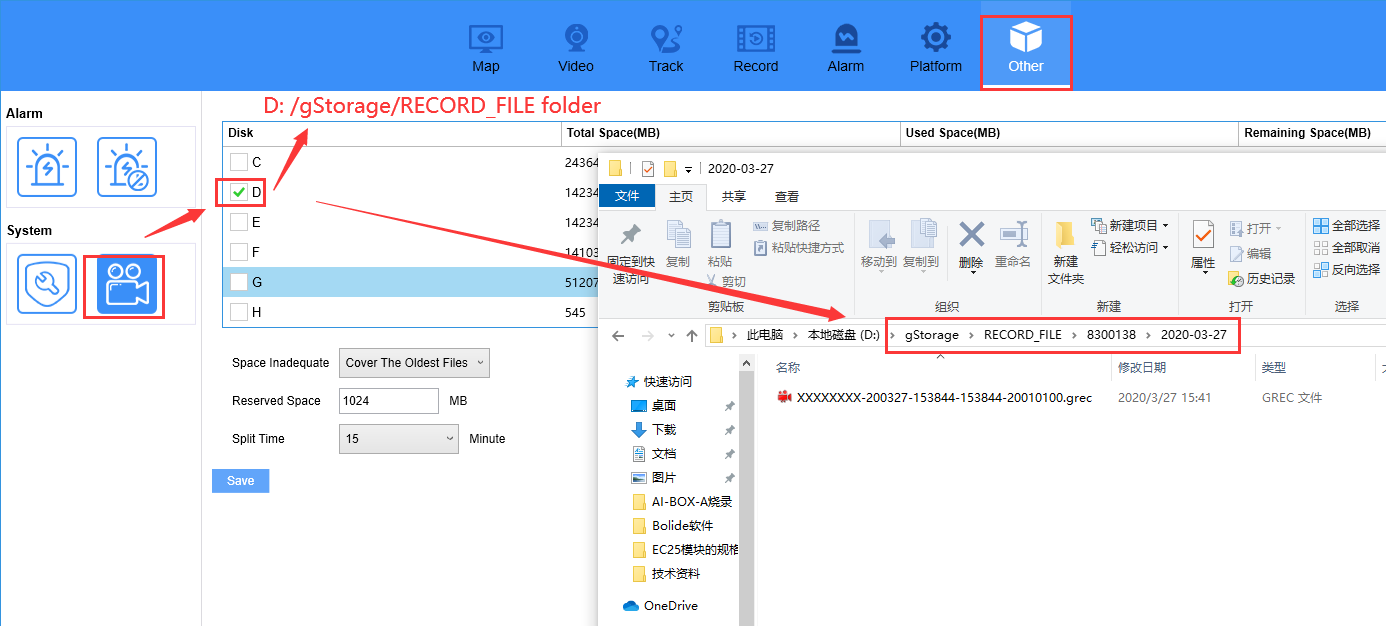
3. If you want to playback the grec file, you need to install our MDVR Player software, you can download it from this link:
https://www.dropbox.com/s/w9lp6fllz7rby80/MDVRPlayer_WIN_8.20.03.17_STD.exe?dl=0
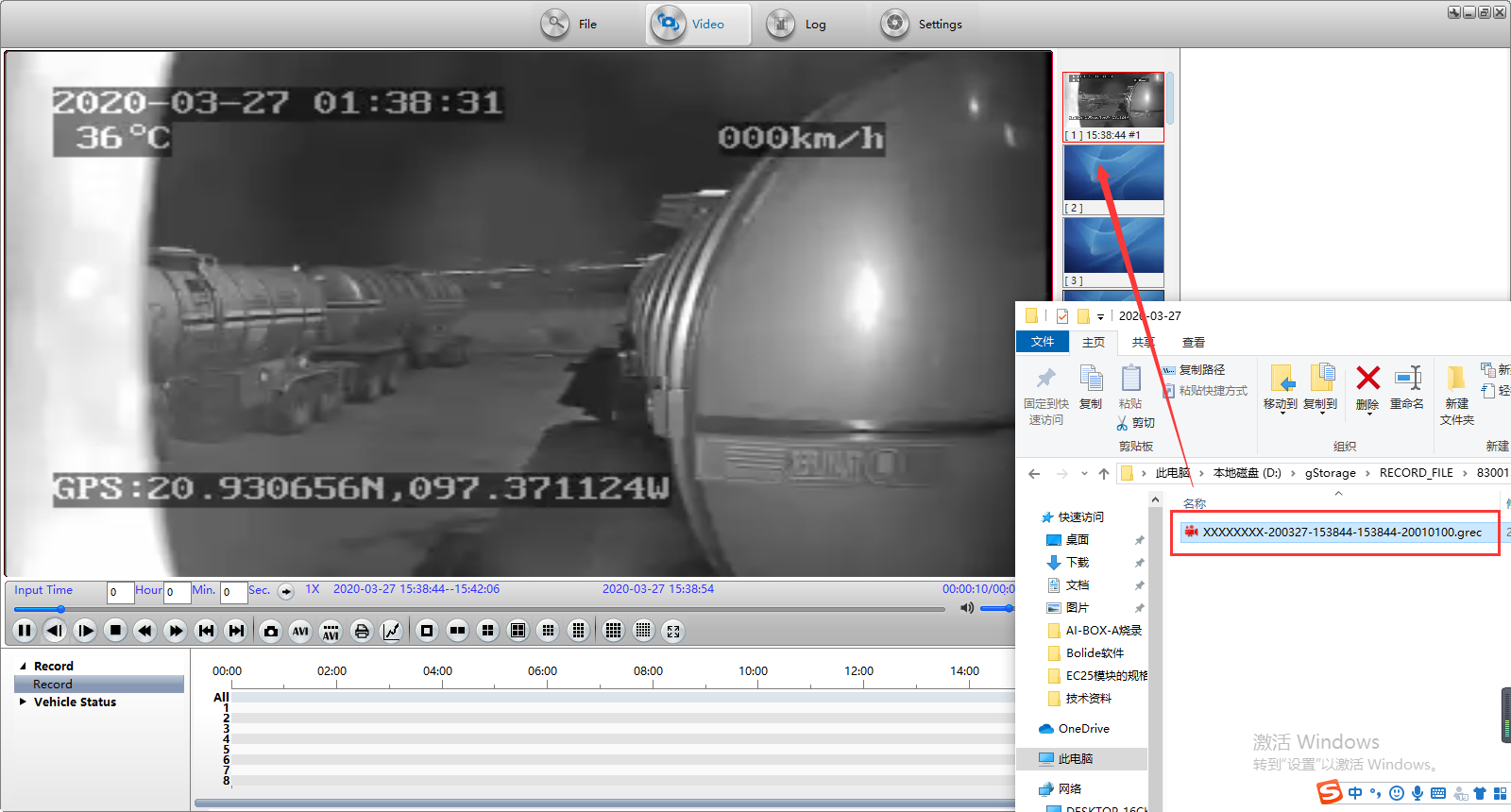

 Icarvisions.com
Icarvisions.com Español
Español português
português 简体中文
简体中文 繁體中文
繁體中文 Deutsch
Deutsch Français
Français 日本語
日本語 한국어
한국어 بالعربية
بالعربية TÜRKÇE
TÜRKÇE русский
русский English
English
Contact Us
Questions or comments? Please fill out the form below, send a quick message, or call us. We love to hear from you!