A. Preparations of Development
1 . Install and run the latest IVMS Server and make sure the Media Server running.
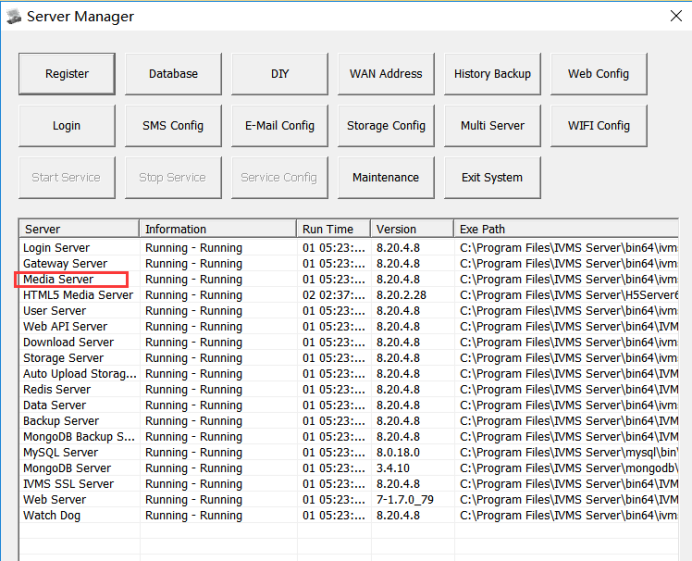
2 . How get the IP address and port of Media Server.
Kindly type the search command as below.
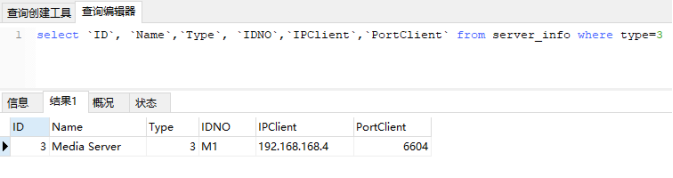
So the IP address and ports of Media Server as above is192.168.168.4 6604.
Note: Kindly read the FAQ about how to use Navicat.
https://www.icarvisions.com/faq/how-to-check-the-system-anomaly-problem-339.html
3 . Configuration of Media Server.
[HTTPService]
WebRootDir=Web
HttpLoginRequired=1
VideoCacheDir=C:\\gIVMSH5Cache
KeepDay=5
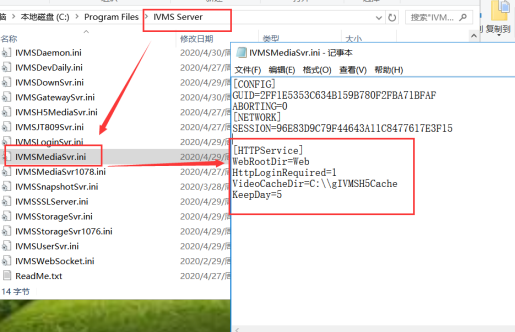
B. How to get the real-stream
1. http://server:port//RealplayFlv.do?DevIDNO={strDeviceIDNO}&Channel={nChannel}&StreamType={streamtype}&uSession={strUserSession}
Parameter Description
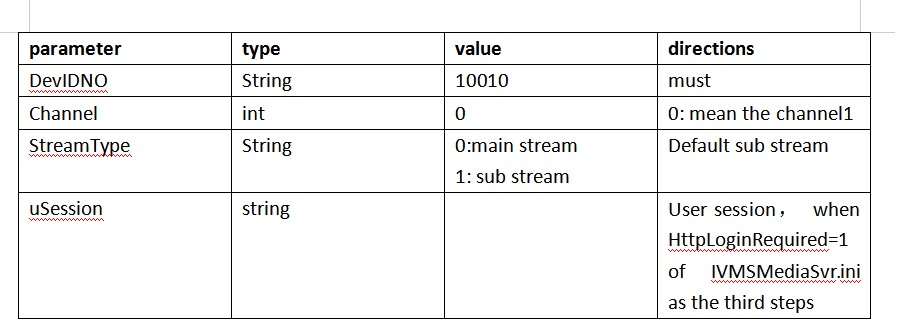
2. If requirement is successful, http +FLV will send the video real-stream as below.

3. If requirement is failed, the return format is json, and the status will be 1, message will be the reason.
For example:
{“status” : “1”,”message” : “Device is Offline” }

 Icarvisions.com
Icarvisions.com Español
Español português
português 简体中文
简体中文 繁體中文
繁體中文 Deutsch
Deutsch Français
Français 日本語
日本語 한국어
한국어 بالعربية
بالعربية TÜRKÇE
TÜRKÇE русский
русский English
English
Contact Us
Questions or comments? Please fill out the form below, send a quick message, or call us. We love to hear from you!