First, maybe you need to update the server because the older server may not have this setting.
The latest server version you can download from this link:
https://www.dropbox.com/s/n6wklayxwt8zs39/New%20server-20220628.zip?dl=0
Or you can contact us to get the newest server.
Second, find the file in server installation directory as below and change the setting:
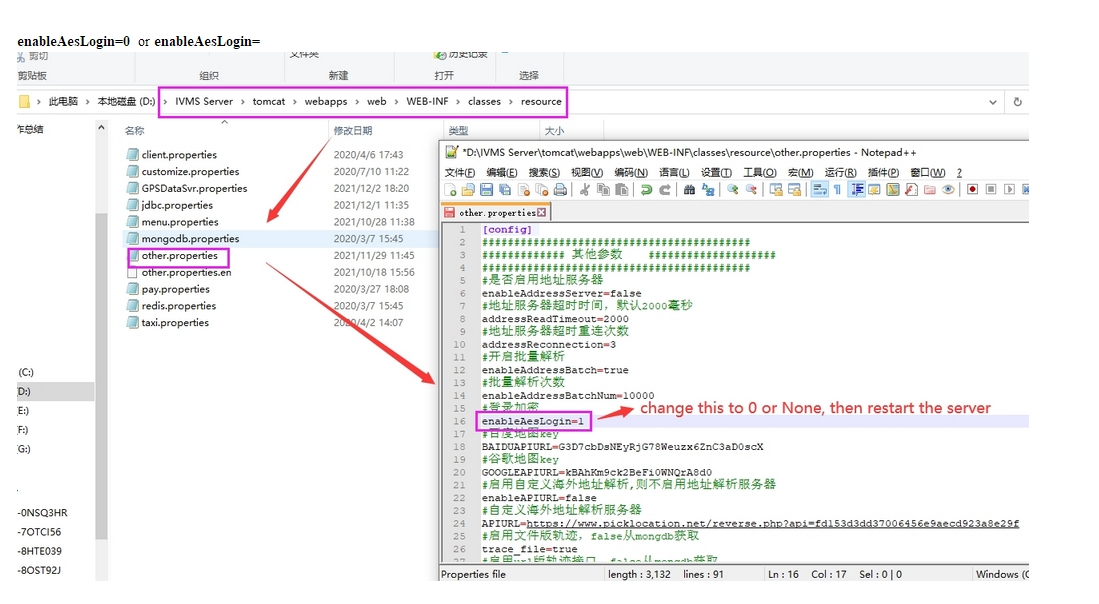
Since our web password had added encryption, if you need to use the password to get the seesion ID, then need to change this.
Third, restart the web server and clear the browser cache.
After this, you can use the login API, example like below:
1) For Normal user login:
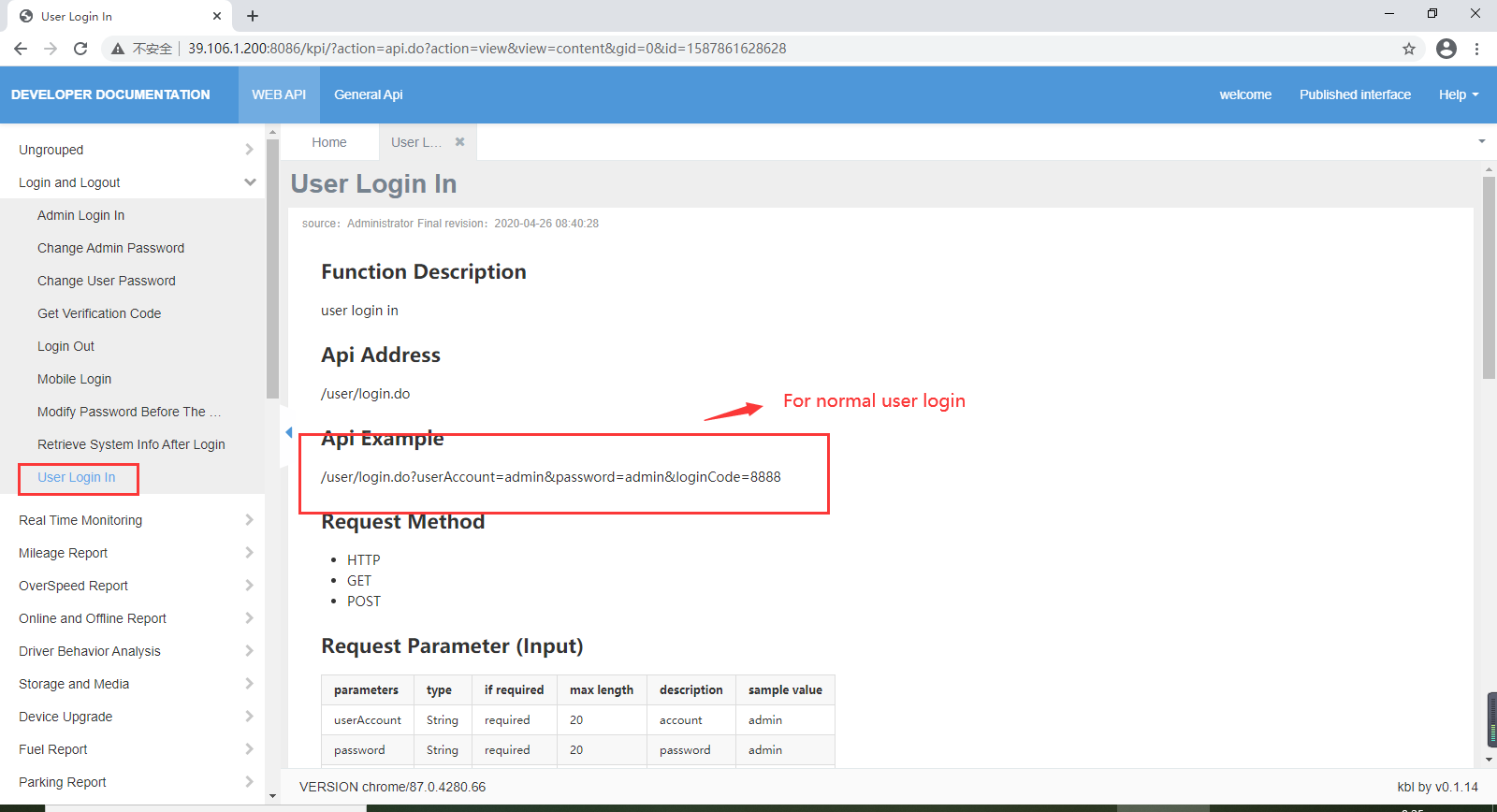
2) For admin user login:
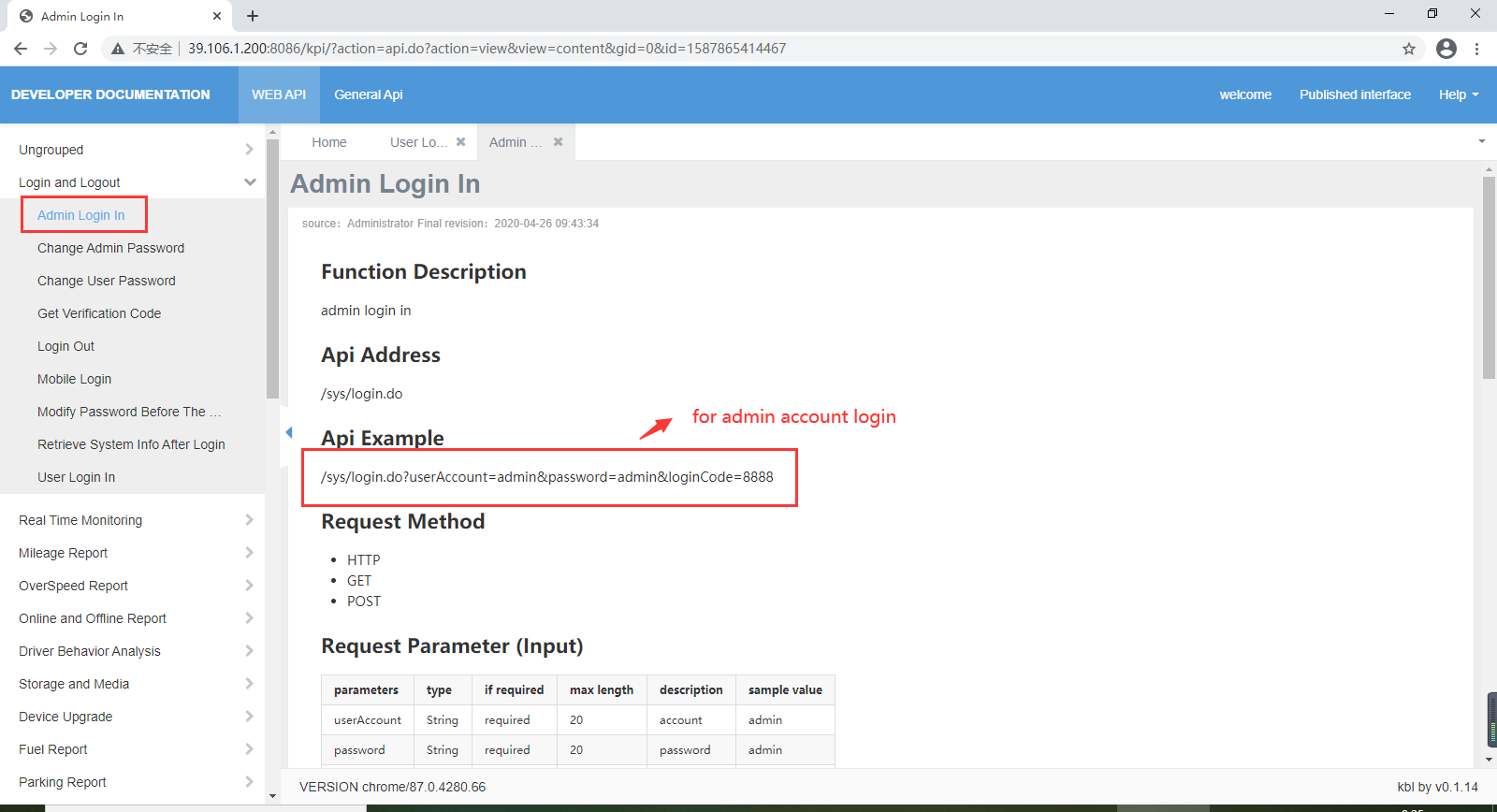
Fourth, call verification code(loginCode) interface:
http://192.168.168.247:8080/code/verificationCode.do
(8080 is web port, you need to change it to your web port)
![]()
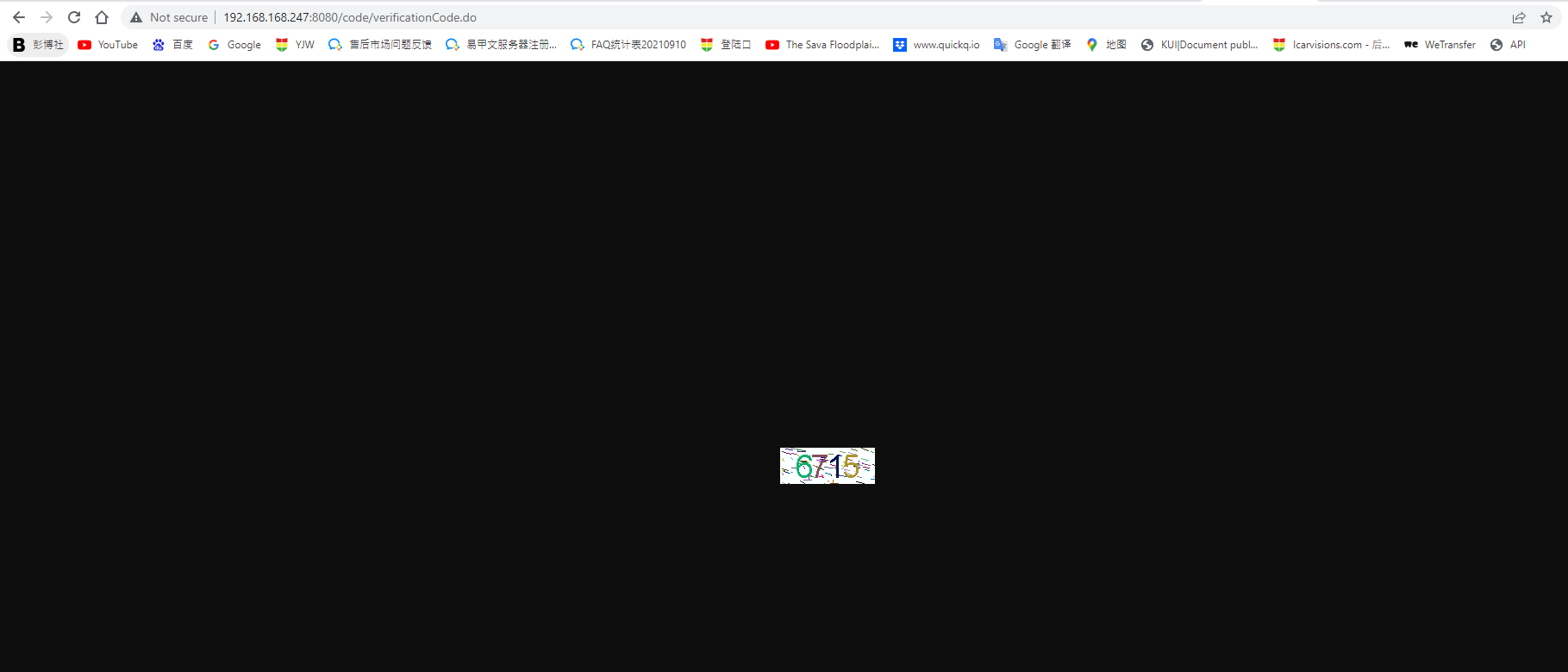
Fifth, call Login API, loginCode is got from above step.
http://192.168.168.247:8080/user/login.do?userAccount=admin1&password=000000&loginCode=6715
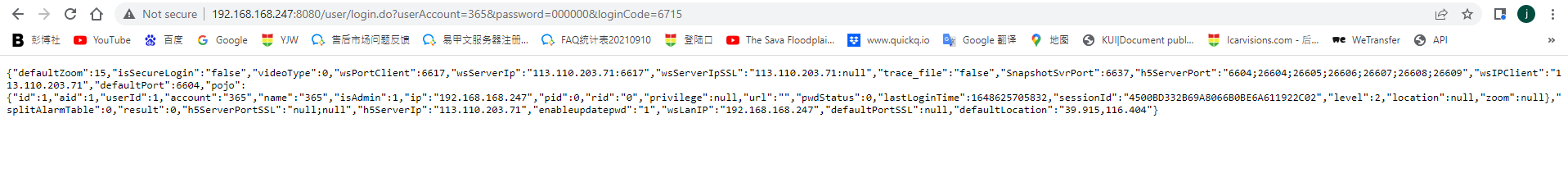
"sessionId":"4500BD332B69A8066B0BE6A611922C02"
Download file:
![]() How to get the Session ID for customer to integrated the API.doc
How to get the Session ID for customer to integrated the API.doc

 Icarvisions.com
Icarvisions.com Español
Español português
português 简体中文
简体中文 繁體中文
繁體中文 Deutsch
Deutsch Français
Français 日本語
日本語 한국어
한국어 بالعربية
بالعربية TÜRKÇE
TÜRKÇE русский
русский English
English
Contact Us
Questions or comments? Please fill out the form below, send a quick message, or call us. We love to hear from you!