Sometimes, we need use 7 inch monitor screen to playback the video that get from other devices. If the videos are not beyond the date time.
1. Copy the original video and move it to the HDD disk. The date time can be distinguished from the original file name, H20200415 means 15/4/2020. If the HDD didn’t have the date file, you need add one manually. Otherwise, the video can not be read by MDVR, cause MDVR query the videos by the name and date.
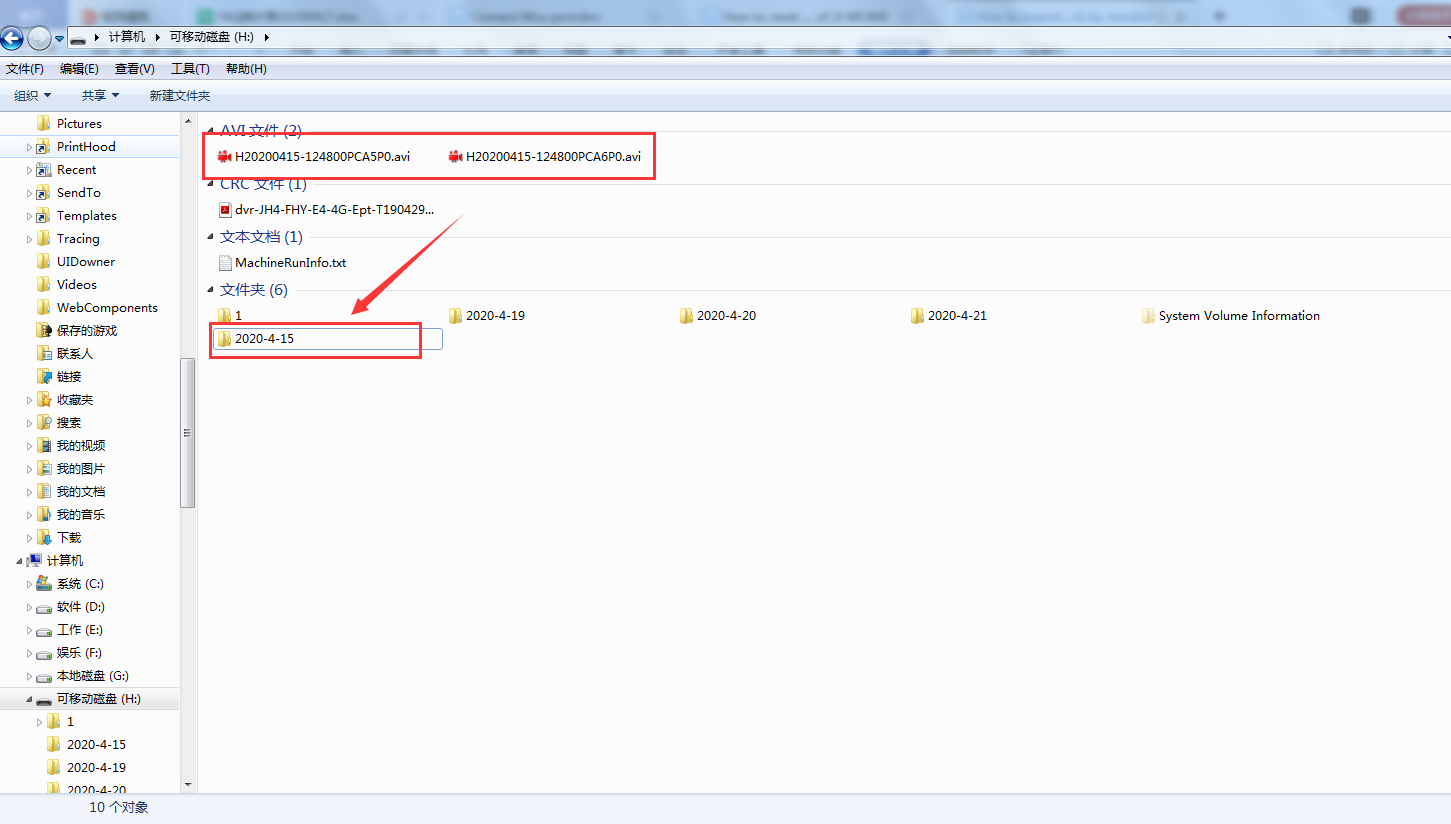
2. Move the original videos to the file of 2020-4-15 and then save it. Then insert the HDD to the MDVR and you can see the record search page, if the date is right, and the video if original and format is right, if can be found, at the following page, I use video of 15/4/2020.
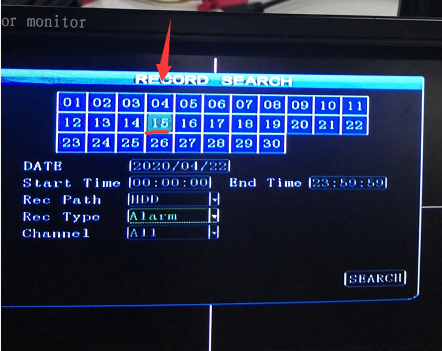
3. And the final step is to playback the videos, you can search and select and press the button of the remote controller.
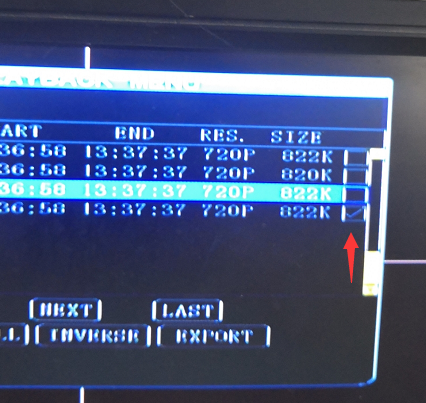

FAQ DOWNLOAD:
![]() How to import the original video to the HDD and playback by monitor.doc
How to import the original video to the HDD and playback by monitor.doc

 Icarvisions.com
Icarvisions.com Español
Español português
português 简体中文
简体中文 繁體中文
繁體中文 Deutsch
Deutsch Français
Français 日本語
日本語 한국어
한국어 بالعربية
بالعربية TÜRKÇE
TÜRKÇE русский
русский English
English
Contact Us
Questions or comments? Please fill out the form below, send a quick message, or call us. We love to hear from you!