Obtain the IP of MDAS.
1.1 connect MDAS to PC with USB.
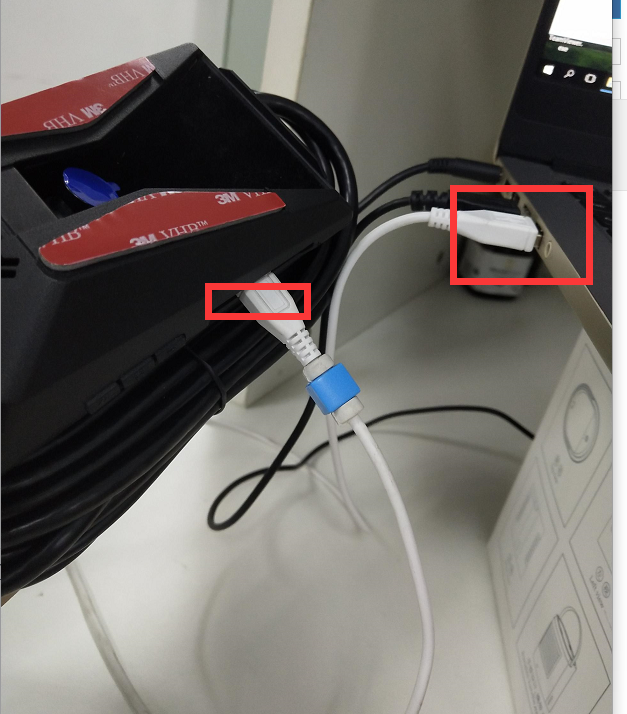
1.2 Type 10.0.0.1 in an internet web browser to access MDAS-9N calibration page.
(Chrome, Above Explorer 9, Firefox, and Safari are recommended)
You will see log in page below.
Please enter your ID and password, and select language you want. ID : admin , Password : 1234
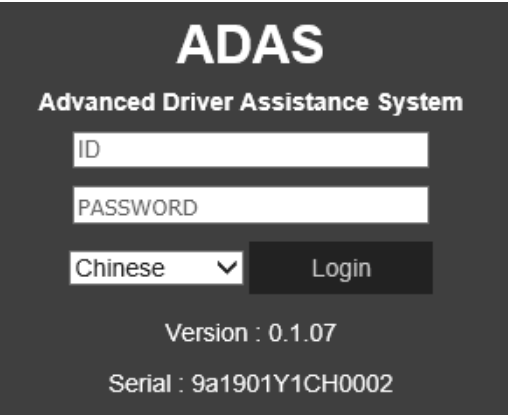
1.3 Default the System.
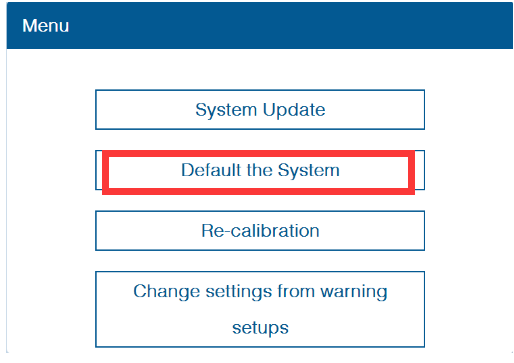
1.4 Get the MDAS IP.
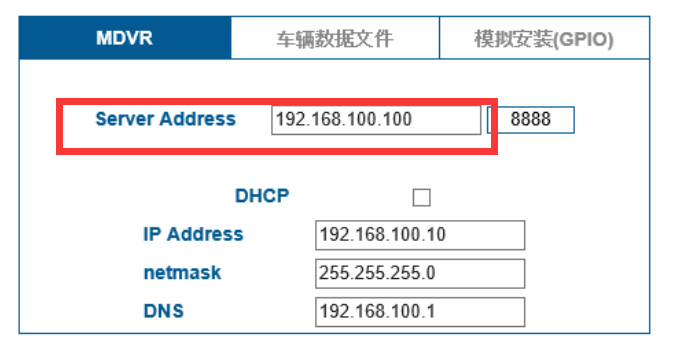
2. MDVR is connected to MDAS successfully.
Please fill in the MDAS IP. Netmark Gateway,
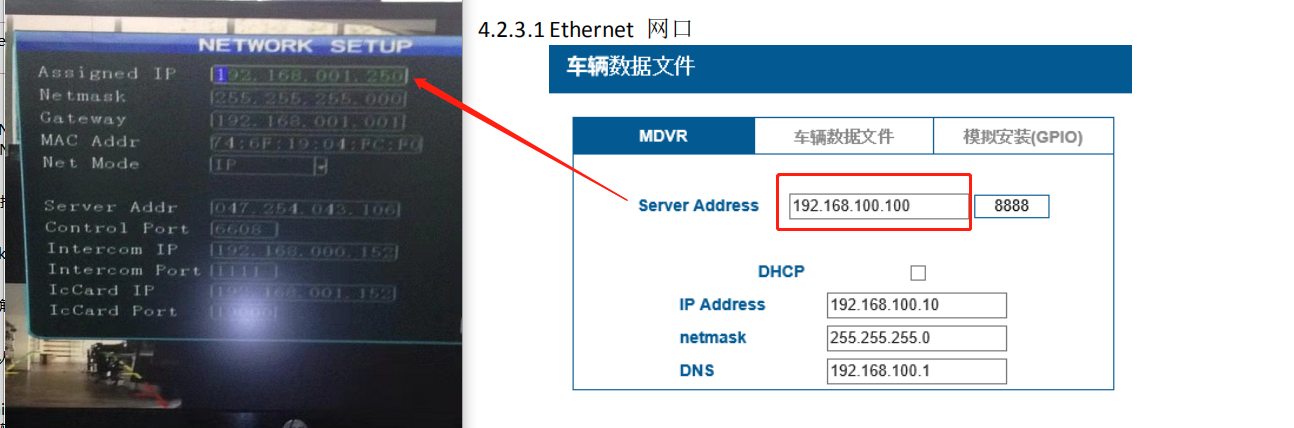
You can see the system info to check if the connection between MDAS and MDVR is OK.
3. MDAS goes online successfully.
You need to fill in the server IP and device number.
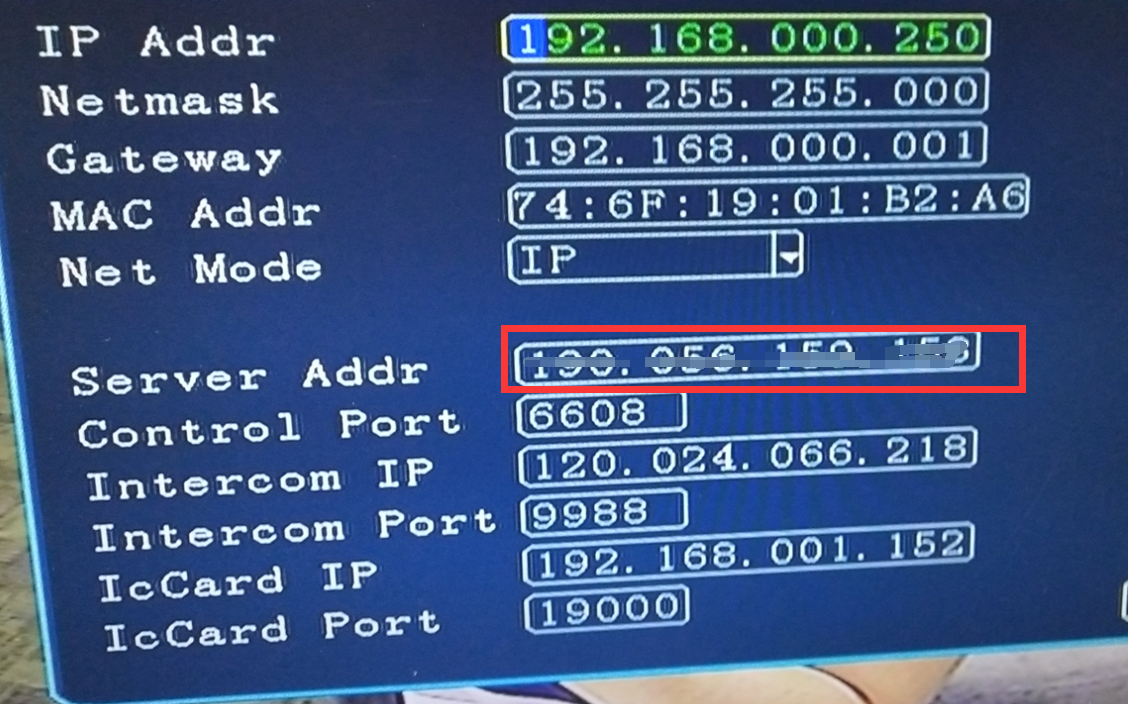
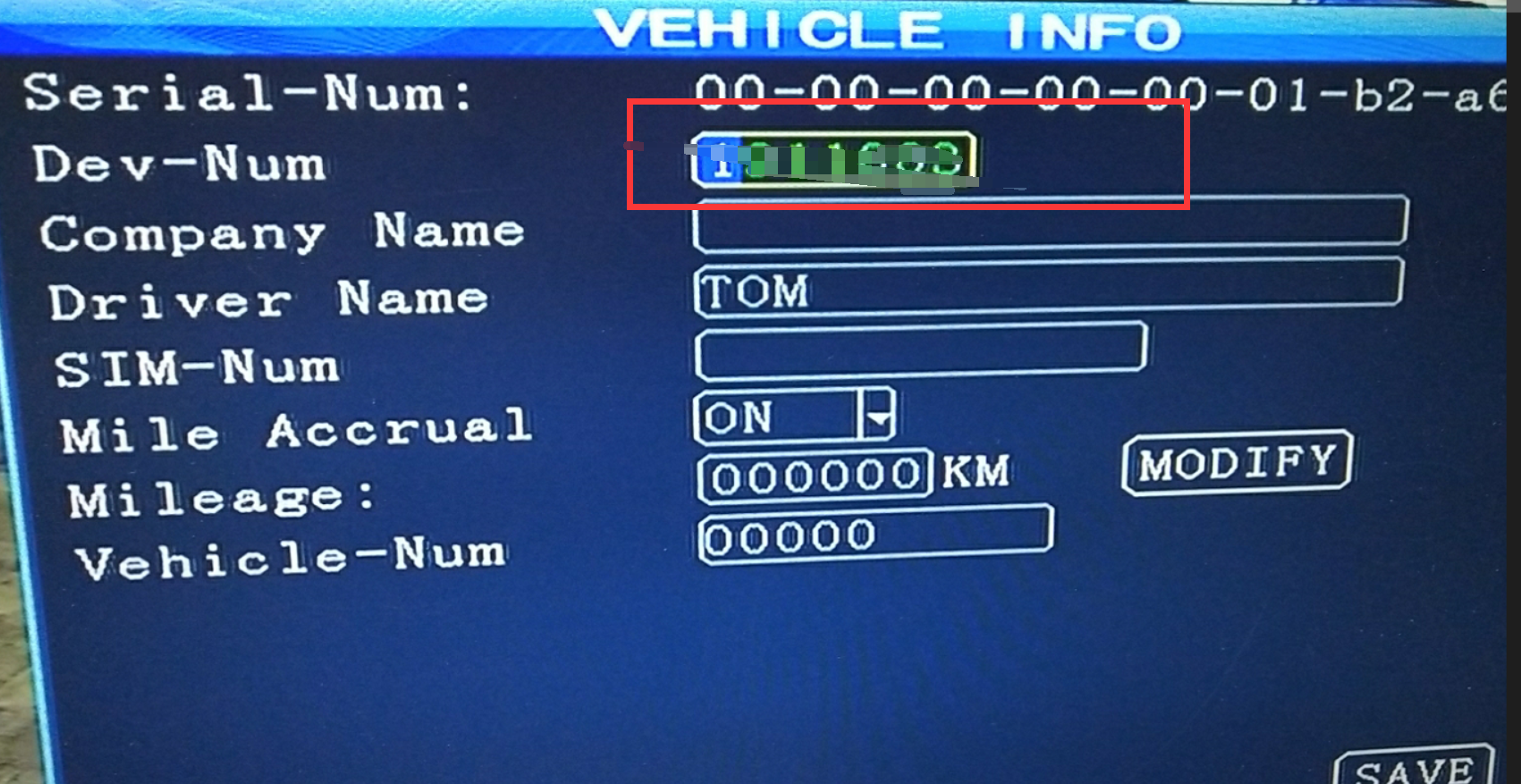
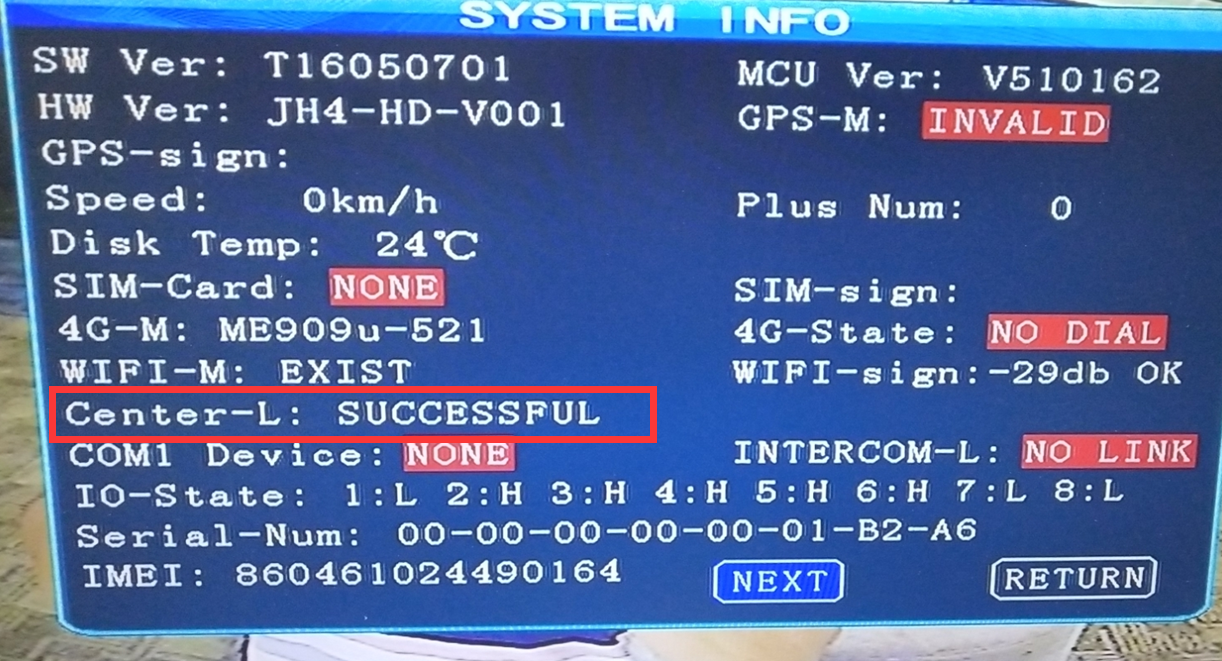
4. Log in to the IVMSClient. Configure ADAS alarm parameters via IVMSClient.
Account info could be provided by our side or you can create them by your own IVMSServer.

Select the vihicle>config parameters> ADAS> enable alarm type and config the alarm.
5. View the pictures and videos of MDAS alarms in the alarm information bar.
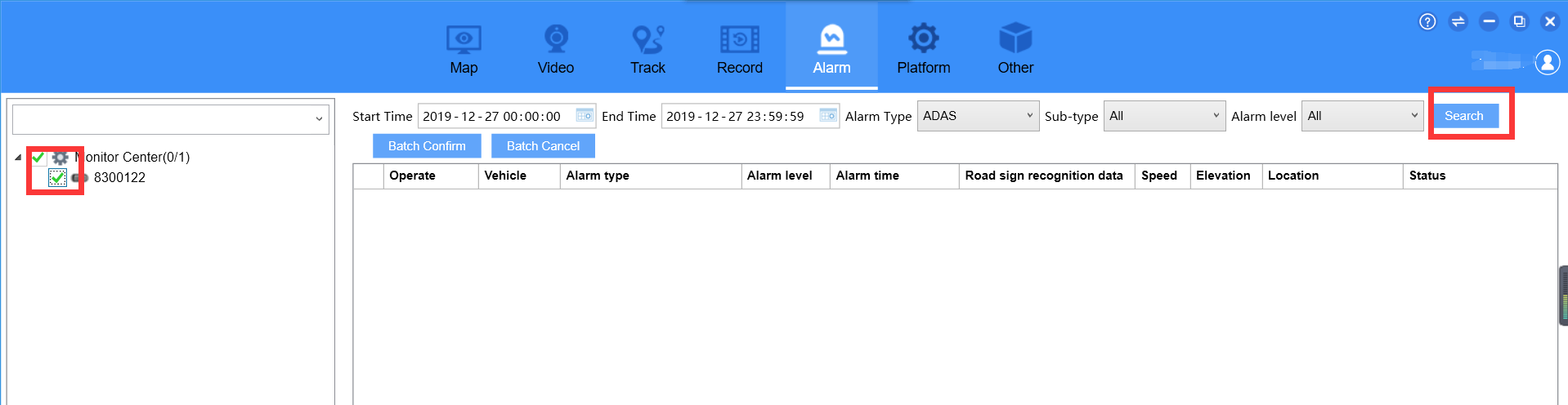
FAQ DOWNLOAD
![]() How to make MDAS send alarm video to IVMSServer successfully.docx
How to make MDAS send alarm video to IVMSServer successfully.docx

 Icarvisions.com
Icarvisions.com Español
Español português
português 简体中文
简体中文 繁體中文
繁體中文 Deutsch
Deutsch Français
Français 日本語
日本語 한국어
한국어 بالعربية
بالعربية TÜRKÇE
TÜRKÇE русский
русский English
English
Contact Us
Questions or comments? Please fill out the form below, send a quick message, or call us. We love to hear from you!