People can check the parameters of MDVR by browser when they are both in the same LAN network segment.
There is a phenomenent that you preview the video failed as the below picture.
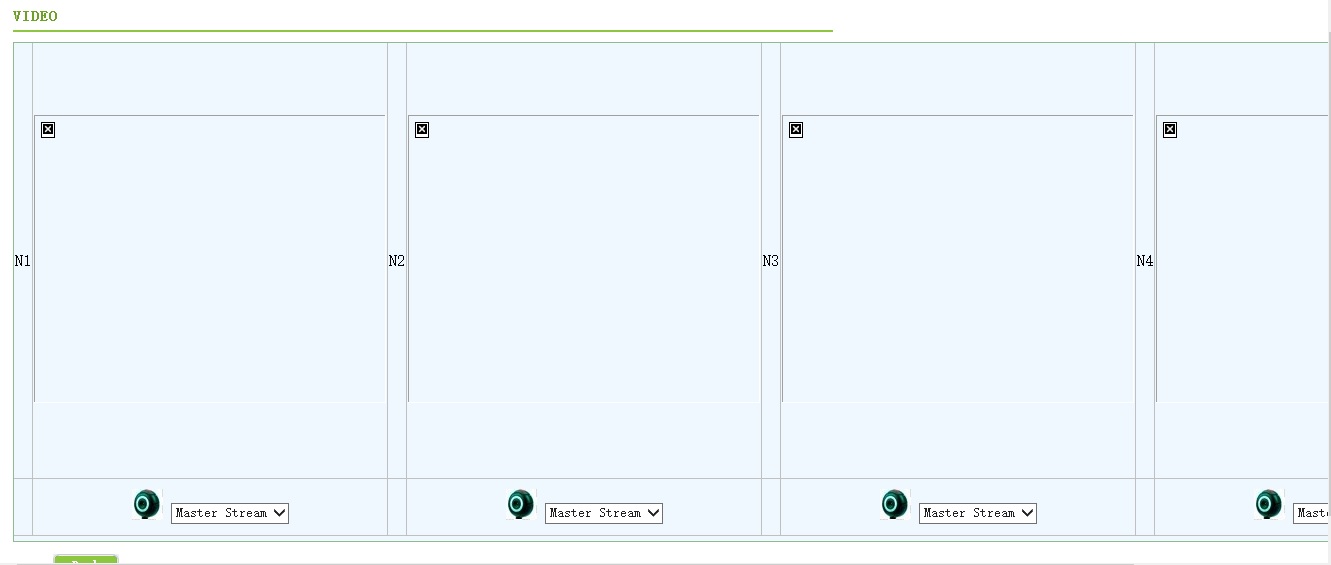
There is three reasons may cause this issue.
1. VLC Version. Some VLC versions have the restriction.
VLC-2.2.4-win32.exe is the recommended version, this version can support both 32 bit and 64 bit.
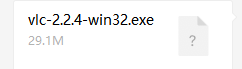
2. IE version. It is recommended to use IE 11.
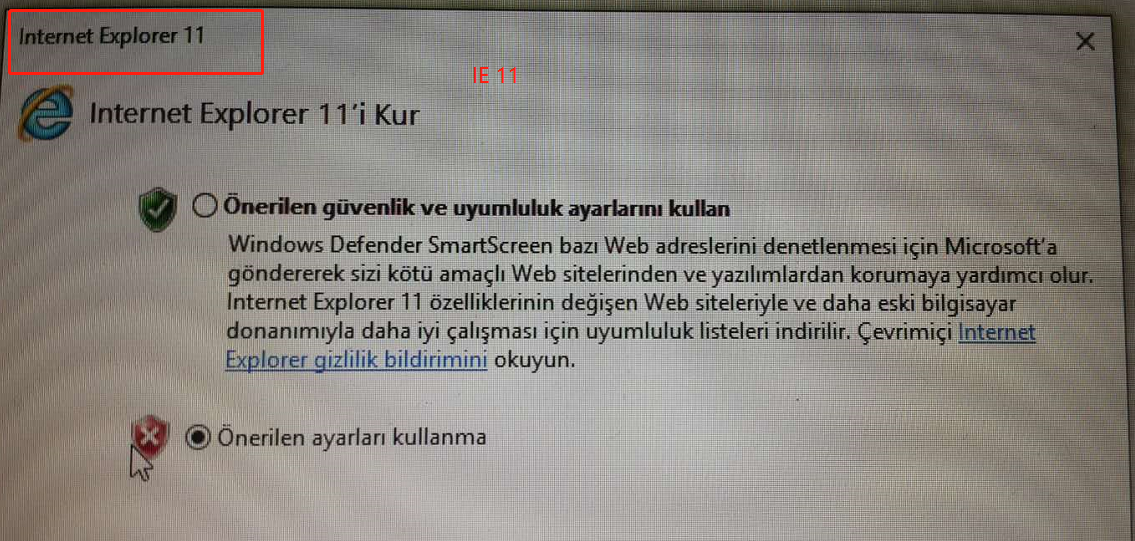
3. It is recommended to reduce the security level of IE.
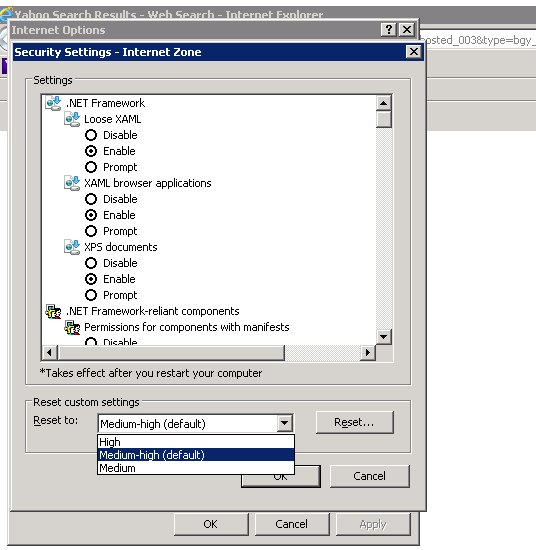
Preview Video via Browser Successfully.


 Icarvisions.com
Icarvisions.com Español
Español português
português 简体中文
简体中文 繁體中文
繁體中文 Deutsch
Deutsch Français
Français 日本語
日本語 한국어
한국어 بالعربية
بالعربية TÜRKÇE
TÜRKÇE русский
русский English
English
Contact Us
Questions or comments? Please fill out the form below, send a quick message, or call us. We love to hear from you!