1. Find the path where the software exist.
IVMS PC Client:
C:\Program Files (x86)\IVMS Server\tomcat\webapps\gpsweb\product\cmsv6\install
Android APK:
C:\Program Files (x86)\IVMS Server\tomcat\webapps\gpsweb\product\mobile\android
2. For the PC Client, you just need replace the .exe file and save it.
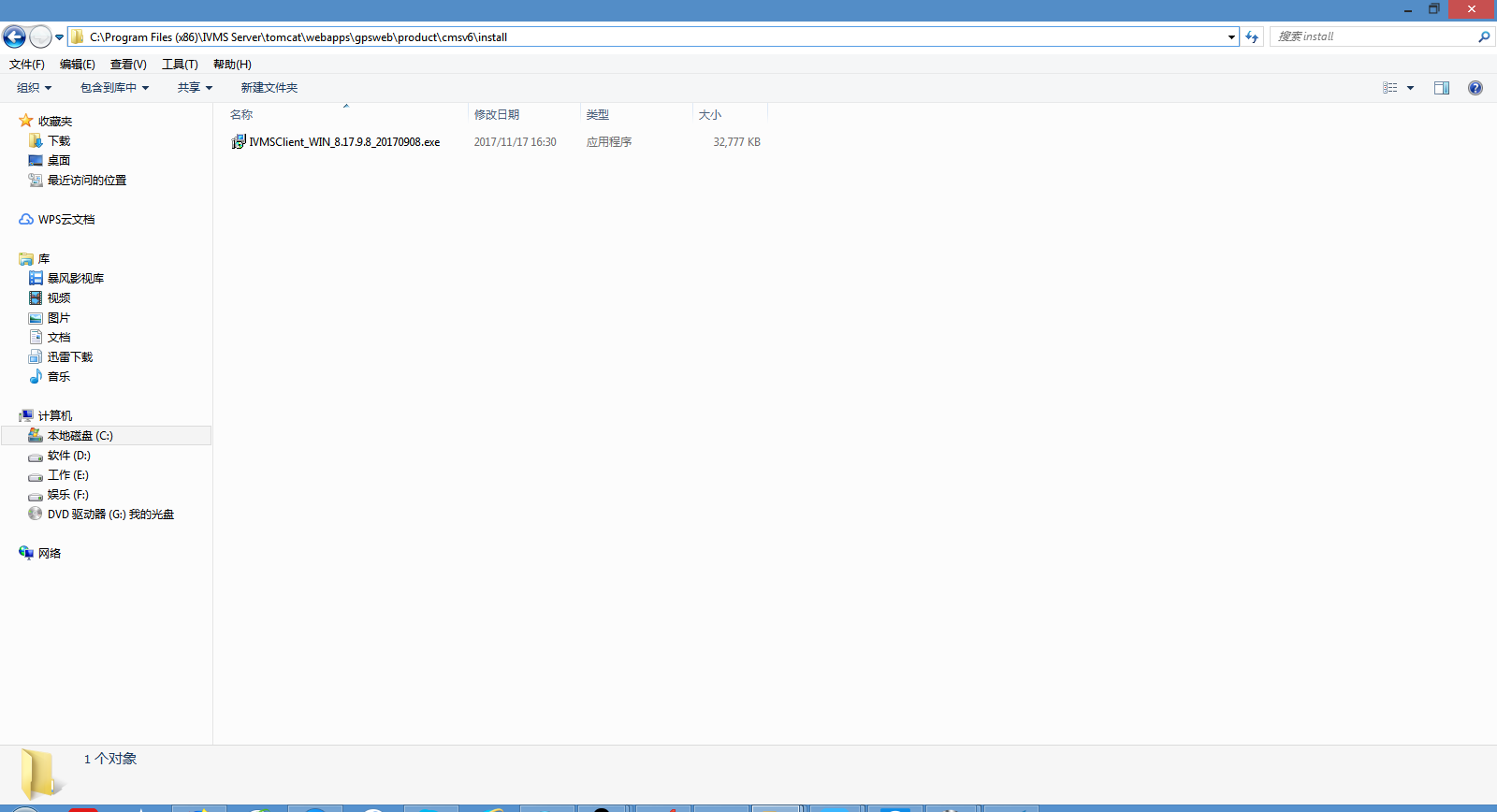
3.When replace the Android APK, please attention to the following points. When replace it, need alter the version.ini parameters. Following the parameters marked in red and notice the format.
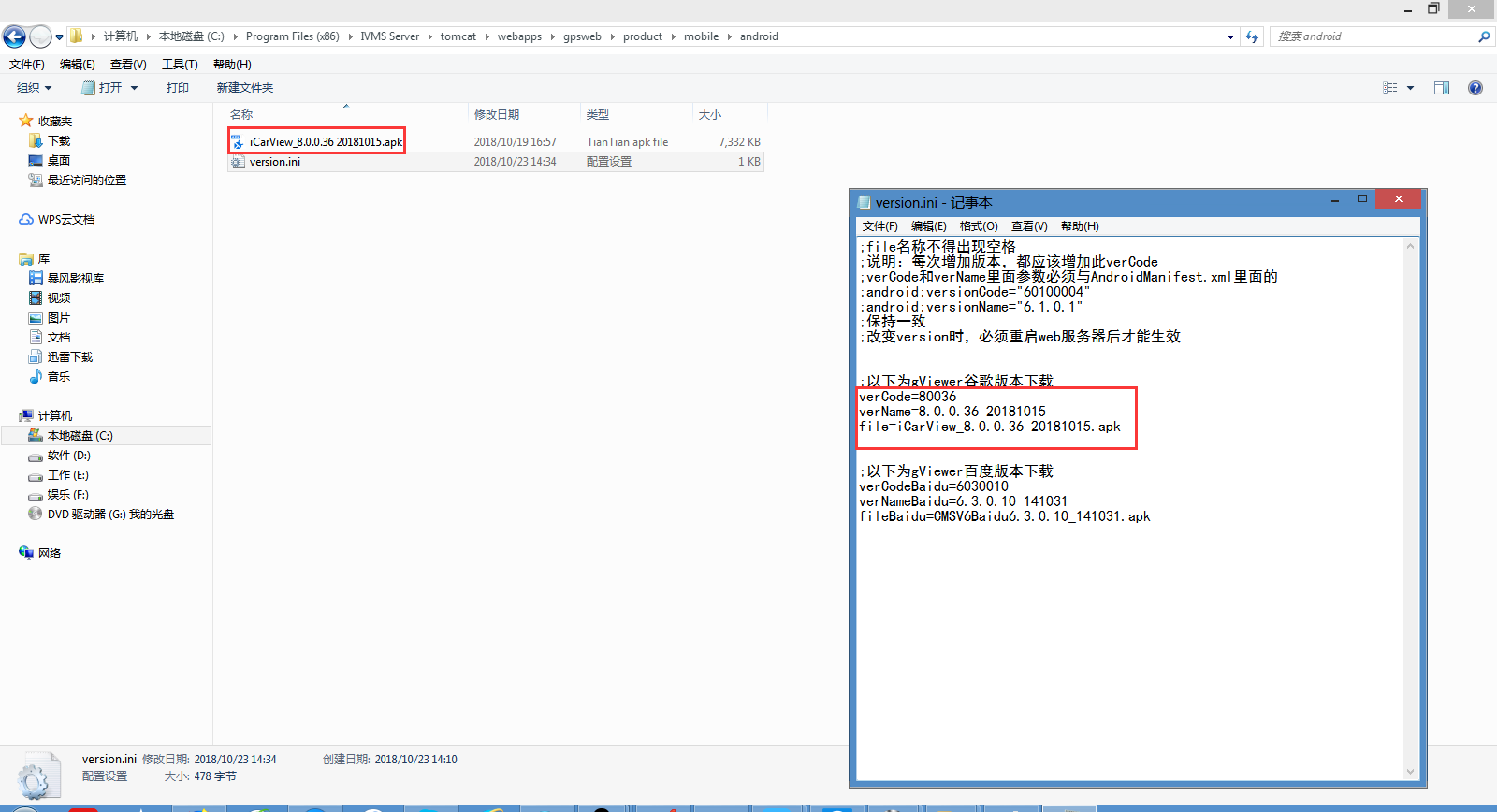
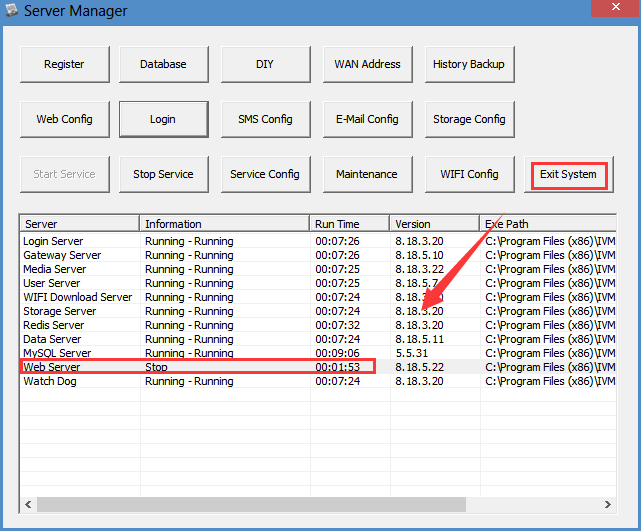
4.After alter the parameters, please restart the web server and login the web again to check.
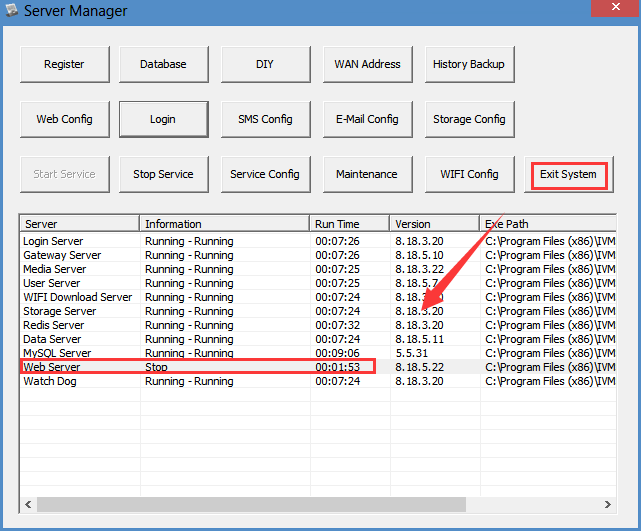
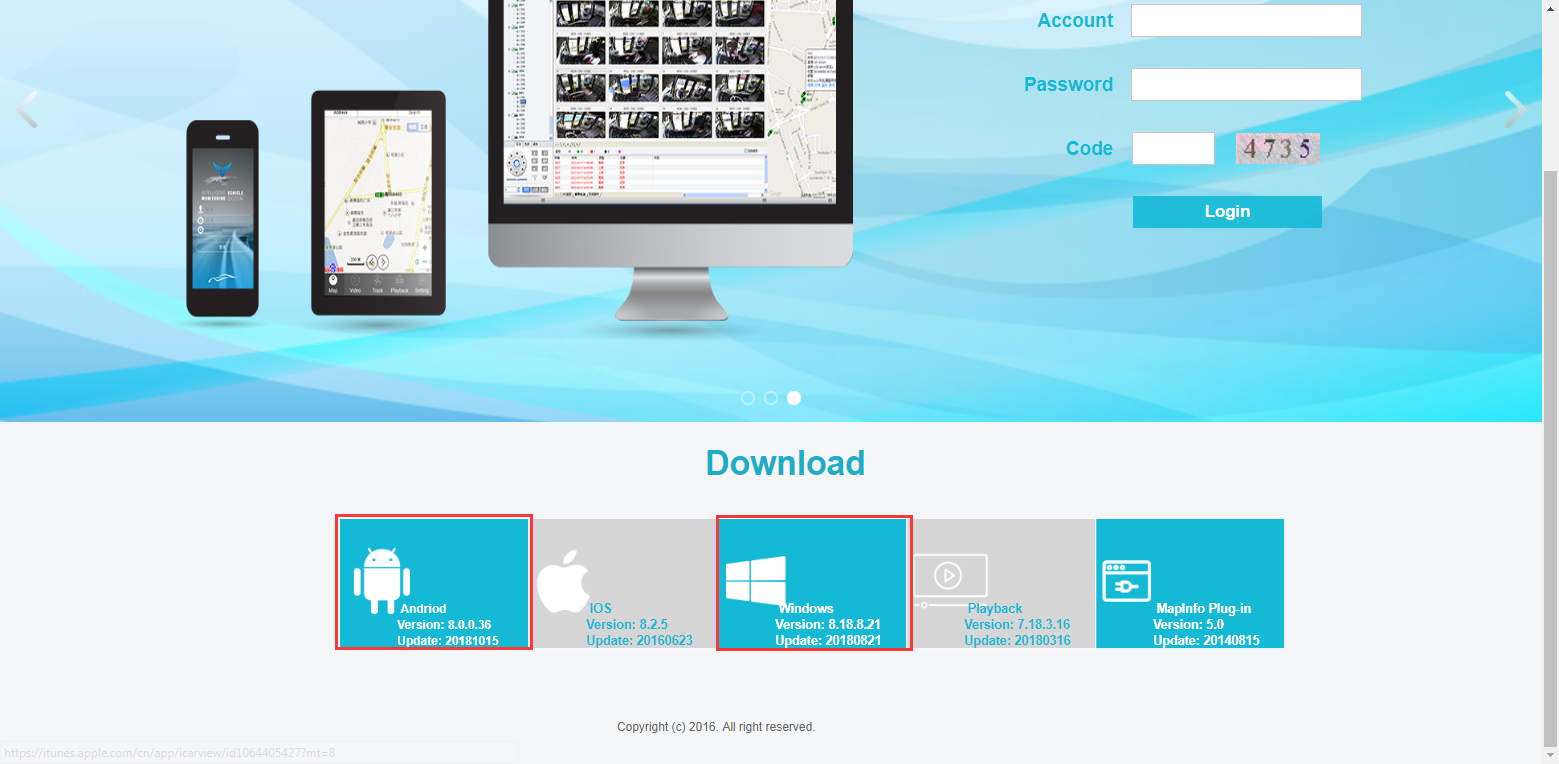
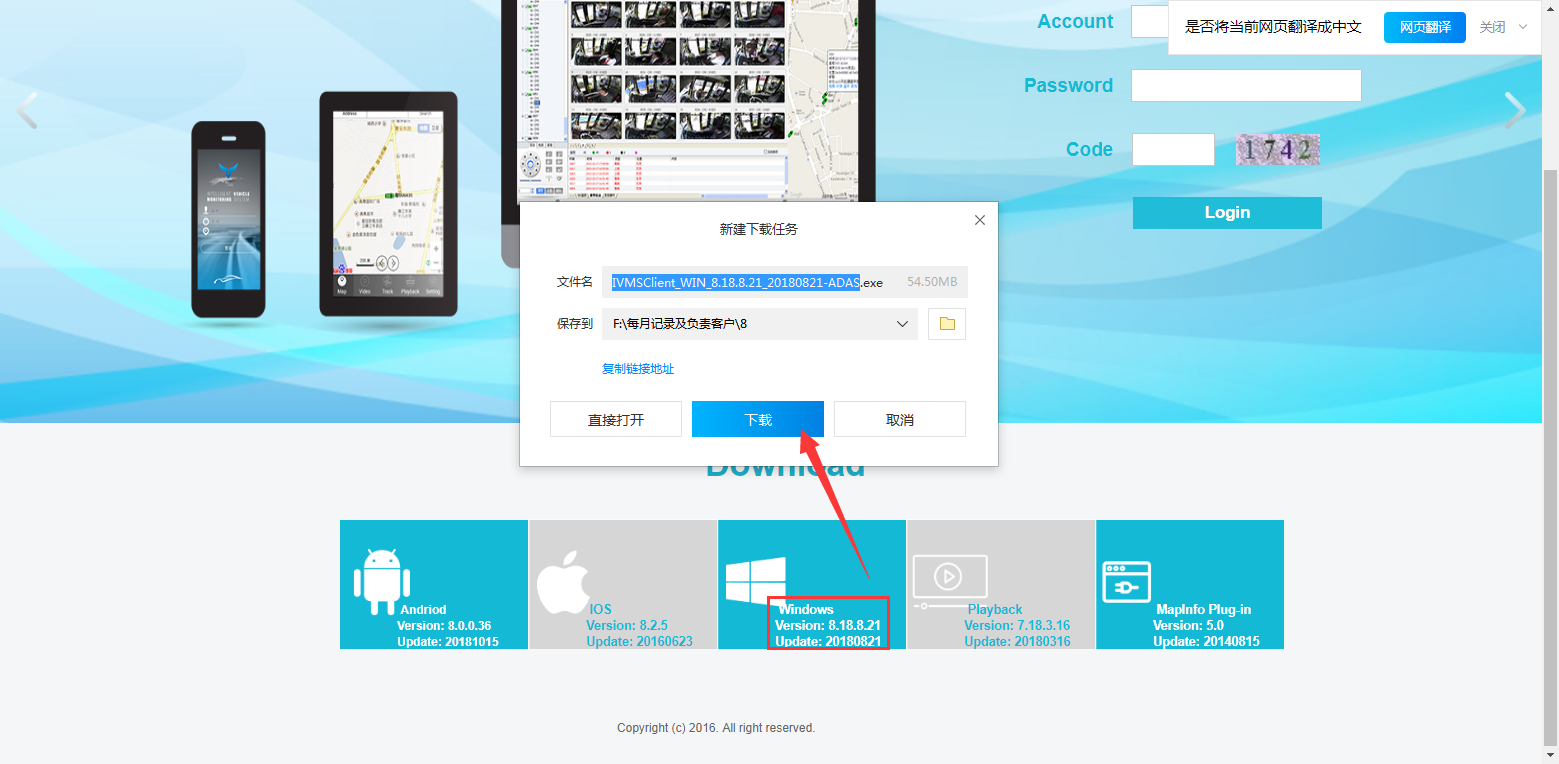
For the configuration software download of the new server see this FAQ:
https://www.icarvisions.com/faq/how-to-configure-software-download-at-web-side-748.html

 Icarvisions.com
Icarvisions.com Español
Español português
português 简体中文
简体中文 繁體中文
繁體中文 Deutsch
Deutsch Français
Français 日本語
日本語 한국어
한국어 بالعربية
بالعربية TÜRKÇE
TÜRKÇE русский
русский English
English
Contact Us
Questions or comments? Please fill out the form below, send a quick message, or call us. We love to hear from you!