Sometimes, we maybe forget the password of the IP camera, but when we try to remember it, we can not find them back. So we need use the tool to find the password back. If forget the password if JI-MC900, we can do like the following steps.

1. Need use the tools to help find the password back, 1 is EasyTool to check the MAC address of the IP camera, and another is software tool to reset password. The attachment is the tools that can be download. First open the EasyTool and check the MAC address of the IP camera. Before all the following steps, make sure anti virus is closed.
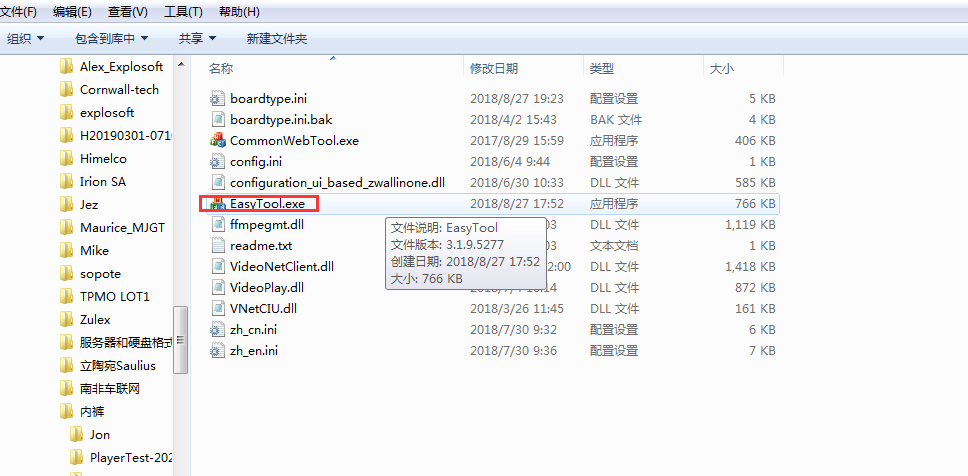
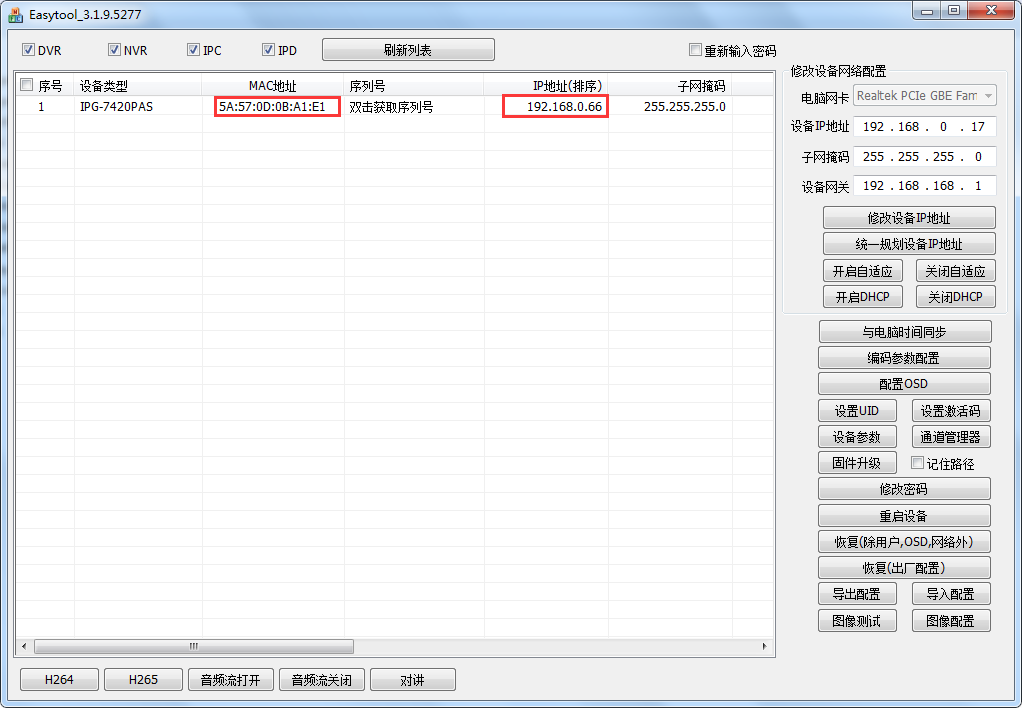
2. Open another tool, named EncodeMAC, and then input the MAC address you got from the above and then click encrypt to get the Static super password.
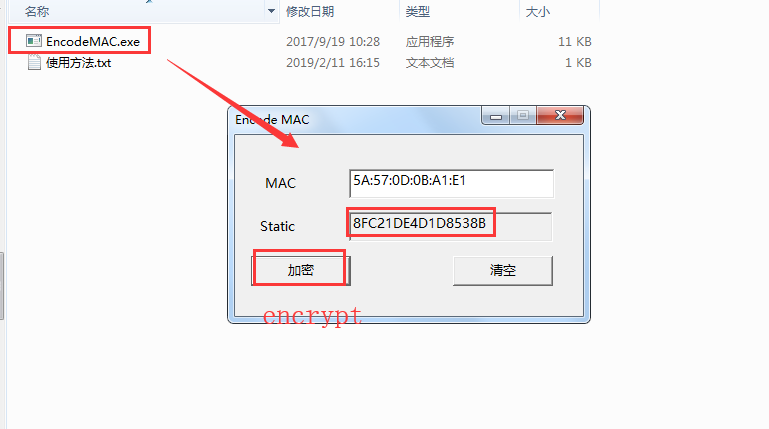
3. Then go to the IP camera login page and use super_admin as user name and password is the super password you got. And next you will login successfully.
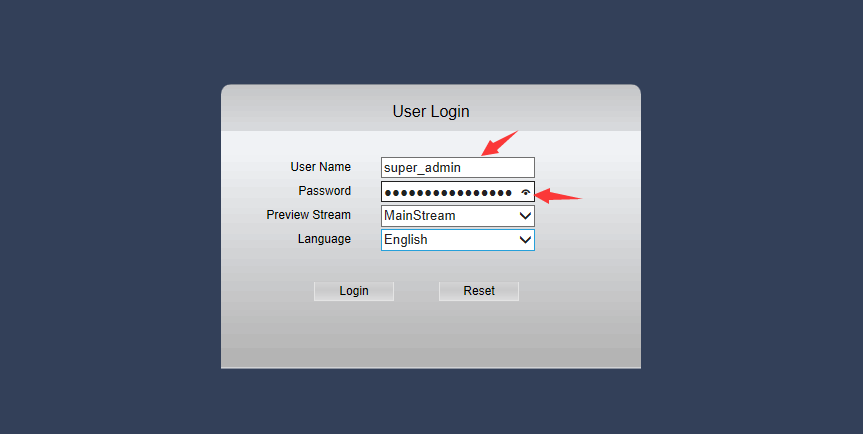
4. The final step is to alter the password of the IP camera, go to User Management and change the password and remember the password.
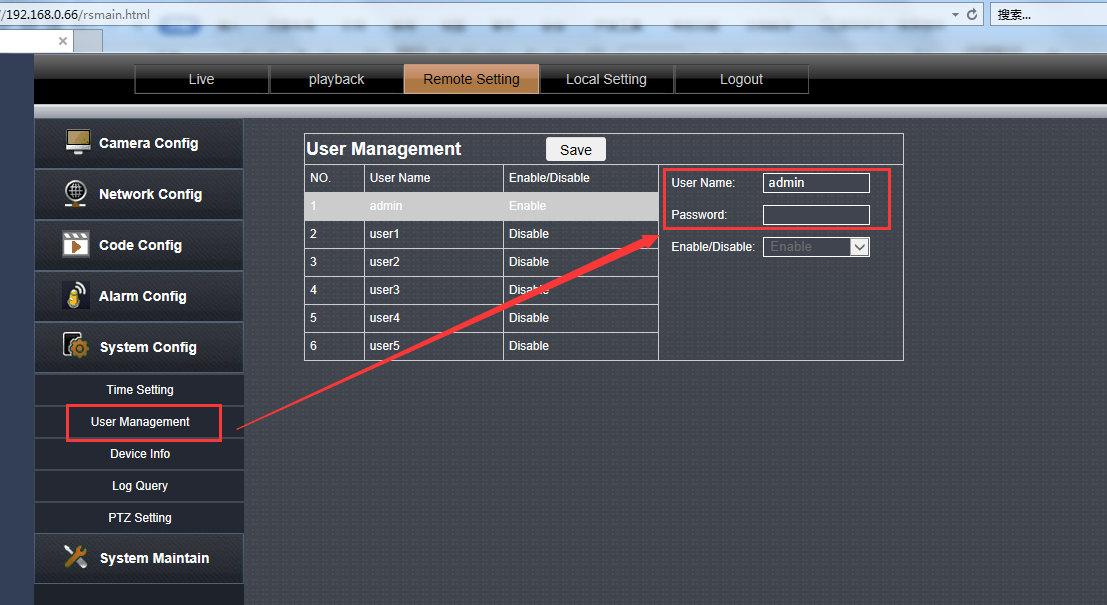
Notice: Because maybe not all IP cameras will successful using this way to get the password back, so before you doing this operation, please confirm with our engineer to make sure the Model of the IP camera if it support.
FAQ DOWNLOAD:
![]() how to reset the password of IP camera.doc
how to reset the password of IP camera.doc

 Icarvisions.com
Icarvisions.com Español
Español português
português 简体中文
简体中文 繁體中文
繁體中文 Deutsch
Deutsch Français
Français 日本語
日本語 한국어
한국어 بالعربية
بالعربية TÜRKÇE
TÜRKÇE русский
русский English
English
Contact Us
Questions or comments? Please fill out the form below, send a quick message, or call us. We love to hear from you!