First unzip the MulMDVR and double click the MulMDVR.
(Note: You could ask the engineer provide the MukMDVR program since the Compressed file is too big to upload via annex )
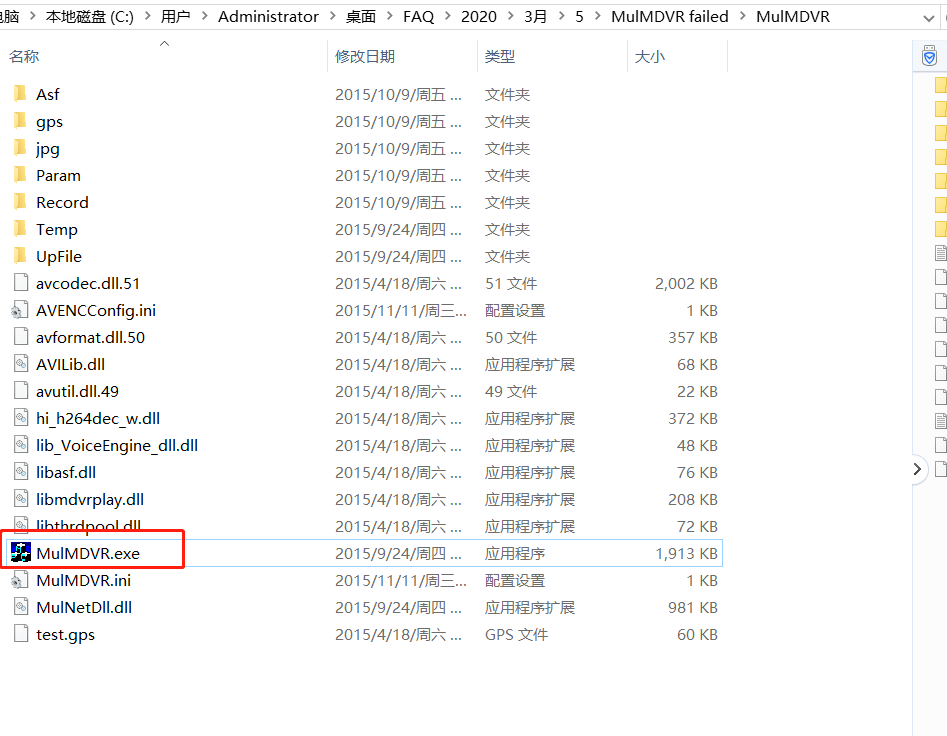
Somebody would meet the issue as below due to your OS patch.
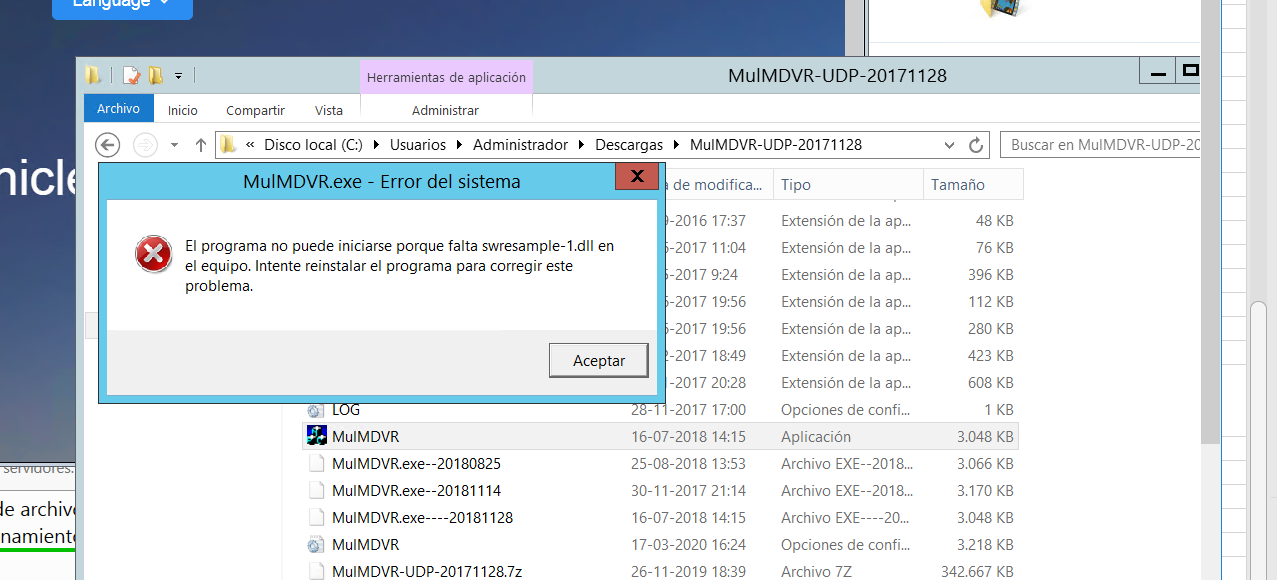
Please put the swresample-1.dll to the below path.
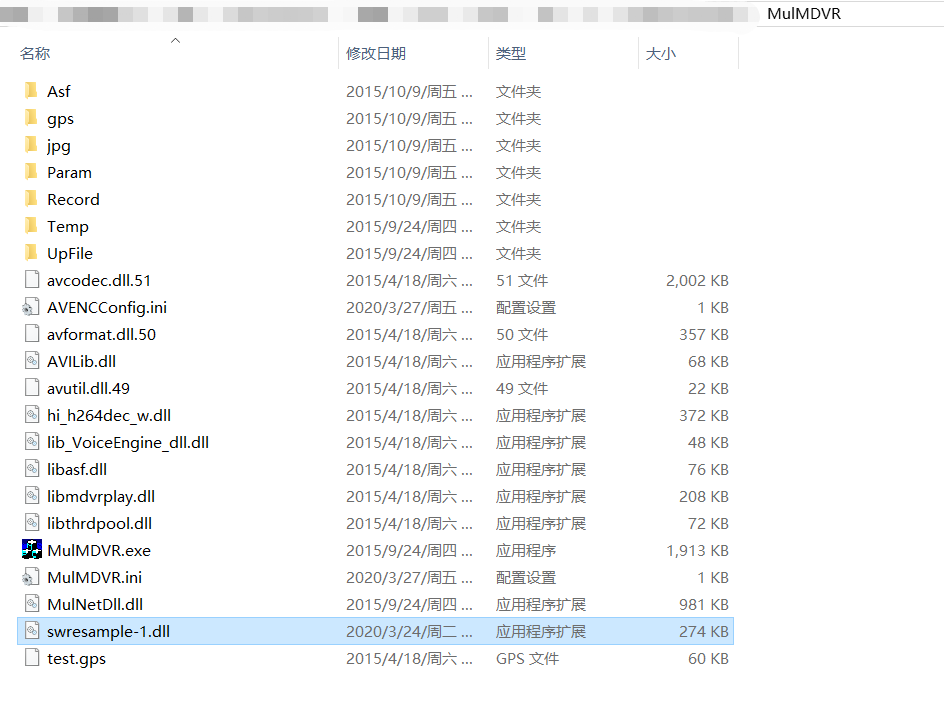
Then fill the device ID , Server IP port as below. Note: Please fill the match number such as 100 or 1000 etc. for the pressure test.
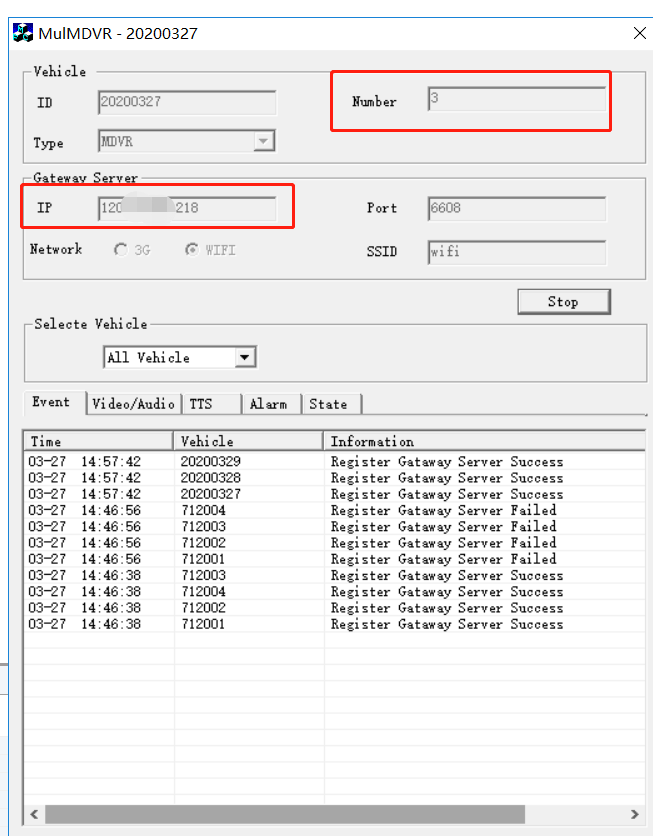
The MulMDVR will be online once you click the start.
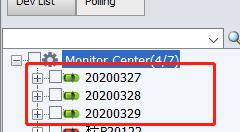
Please test the normal function for example preview video stream.
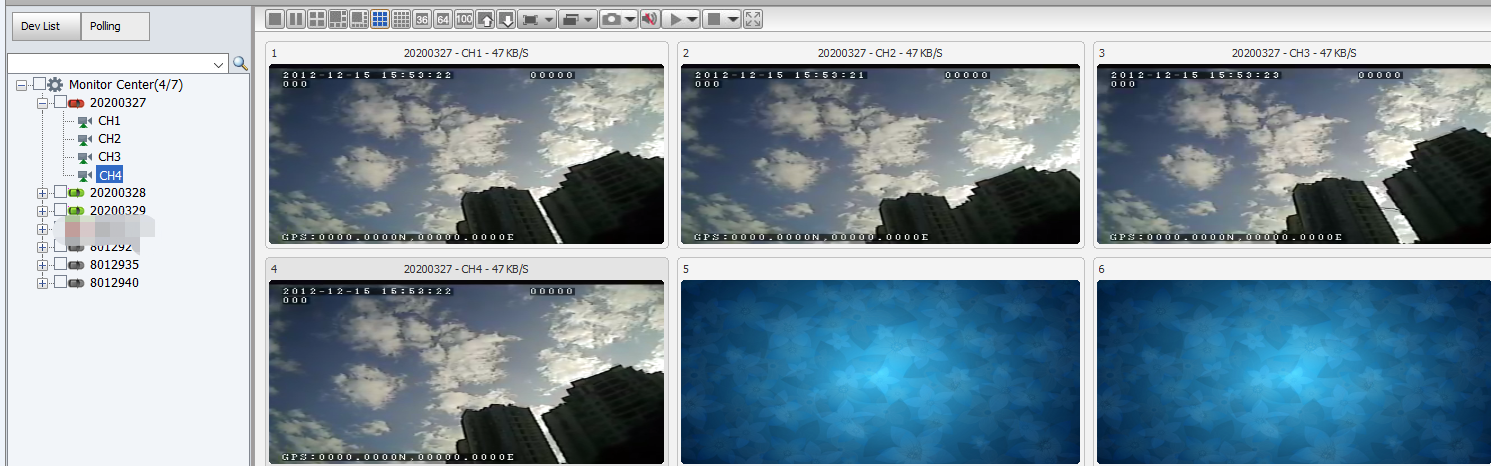

 Icarvisions.com
Icarvisions.com Español
Español português
português 简体中文
简体中文 繁體中文
繁體中文 Deutsch
Deutsch Français
Français 日本語
日本語 한국어
한국어 بالعربية
بالعربية TÜRKÇE
TÜRKÇE русский
русский English
English
Contact Us
Questions or comments? Please fill out the form below, send a quick message, or call us. We love to hear from you!