When we use the IVMS client, we always get 404 error in IVMS client, this make us can not see the map.
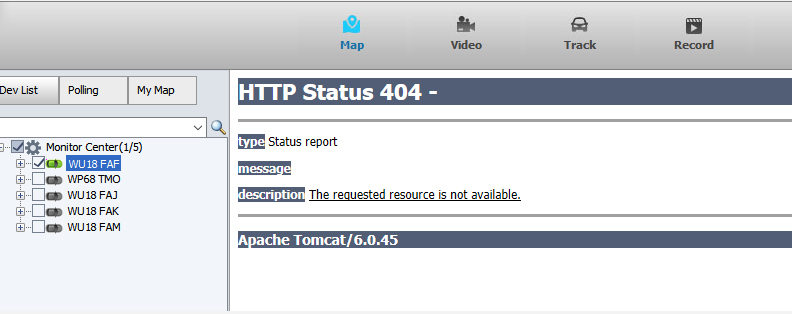
1. Connect to your server PC, then open the server panel.
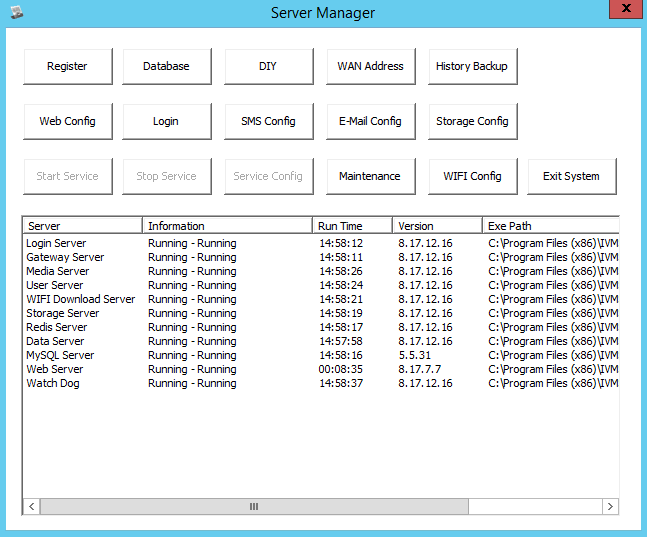
2. Stop the Web Server, right click to uninstall the service, then install the service again, start it.
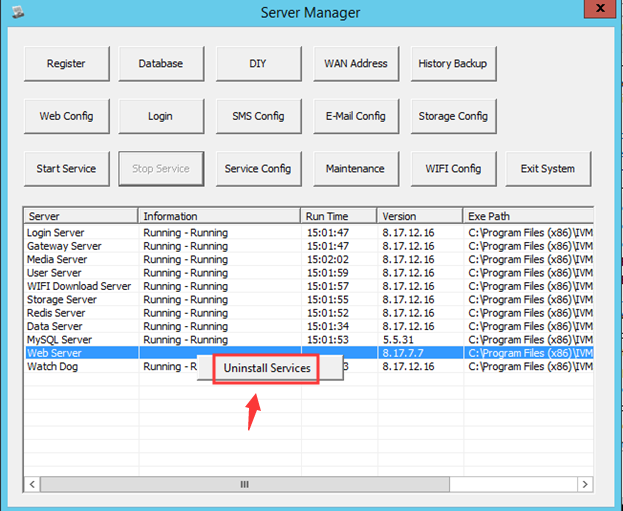
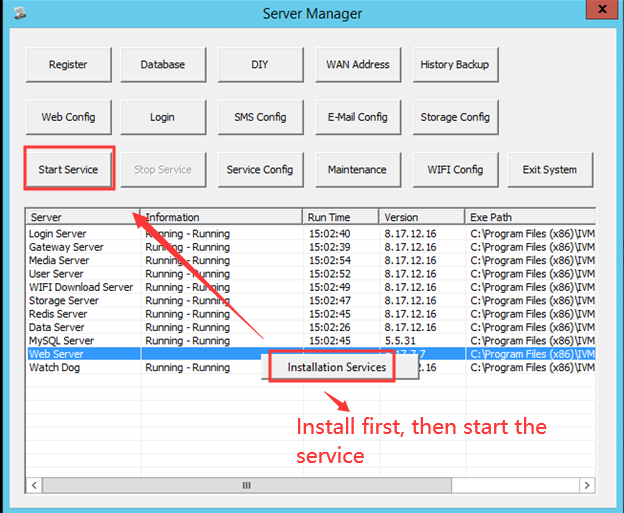
3. Restart the IVMS Client ,then you will see the map is working.
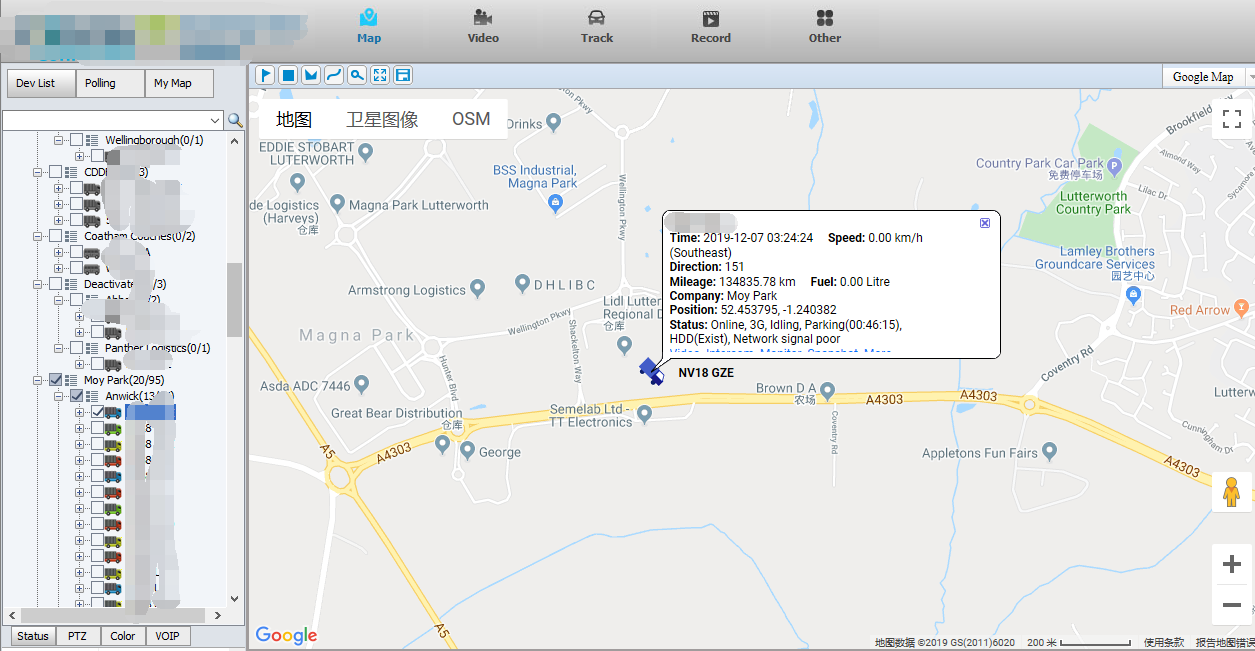

 Icarvisions.com
Icarvisions.com FAQ DOWNLOAD
FAQ DOWNLOAD Español
Español português
português 简体中文
简体中文 繁體中文
繁體中文 Deutsch
Deutsch Français
Français 日本語
日本語 한국어
한국어 بالعربية
بالعربية TÜRKÇE
TÜRKÇE русский
русский English
English
Contact Us
Questions or comments? Please fill out the form below, send a quick message, or call us. We love to hear from you!