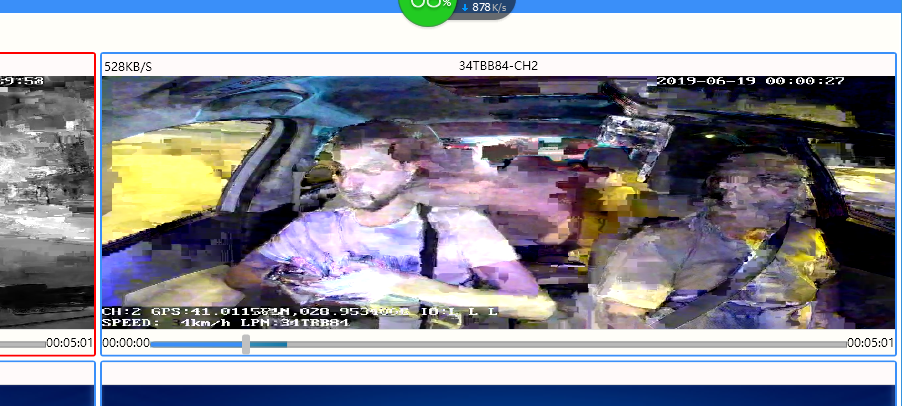
Click the "Open file location"> turn on the "NewClientWpf.exe.confing" >Ctrl+f"RecordUseSDL">change the value from 1 to 0.
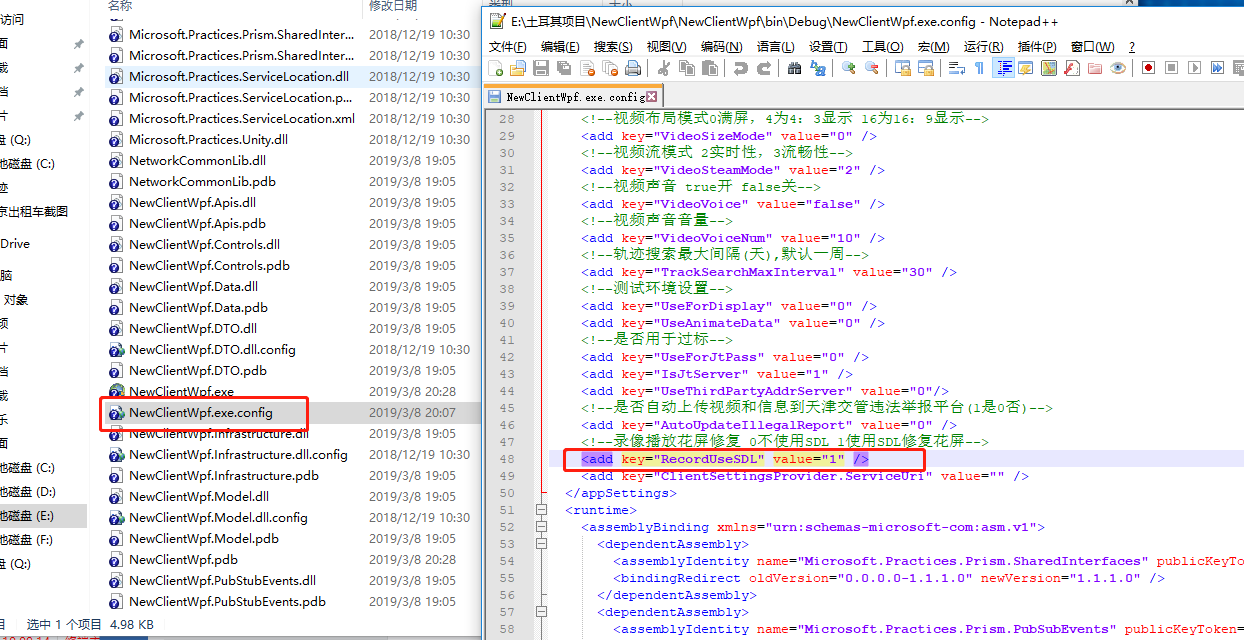
Then you can see the image was clear and Fluent.

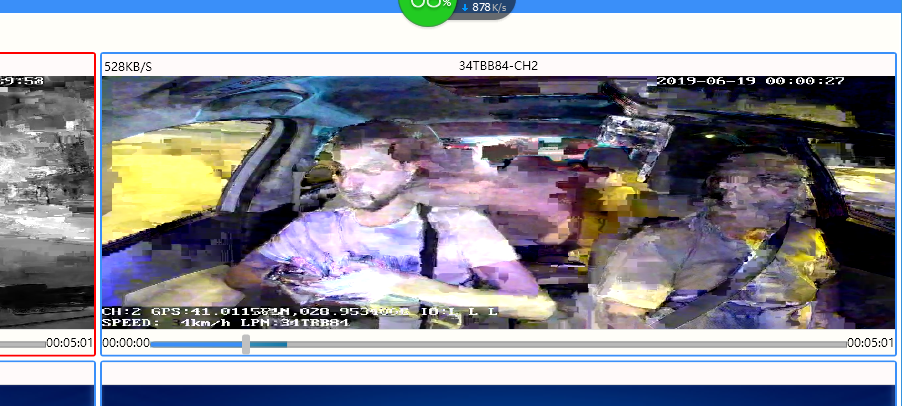
Click the "Open file location"> turn on the "NewClientWpf.exe.confing" >Ctrl+f"RecordUseSDL">change the value from 1 to 0.
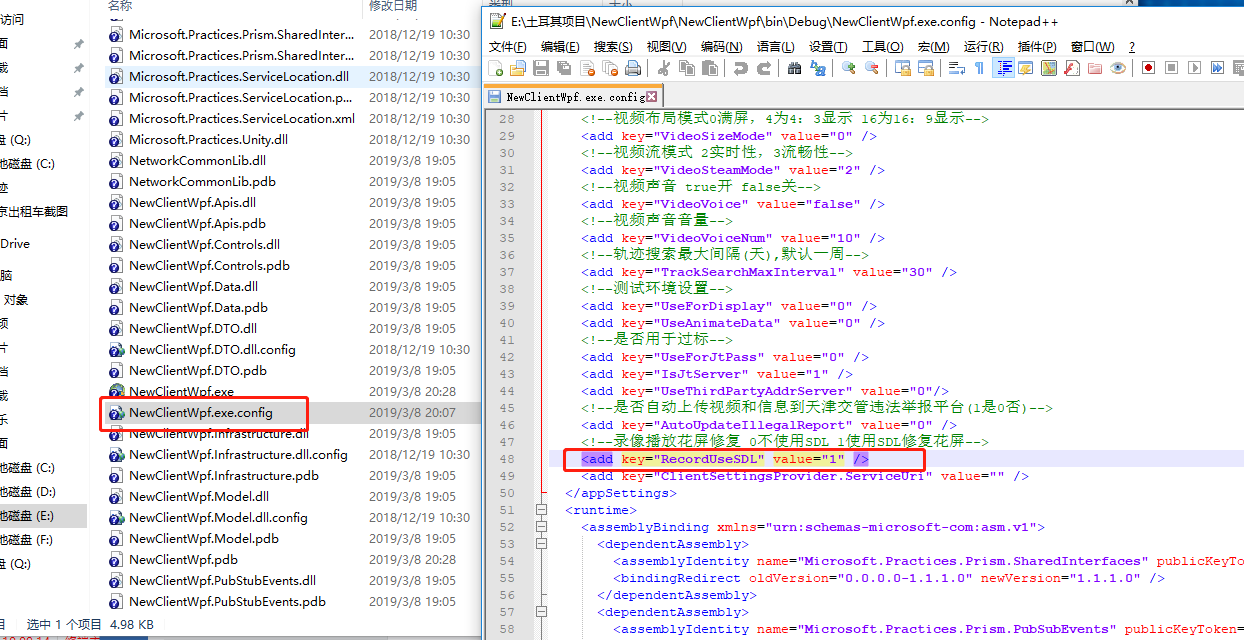
Then you can see the image was clear and Fluent.

Contact Us
Questions or comments? Please fill out the form below, send a quick message, or call us. We love to hear from you!