There is a issue with the 17.11 version and the earlier version:
The Gateway Server can not run due to the log full.
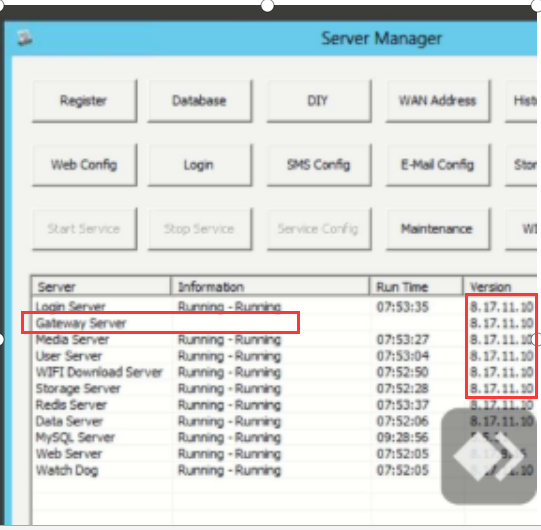
Kindly check the storage the log used as the follow path.
It is recommended to be less than 50Mb.
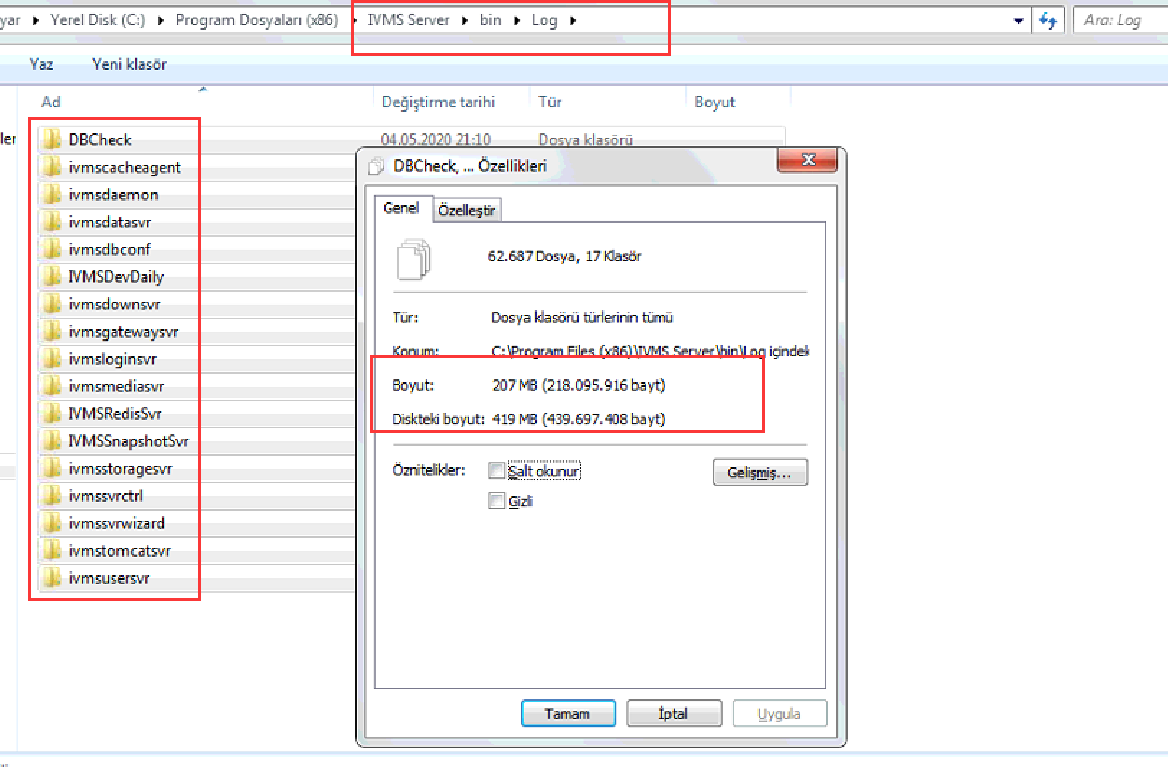
Please follow the steps to clear up the log.
1. System exit the IVMS Server.
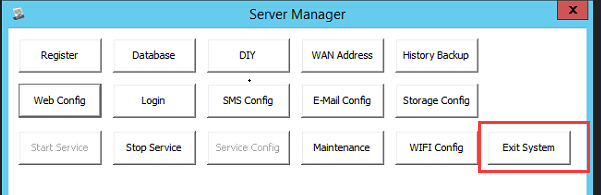
2. End the service in Task Management.
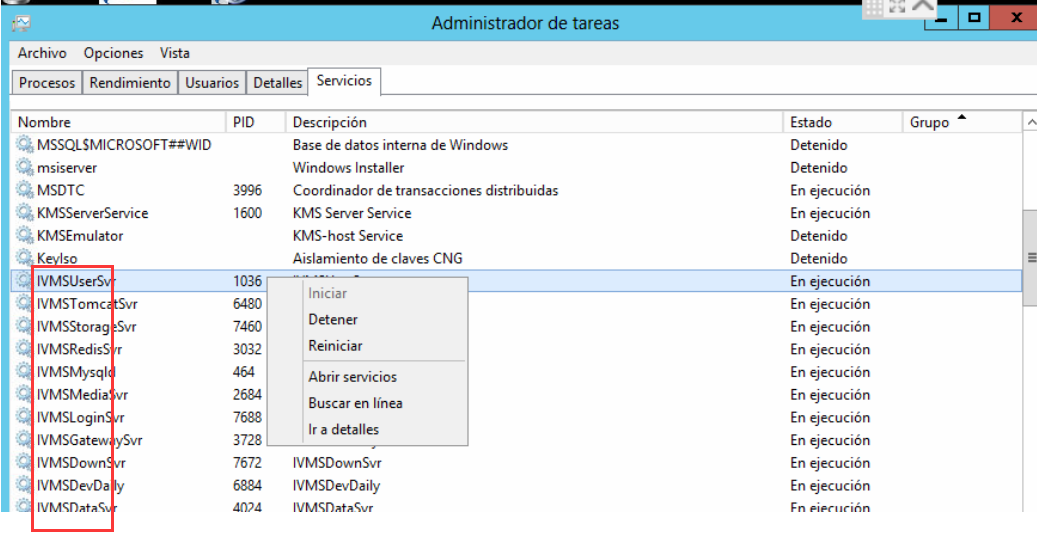
3. Delete the useless log.
4. Then restart the IVMS Server.
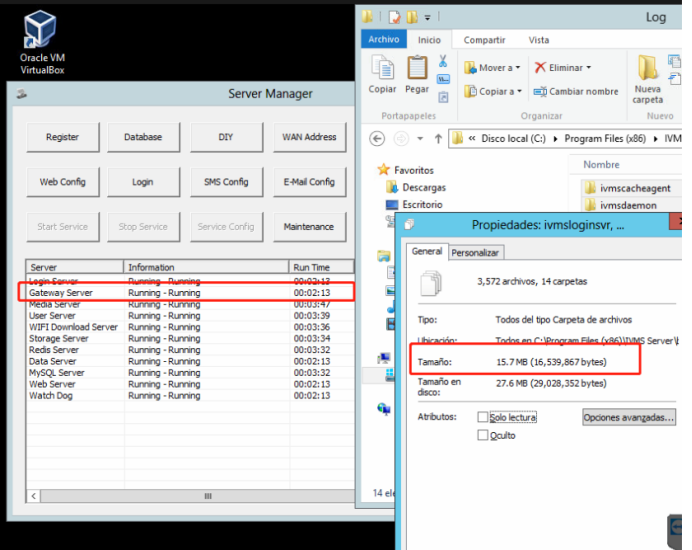

 Icarvisions.com
Icarvisions.com Español
Español português
português 简体中文
简体中文 繁體中文
繁體中文 Deutsch
Deutsch Français
Français 日本語
日本語 한국어
한국어 بالعربية
بالعربية TÜRKÇE
TÜRKÇE русский
русский English
English
Contact Us
Questions or comments? Please fill out the form below, send a quick message, or call us. We love to hear from you!